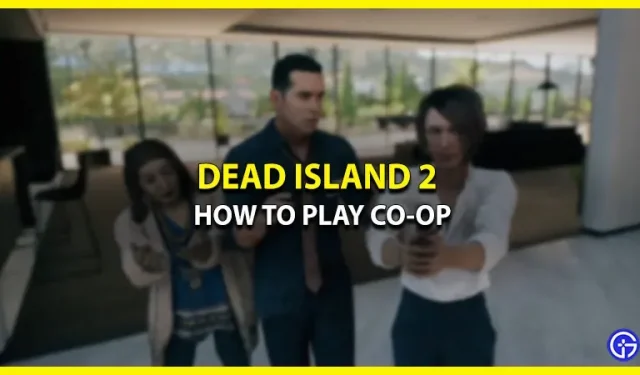Dead Island 2, the highly anticipated zombie saga, is back with a bang. This zombie game has vastly improved graphics and combat mechanics compared to the original Dead Island. Moreover, after completing the first few missions, you can complete the entire walkthrough while playing with friends. Sounds amazing, right? But many players struggle to find this feature in the game. Leave it all to us and learn how to play co-op multiplayer in Dead Island 2.
How to play co-op game Dead Island 2
Image source: jackfrags (YouTube)
To play Dead Island 2 in co-op, first start the Call The Cavalry mission. This will unlock the multiplayer feature. Then you can simply open your own lobby and invite your friends to play with you. In addition, you can also join a random player’s lobby.
To create your own lobby, you will need to load the story campaign and then select the Social Menu. You can then view your friends list and add them to your lobby. If your friends are offline, you can also team up with random players by setting your lobby to Public.
You can only play co-op multiplayer by joining someone else’s lobby. This can be done by selecting “Join Game”from the main menu. If it is a random player session, you will only be able to join it if the lobby is set to “Public”.
How many players can play co-op?
You can play Dead Island 2 Co-op with up to three players. The game does not feature a cooperative multiplayer mode for 4 players. Although the developers originally planned to include up to 8 players, they eventually settled on three. Despite its small size, the three-player lobby is best suited to combat the zombie mayhem in Los Angeles.
That’s all you need to know about how to play Dead Island 2 co-op multiplayer. If you’ve just started playing, learn how to dodge, block and counter in the game. And for more such guides, visit our Dead Island 2 section.