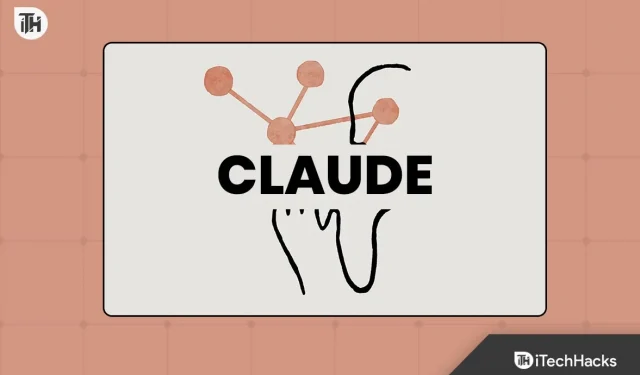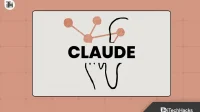Since the launch of ChatGPT, every software company has been trying to compete with the bot. Unfortunately, none of them can do this. As a result, Anthropic, a leading American AI company, has taken the initiative and created its own AI chatbot that claims to be able to compete with, and sometimes better than, ChatGPT. After checking and trying out Claude, we have created this guide to help you use Claude and also check if Claude complies with the standards set by ChatGPT.
What is Anthropic Claude?
Claude is an artificial intelligence chatbot developed by Anthropic. Interestingly, Anthropic is an AI startup that was actually founded by a former employee of OpenAI, the brand behind ChatGPT. Therefore, you might think that this is one of the most worthy and competent alternatives to ChatGPT.
Although Anthropic was founded by former OpenAI employees, the company received support from Google. Unlike ChatGPT, which works with LLM, Claude works with constitutional AI. This means Constitutional AI makes it safe for everyone, unlike ChatGPT which can teach you how to do things to hurt others, Claude can prevent this to a great extent.
How to Use Claude’s ChatGPT Alternative
At the moment, there are two ways to use Claude, the best alternative to ChatGPT. Or you can use Claude with Slack or Net.dev. We found the Slack option to be the easiest.
Method 1: Using Claude via Slack
Slack is one of the most popular collaboration tools these days. However, for those who don’t know, Slack is a cloud-based team collaboration tool that is widely used in workplaces to facilitate communication and collaboration between team members.
Also, it was created by Stuart Butterfield, co-founder of Flickr, in 2013. Slack is a real-time messaging platform that allows team members to send direct messages to each other or communicate through group channels. It supports various types of media including text, images, videos, and files.
Interestingly, Slack integrates with a wide range of third-party tools, including Google Drive, Trello, and Zoom, allowing users to easily share and access information within the platform and everyone’s favorite Claude. As a result, we will be using Slack to try out Claude.
If you don’t know how to use Slack, it’s very easy. Just follow these steps:
- Follow this link and create an account using your email ID.
- Once you’ve created an account, click Browse Slack.
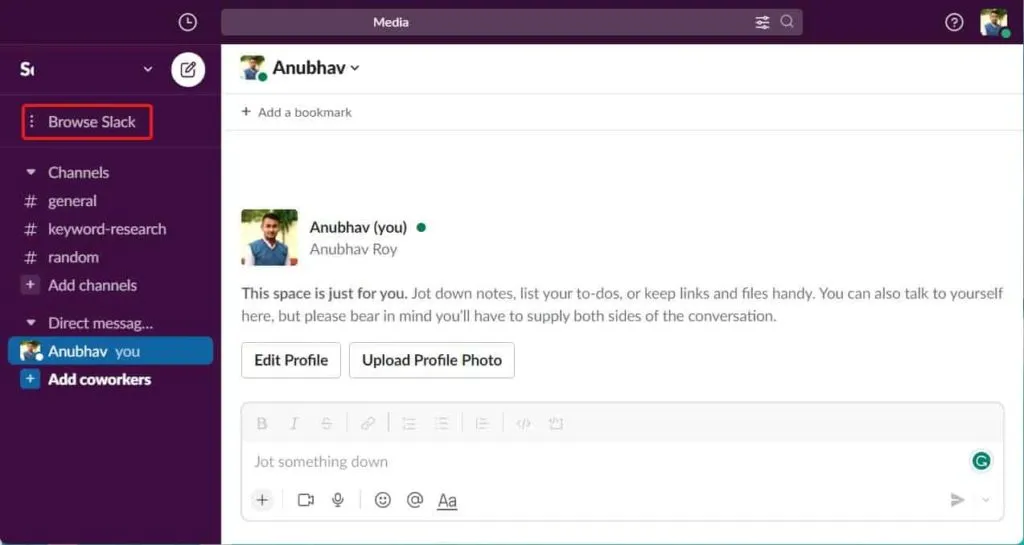
- Click Applications.
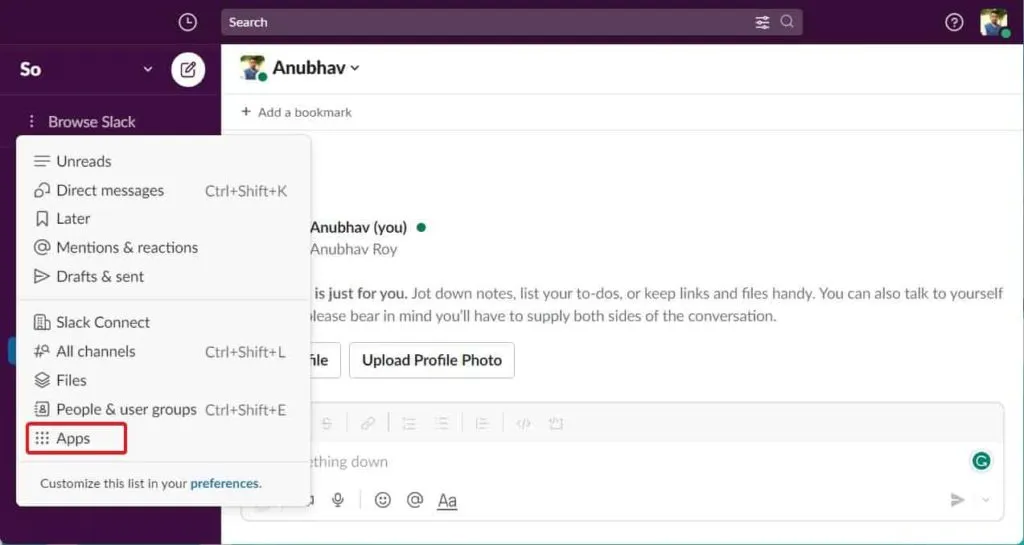
- Now look for Claude.
- Click on Claude and then click Add to Slack.
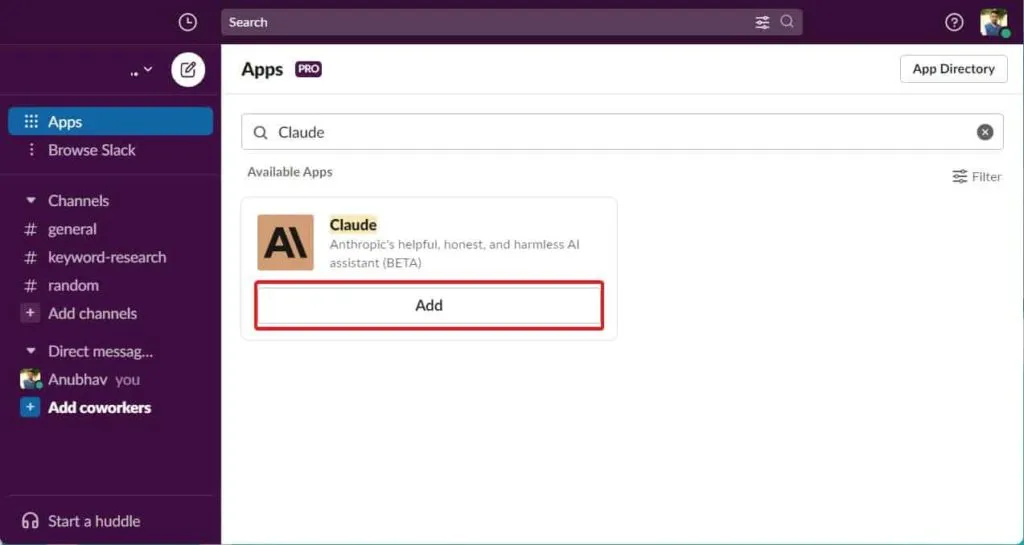
Claude will now be added to Slack and you can start using it. Although this is the easiest and most convenient way to use Claude, we have another way to use it.
Method 2: Use Claude with Nat.Dev
Nat.Dev gained momentum after being launched as ChatGPT’s sole competitor and calling itself similar to OpenPlayground. The name is so similar that even users don’t know if it’s OpenAI Playground or Open Playground.
However, with Nat.dev one can easily use Claude, but not in the same way as the Slack method. Here are the steps you need to follow:
- Go to Nat.dev, this is the URL. Copy and paste it into your browser.
- Create an account on it, as it’s free. You can also use this link directly.
- Now select claude-v1.2 as your desired language model in the top right corner.
- Now you will have to pay $5 to use this. Given the functionality, it’s cheap right now.
- After payment, you will be taken to an interface similar to OpenAI Playground.
Enter your requests and see how Claude answers them. Claude will answer your questions when you hit the green submit button. However, remember that for now, Claude can give you some answers. But we don’t know about this limit. We will update it as soon as we get this information.
What is the best method to use Claude?
If you don’t want to pay any money, using Claude via Slack is the best way we’ve found so far. What’s more, Slack is actually a communication tool, so chatting with a bot becomes more natural. In any case, it’s up to you how you want to use this ChatGPT competitor.
Which is better, Claude or ChatGPT?
If you’re here, then you’ve probably used ChatGPT. We would like to say that ChatGPT is actually better at everything. However, it is worth noting that Claude came very close in terms of the functionality and capabilities of ChatGPT.
However, Claude still has a lot of work to do before he becomes a worthy ChatGPT competitor. The only thing we found in Claude is that he is better suited for creative work. Other than that, everything else ChatGPT does, including coding, writing resumes and letters, is extraordinary. ChatGPT is even familiar with SEO.
So, if you are someone who will depend on AI, now is not the right time, because even ChatGPT is throwing errors and answers that don’t even exist. On the other hand, Claude just says he doesn’t know about it.
In general, we see that only Bard can do something extraordinary and relevant given the current information. In contrast, Microsoft recently introduced its Bing search engine with ChatGPT, which surfs the web and produces fruitful results. At this time, we must wait and see what the future holds for us.
bottom line
Well, that’s all we have on how you can use ChatGPT competitor Claude. We hope this guide has helped you. If you are still having trouble accessing Claude, be sure to leave a comment and we will help you.