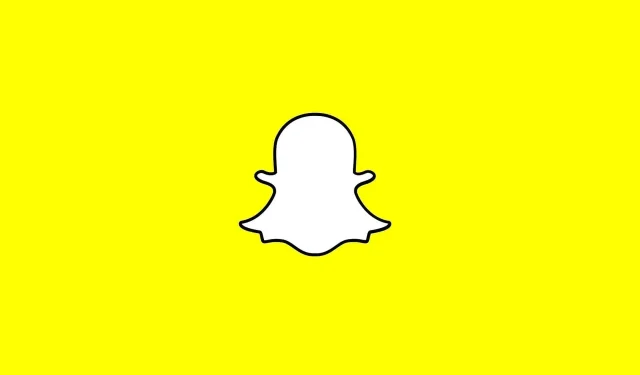Snapchat for the web is a feature available with a Snapchat Plus subscription. Using Snapchat through a browser can change everything, but the service has to be complete.
Snapchat fans have a new way to access their favorite social network: it can be used directly from your web browser if you’re a Snapchat Plus subscriber, which means you can leave your smartphone in your pocket or on your desktop and chat comfortably with your keyboard and mouse. If you are wondering if this is interesting, read the following article.
Snapchat for the web is a feature available with a Snapchat Plus subscription.
If you don’t know, Snapchat Plus is a $4/month, $22/semester, or $40/year subscription that offers a range of benefits. Along with access to Snapchat for the web, you can pin your friends to the top of your chat list, you have exclusive icons for your home screen, customizable Bitmoji backgrounds, and a few other goodies.
So, sure, it might seem like a pretty pointless subscription, but Snapchat has promised to add features over time – and if you spend a lot of time on the app (and want to do it in your browser as well), you can consider -. You also get celebrity priority responses on Snapchat. Thus, your answers will be higher than the answers of others.
Web Access is arguably the most exciting Snapchat Plus feature announced so far. As Instagram, another mobile app that now has a web interface, shows, being able to use a social network on a computer can be much more convenient. You have a big screen, a real keyboard for typing messages, and you can easily juggle other tasks.
Once your Snapchat Plus subscription is activated, go to Snapchat for the web, identify yourself with your credentials, verify on your phone in the Snapchat app that it’s you, and voila. Click “Enable camera to send pictures”to allow the site to use your computer’s webcam.
Please note that the Snapchat web app currently only works on the latest versions of Chrome and Edge on desktop (not mobile browsers).
Using Snapchat through the browser could change everything
You’ll see that you can start a text message by clicking on someone’s name in the list on the left, or by clicking the “Write”button in the top left corner (blue and white). This is one of the best Snapchat options for the web, especially if you need to text individual contacts or groups a lot. You can send reactions to messages and save messages in conversations as soon as you are in the specified conversation.
Snapchat for the web also allows you to make audio and video calls. When you are in a chat, you will see the corresponding buttons in the upper right corner. You can also use the dial button and, after selecting a contact, press Start Call instead of Chat.
Service still to be completed
The web version currently does not allow – hopefully coming soon – to open images and videos that we send you. Unfortunately, you have to use the mobile app to see these snapshots, and even when you open them, they don’t show up in the web interface (but you can visually tell if they’ve been viewed or not).
You can send snaps from the web interface after sharing the webcam, but again, you can’t see them in conversations. Only text overlays are available. No stickers or drawings, and if you haven’t mastered the art of webcam (and you have a decent webcam), your best bet is to use a mobile app for this kind of creativity. Right now it’s more of a proof of concept than anything else.
The same can be said for Snapchat’s web settings, which appear when you click on your avatar in the top left corner of the interface. You can choose between a light or dark theme, or let the app stick to your operating system’s theme… And that’s it.
Another interesting observation is that the web interface recognizes when you switch to another tab or window and hides the conversation you were in. This is a welcome security feature that can protect your chats from prying eyes if someone is behind your back.
If you’re wondering if a Snapchat Plus subscription justifies Snapchat for the web, the answer is probably no unless you really use Snapchat a lot, and not until there’s an integration worthy of the photo and video name on the web version.. There is no doubt that over time the service will improve and expand to become a real viable alternative to mobile apps.