Oculus VR glasses allow you to fully immerse yourself in the virtual world. To track your movements, Oculus uses controllers that you must hold in your hands. When you play games or perform other activities, these controllers track your movements and implement them in the virtual world. Oculus is one of the most well-known virtual reality (VR) companies, and its devices are reliable and provide an immersive virtual reality experience. Even though the devices are reliable, you can expect occasional issues. Recently, Oculus users have stated that their controllers are not working.
Content:
Oculus controller not working fixed
If you’re having trouble with this, you can follow the steps in this article to fix your Oculus controller not working.
Use new batteries
The very first thing you should try to do is to reinstall the batteries. The Oculus controller uses AA batteries. If the battery has reached the end of its life, the Oculus controller will probably not work. You must remove the old batteries and then use the new batteries.

To use new batteries, you must first remove the old ones. Press down from where you are holding the controller. This will open the battery compartment. Remove old batteries and insert new ones. After that, try using the Oculus controller and it should probably start working. If you’re still experiencing the issue, continue to the next troubleshooting step in this article.
Reconnect the controller
You may also experience an issue with your Oculus controller due to connection issues between the controller and the headset. You should try disconnecting the controller and then reconnecting it. You will need the Oculus app to re-pair the controller. To do this, follow the steps given below:
- Open the Oculus app on your phone.
- Select the “Controllers”option in the app and click “Disable”to disable the controllers. You will have to do this for both controllers separately.
- After that, restart the Oculus app.
- Now select “Controllers”and then click “Pair”to pair the controller.
This should most likely fix Oculus not working issues.
Reboot your headset

Another troubleshooting step you need to follow is to restart your Oculus headset. If your Oculus controller isn’t working properly, try restarting your headset and then check if you’re still experiencing the issue or not.
First, hold down the power button on your headset to turn off the controller completely. Wait until all indicators turn off. When all lights turn off, press the power button again to turn on the headset. After doing that, the problem should be fixed and you should now be able to use your Oculus controller without problems.
Factory Reset Oculus
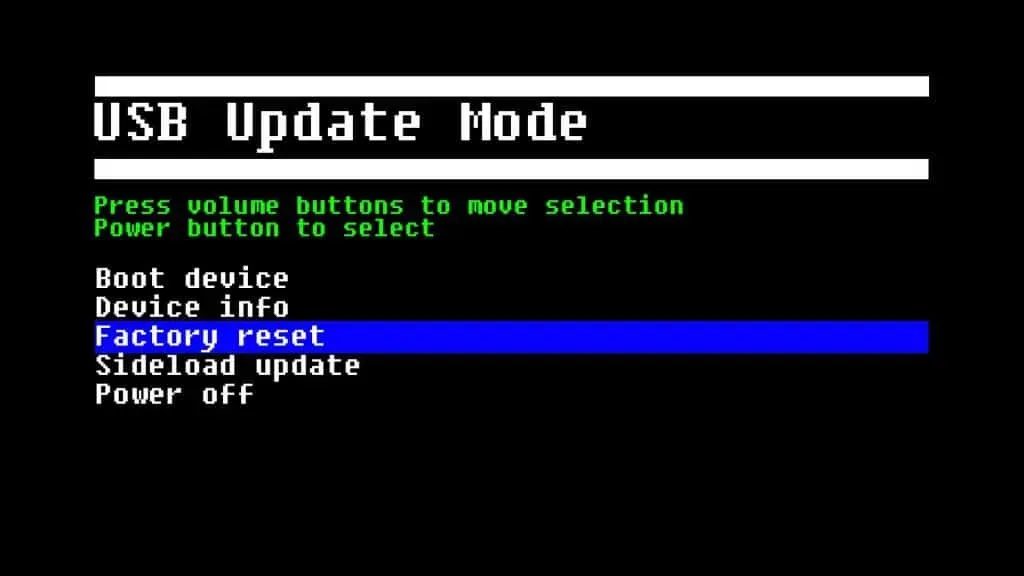
If you’re still facing the issue, try factory resetting your Oculus headset. Resetting your Oculus will likely fix the issue if none of the above steps work for you. Try resetting your Oculus to factory settings and use your device without any problems.
Contact Oculus Support
If you’re still experiencing an issue with your Oculus controller, try contacting Oculus Support. You can contact Oculus support by clicking this link. Contact the team and tell them about the problem you’re having. They will guide you through the troubleshooting steps and help you replace the controller if it is faulty.
Final words
Here’s how you can fix your Oculus controller if it’s not working. You may most likely encounter issues with your Oculus controller due to technical glitches or hardware issues. If your Oculus controller is not working, follow the steps in this article and the problem will be fixed.


