Getting a PlayStation Network sign-in error when signing in to PS4? Facing such login errors, you might get frustrated when you are in the mood to have fun while playing your favorite game. Sign-in issues are usually due to downtime on the PlayStation server or network issues on the PlayStation. The PlayStation Network Sign-In Fail error is experienced by many new users who have never signed into their PlayStation. So is it possible to fix this error? Yes, there are various ways to troubleshoot problems when you sign in to PlayStation.
Content:
Fix PS4 Error “Unable to Sign In”2022
You don’t have to go anywhere looking for a fix; we have looked at all the working solutions we could find to fix the PS4 cannot login error.
Make sure the status of the PlayStation Network service is up
Sony continues to carry out maintenance to provide users with the best experience. Not only Sony, but all online platforms undergo such maintenance to reduce downtime and improve user experience. You will most likely encounter this issue when trying to sign in to PlayStation Network during scheduled maintenance. Make sure the PlayStation server is not disabled. You will need to visit the PlayStation Service Status page to check the PS server.
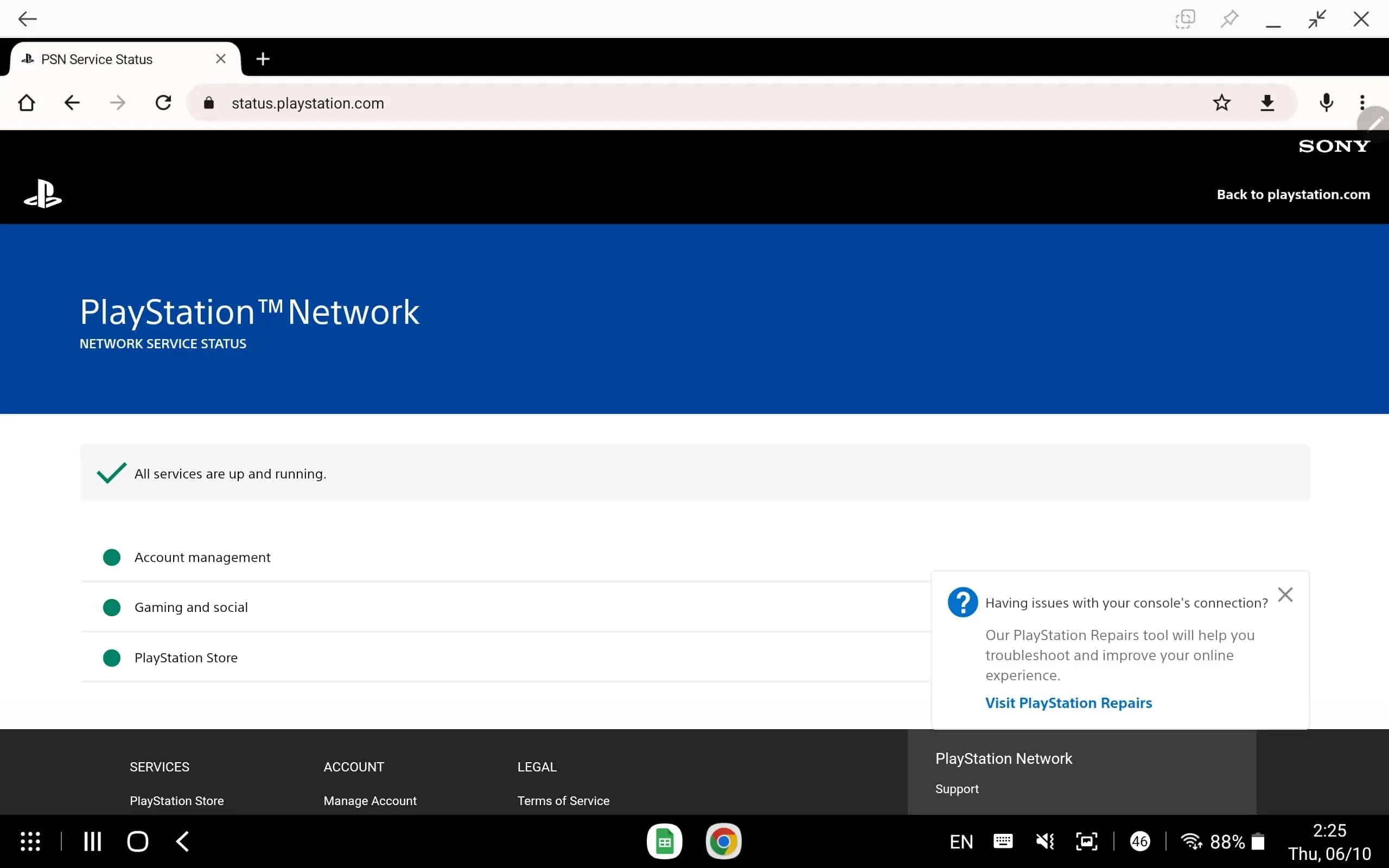
If the server is down, wait a while and the problem will be automatically fixed. However, if there are no issues with the PlayStation Server, then proceed to the next troubleshooting step to resolve the issue.
Check your network
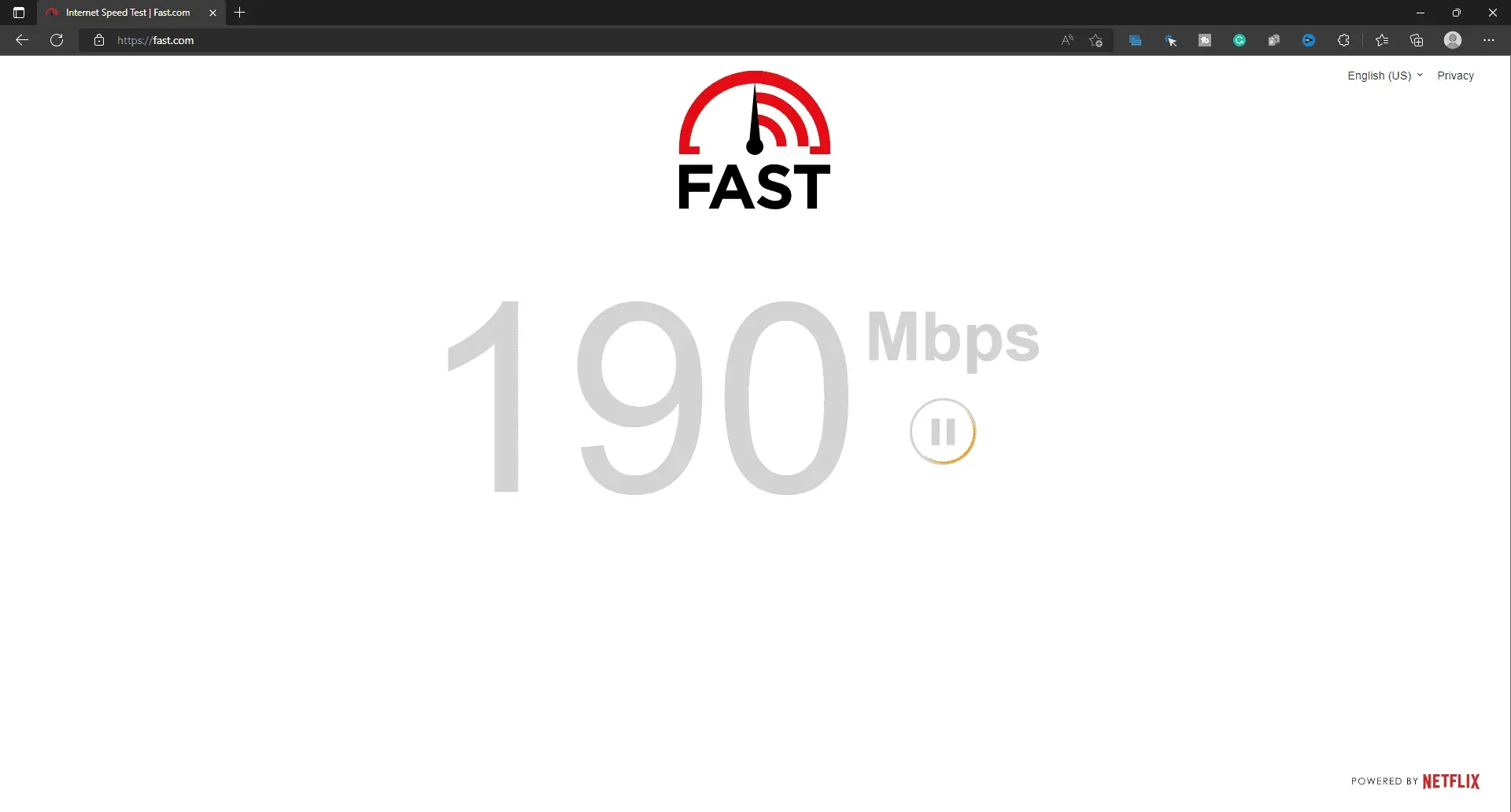
If you are connected to a slow and unstable network, you may also experience an error signing in to the PlayStation Network. If your network is unstable, try bringing your router closer to your PlayStation. You can either use a wired connection and then check if you are still experiencing this error or not. If the network is still unstable, you can try restarting your router and then reconnecting your PS4 to it.
If the network is still unstable or slow, you should contact your ISP. Your ISP will fix the problem with your network and make it stable again. However, if the network was stable and something else was the cause, you can move on to the next step in this article to resolve the issue.
Enable automatic login
You must turn on auto-login if you have a problem logging into the PlayStation network. Your PS4 will automatically log you in using your credentials when you enable this setting. To enable automatic login, follow these steps:
- Open settings on PS4.
- Here select the User option and then navigate to Login Settings .
- Now turn on the Automatically sign in to PS4 option .
Reset the password
Many users have reported that resetting their PlayStation account password turned out to be the fix for them. You can also try resetting your password and then check if the issue is still there or not. To do this, follow the steps given below:
- Click on this link to go to the PlayStation Account login page .
- Here, click “Login Problems “.
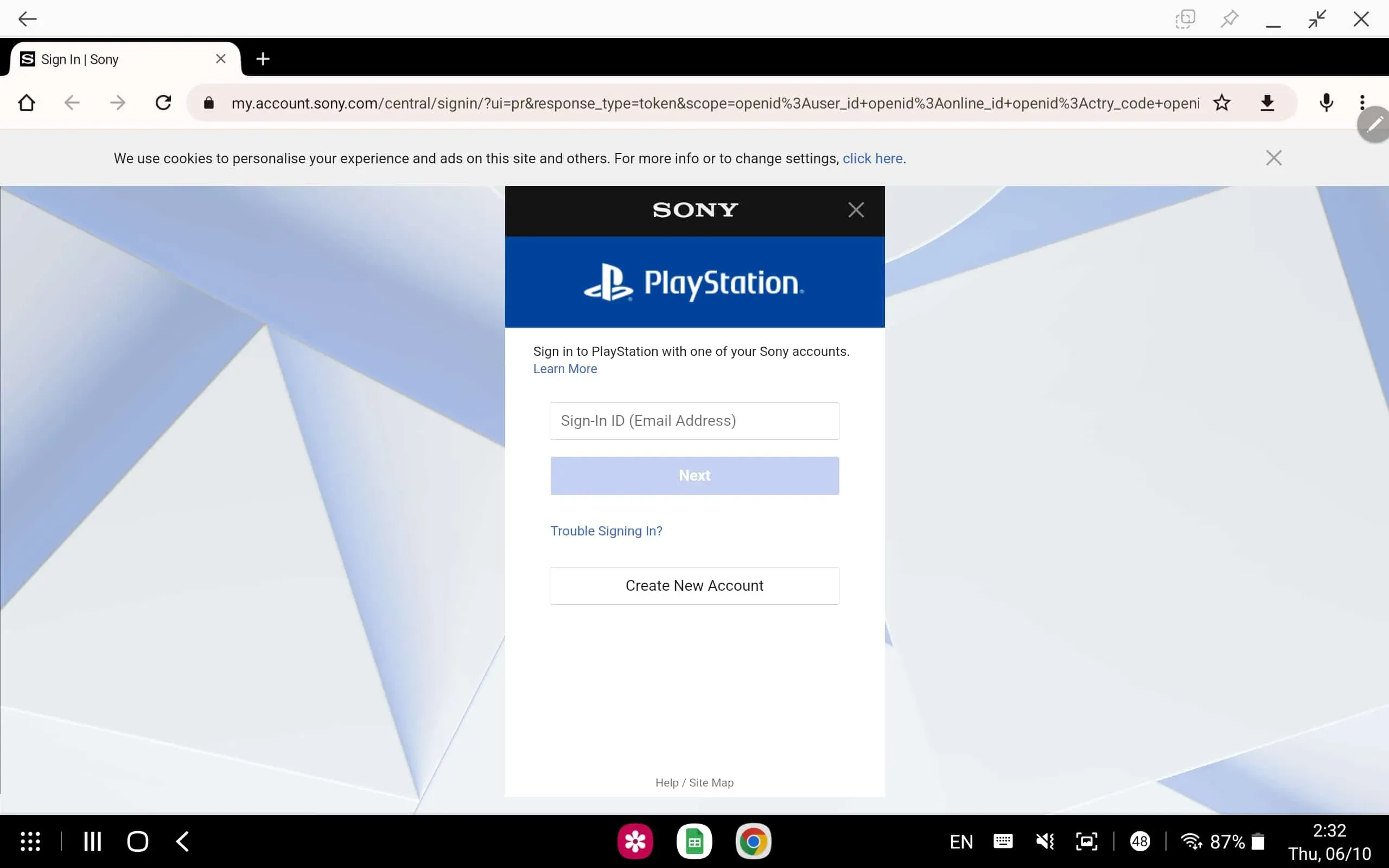
- You’ll see an option to reset your password, create a new account, or get help logging in. Since you need to reset your password, click “Reset Password “.
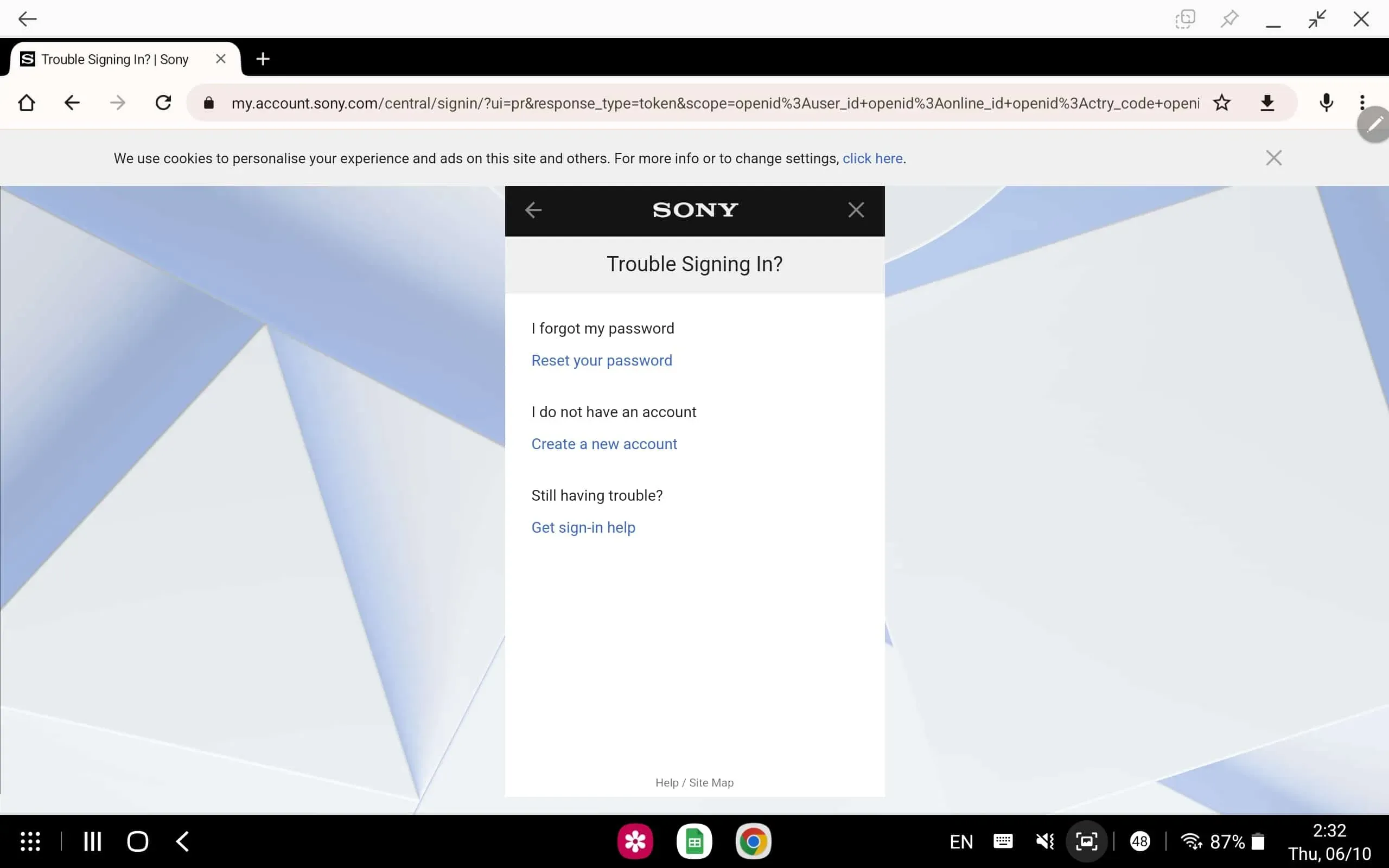
- You will be prompted to enter your registered email address.
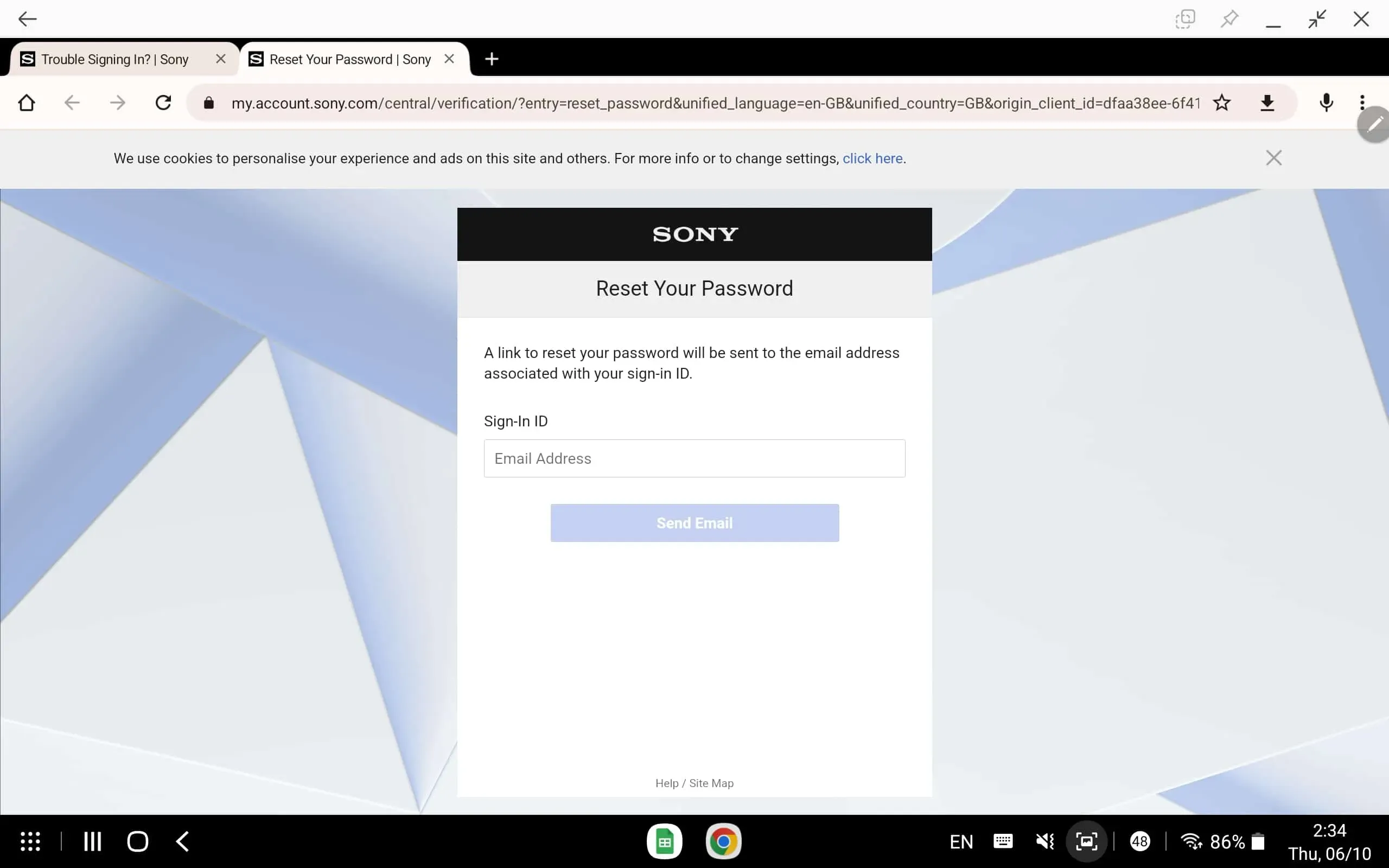
- An email will then be sent to you with a link to reset your password.
- Follow the link and reset your password.
- After that, try logging in again and then check if the problem is still there or not.
Update PS4 Firmware
Another reason to face this problem is outdated PS4 firmware. You should try updating your PS4 firmware to fix this issue. Below are the steps to update your console firmware.
- Press the PlayStation button on your controller.
- Now select “Settings”and then select “Update System Software”.
- Select the Update Online option and follow the on-screen instructions to update your console’s firmware.
Create a new account
If you are unable to log in to PS4 even after completing all the above steps, it is recommended that you create a new PS4 login account. In many cases, the problem may lie with your account. Therefore, in order to fix this problem, it would be preferable to create a new account and log into PS4 using it. This should most likely fix the issue and you should be able to log into your PS4 easily.
Reset PlayStation settings
If you are still facing the problem, you are left with no other option but to reset your console. Resetting your console will reset all settings to factory settings and will most likely fix the issue you’re experiencing. To restart your PlayStation, follow these steps:
- Open settings on PS4.
- Now select “Initialize”and then select “Initialize PS4”.
- Follow the instructions on the screen and you will successfully reset your PS4 console.
- Now set up your PS4; the problem will be solved a long time ago.
Conclusion
These were the troubleshooting steps that helped solve the PlayStation Network login issue. If you are unable to sign in to your PlayStation account, you can follow the steps above and you should be able to resolve the issue you are experiencing.


