Digimon Survive is one of Bandai Namco’s latest RPG/VR novels where players make all sorts of choices that affect what happens in the game as well as their Digimon. As you play, you will find that there are many cut scenes to complete. However, lately, players have noticed that there is a lag after they try to play the game. Others have noticed that the game just crashes every time they try to launch it. If you too are facing one or both of these problems, then this guide is for you. Here we will show you how to fix Digimon Survive crash on startup and lag or crash after cutscene issues on PC.
Digimon Survive: How to Fix Crash or Lag Issue at Startup and After Splash Screen on PC
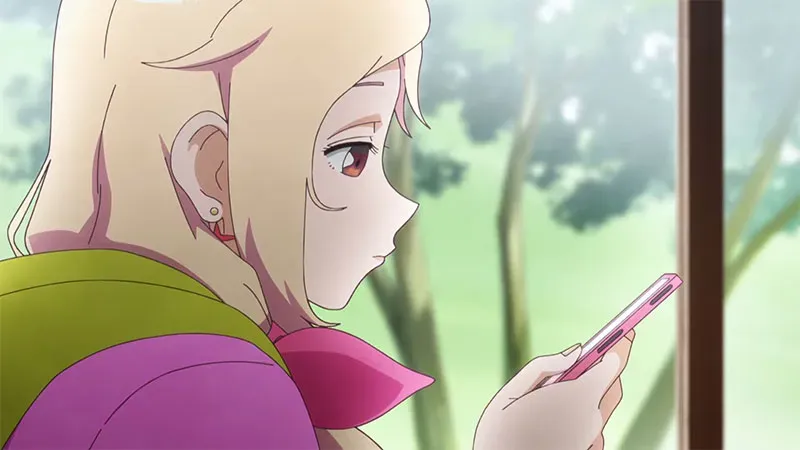
Sometimes these errors occur due to errors and sometimes due to connection errors. Regardless of the platform, players will always face these issues. Of course, over time the game will get better, but problems remain. Here are all the solutions you need to follow to fix the crash or lag on startup and after the cutscene error:
- Customize your K-lite settings
- Verifying Digimon Survive Files
- Update Microsoft Visual C++ Redistributable
- Update your GPU drivers
- Disable antivirus programs and firewalls
- Install all pending Windows updates
- Run the game as administrator
While some of these are self-explanatory, we’ll cover the step-by-step process to follow for the rest.
Customize your K-lite settings
If you find that your Digimon Survive game is lagging, especially after a cutscene, then this solution was created especially for you. If you have K-Lite codec installed, you can easily fix it with this solution. Here is how you can configure K-Lite settings on your PC:
- Go to the next location
- C:\Program Files (x86)\K-Lite Codec Pack\Tools
- Now open CodecTweakTool.exe
- Find Manage Codecs and Filters and click Preferred Delimiters.
- Now select Use Merit in the section. MP4. M4V. MP4V. MPV4.
- Click Apply and Close.
This should fix your issue with the delay after the cutscene in your game. If this doesn’t work for you, move on to the next solution.
Verifying Digimon Survive Files
Often the reason why your system cannot run the game is because certain files are missing or corrupted. Don’t worry, here is how you can easily fix this problem:
- Launch the Steam Game Launcher
- Go to your library
- Right click Digimon Survive.
- Click on properties
- Go to local files
- Click “Verify Integrity of Game Files”.
- Wait for the process to complete
- Now reboot your system
Done, everything is ready to run Digimon Survive without problems. If not, then look at the next solution.
Update Microsoft Visual C++ Redistributable
To update the Microsoft Visual C++ Redistributable Package, follow these simple steps:
- Press the Windows key on your keyboard
- This will open the start menu.
- Type apps and features in the search bar
- Open apps and features
- Click on All Microsoft Visual C++ Programs.
- Remove all these programs
- Now follow the instructions on the screen to complete the process.
- Go to Microsoft official website
- Download the latest version of the Microsoft Visual C++ Runtime.
- Reboot your system after installation
If that also stops working, look at the next solution.
Update your GPU drivers
Make sure your device driver is kept up to date to avoid freezes or crashes during gaming sessions. To update a driver in Windows, follow these steps:
- Press the Windows + R keys at the same time.
- The Run dialog box should appear.
- Enter devmgmt.msc and click OK.
- Device Manager will now open
- Click Device Adapters.
- You will now see the display driver for your system.
- Right click on your driver
- Now select Update Driver
- A window will open asking “How do you want to update the driver?”
- Choose to automatically search for updated driver software.
- Now follow the wizard instructions until your system is properly updated.
You will have to reboot your system shortly after the process is complete. Once this is done, you can check if you can easily play the game or not. If not, move on to the next solution.
Disable antivirus programs and firewalls
While this means good, sometimes your antivirus can prevent your apps from working properly. Temporarily disabling will allow the game to run smoothly and your antivirus will not affect its performance.
This has been your guide on how to fix Digimon Survive crashing on startup and lagging or crashing after cutscene issue on PC.


