Smartphones are widely used around the world for various purposes. These smartphones use a range of social networking applications to connect with people. Snapchat is one such social media app that is used by millions of users around the world!
However, several Snapchat users are reporting that the app crashes suddenly or the message “Sorry, Snapchat has stopped” appears. If you encounter this error on Snapchat frequently, follow the methods listed below or fix it.
Fix Snapchat Error Keeps Crashing 2022
Check your network connection.
If you are connected to a bad network, you may encounter an error in Snapchat. You can check the network speed on your device. Try connecting to a better network and check if the error persists.
Update Snapchat.
If your Snapchat is not up to date, several errors will start to appear. Application crash is one of the most common errors. Update Snapchat to the latest version immediately to fix Snapchat crashing.
Force stop Snapchat.
Even if you close Snapchat from the recent apps list, it will continue to run in the background. You need to force stop it from settings and restart to fix this error. Follow the steps listed below to force stop Snapchat.
Step 1- Go to the list of apps from settings.
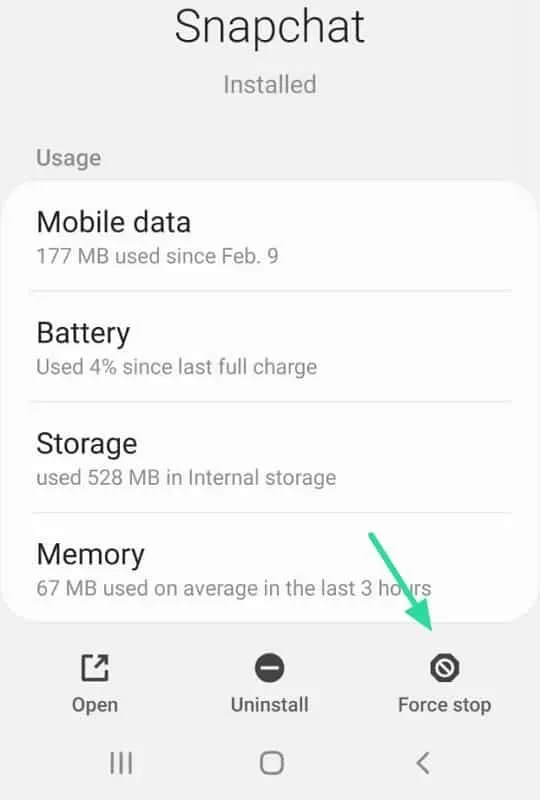
Step 2. Here, find and click “Snapchat”in the list.
Step 3. Click on the “Force stop”option.
Now launch Snapchat on your device and check if the error is resolved.
Clear the cache and data of the Snapchat app.
If a lot of cache accumulates, the Snapchat app starts to crash. To fix it, you need to clear cache and clear app data to reset Snapchat. To do this, follow the steps listed below.
Step 1- Go to the list of apps from settings.
Step 2. Here, find and click “Snapchat”in the list.
Step 3: In the Storage section, click Clear Cache and Clear Data.
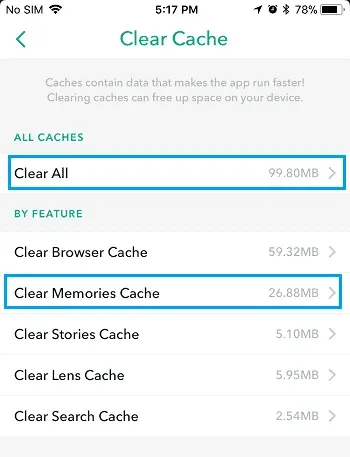
Now launch Snapchat on your smartphone and check if the error is resolved. You may need to sign in to your Snapchat account again.
Check for software updates on your smartphone.
If a software update is pending, the apps on your smartphone may be affected. The Snapchat weasel issue could be due to a pending software update. Thus, you must update your smartphone to the latest software version.
Uninstall third party apps.
If you are using any third party app on your smartphone, uninstall it and check if the Snapchat error is resolved.
Uninstall and reinstall Snapchat.
If you have followed all the above methods and the error persists, then you need to uninstall and reinstall Snapchat on your smartphone.
Conclusion:
These are some of the best methods that you can use to fix Snapchat crashing on your smartphone. The steps associated with these methods are easy to understand and follow. If you know of any such helpful methods to fix Snapchat crash in 2022, please let us know in the comment section below.


