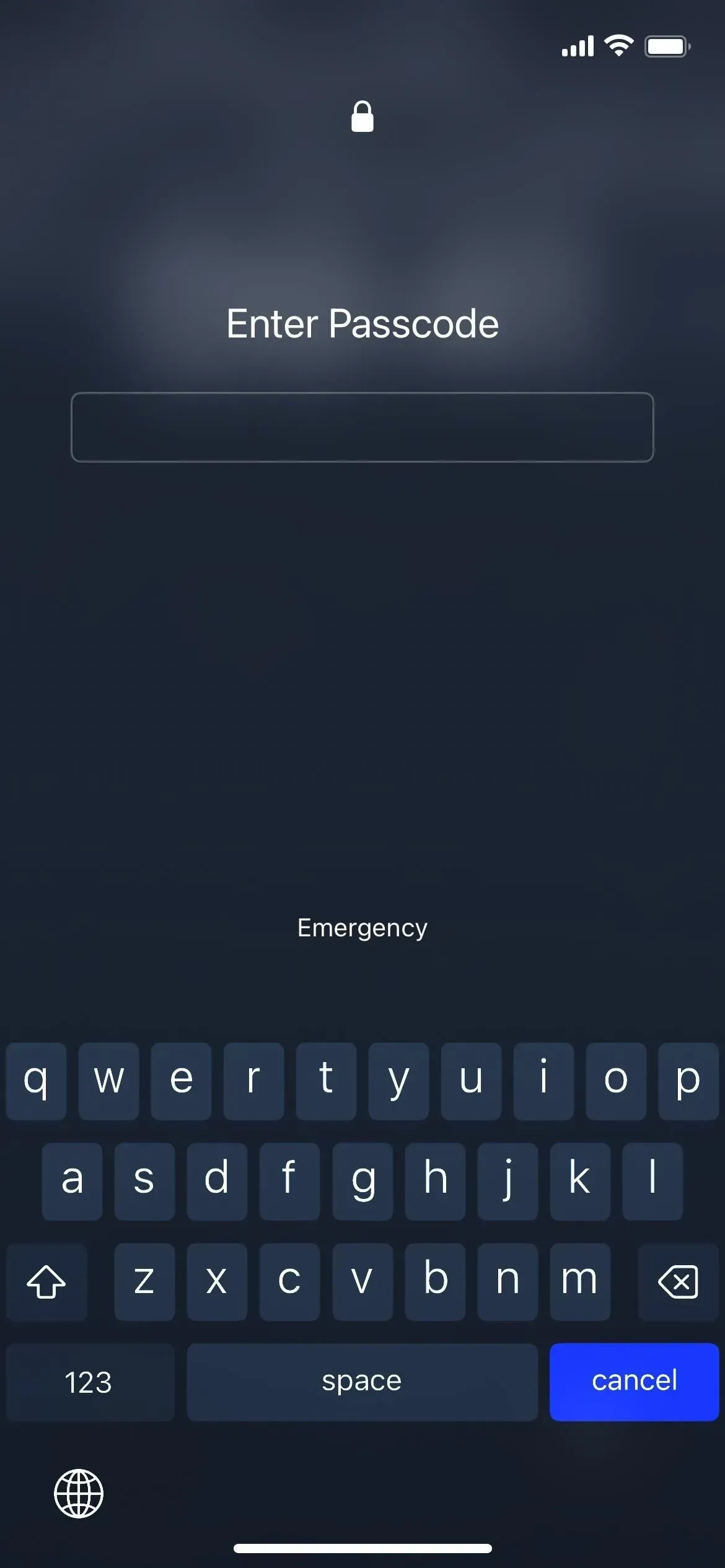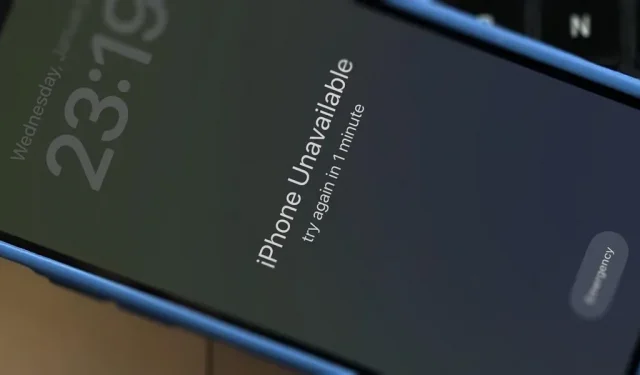There’s only one thing that keeps hackers, thieves, law enforcement, and maybe even people you thought you could trust from breaking into your iPhone if they ever get hold of the device. Their chances of getting around this thing are pretty high, but there’s an easy way to make it nearly impossible.
Apple’s new lockdown mode in iOS 16 does its best to protect your iPhone, but its usage restrictions aren’t worth it unless you’re a likely target of cyberattacks like politicians, journalists, and other high-profile users. Also, it’s not much to protect your iPhone from someone with physical access.
Why a regular numeric password is bad
If your iPhone is ever lost, stolen, or confiscated, the simple four-digit passcode that protects it from unauthorized access can be cracked in a variety of ways. Given that a four-digit PIN only has 10,000 possible combinations, it can take seconds or a matter of minutes for a number to be cracked if there is no unlock attempt limit. The six digit passcode has a million possible combinations, but not much better.
Easily accessible information about you can be used to guess an access code, such as your date of birth or the date of birth of a family member. The display can also be analyzed to determine which digits your fingers most frequently touch when entering a passcode. This alone can bring the total number of combinations down to 256, or even 24 if they determine that the digits are not repeated.
While throttling Apple’s unlock attempts reduces the likelihood of a successful hack, companies have found ways around it. Jailbreak devices from Grayshift and Cellebrite get into your iPhone in seconds without any restriction. Less than two years ago, it was reported that at least 2,000 law enforcement agencies in the US have these smartphone hacking machines, so your iPhone has a good chance of being hacked if the police have it.
Update your password for more security
Your iPhone can be upgraded from a four or six digit passcode to a longer one, making hacking a much more difficult task. Using eight numbers increases the time it takes to crack a combination, but not by much if throttling the unlock attempt is bypassed. Recent studies claim that it takes only three weeks to crack an 18-digit numeric password.
To increase the hacking period to several years, you will need an alphanumeric password that uses numbers, uppercase and lowercase letters, and special characters. According to the study, it would take 34 years to crack an 11-character code as such, 3,000 years for a 12-character password, and more than 200,000 years for a 13-character password, assuming the unlock attempt was bypassed.
Switch to alphanumeric password
Open the Settings app to start converting your digital password to alphanumeric. Select the Face ID & Passcode or Touch ID & Passcode menu, enter your current passcode, then select Change Passcode.
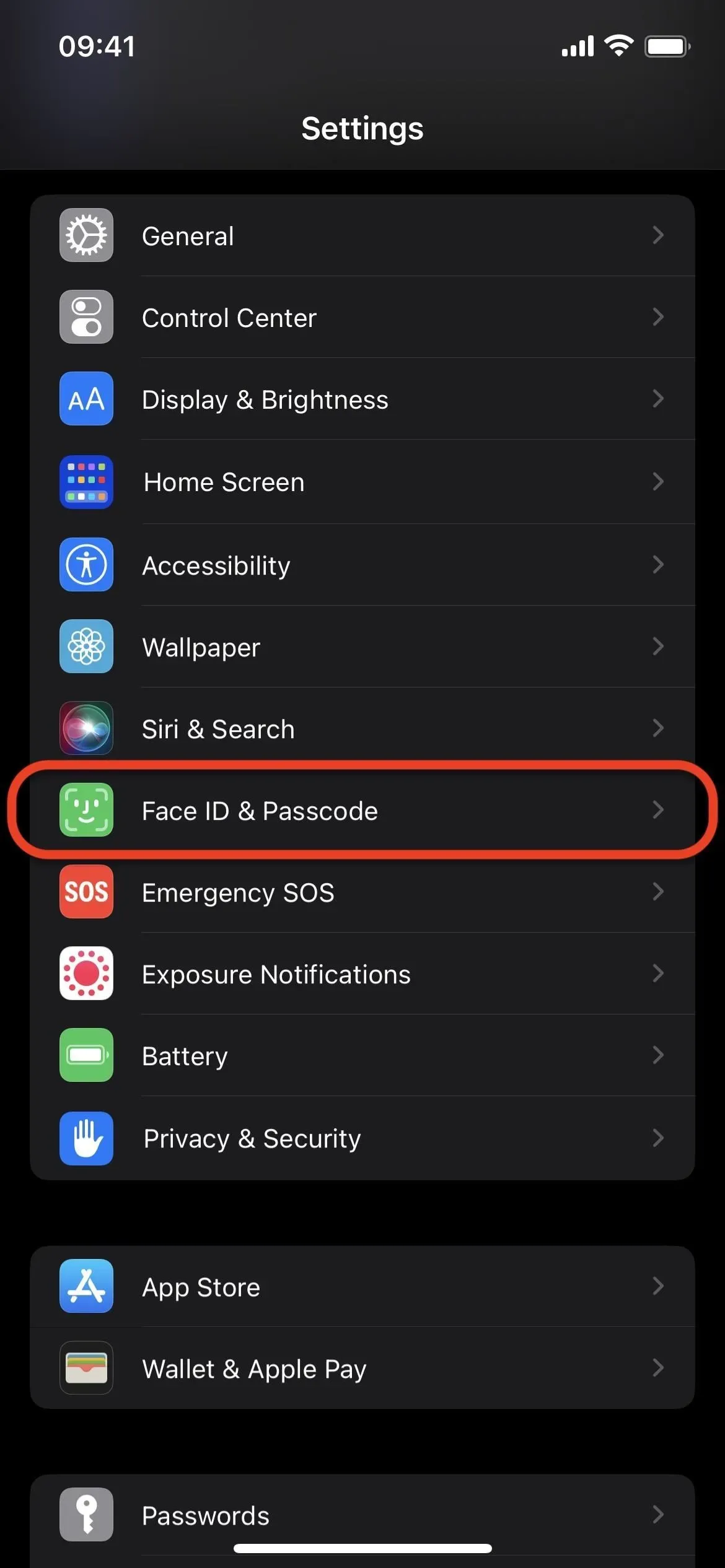
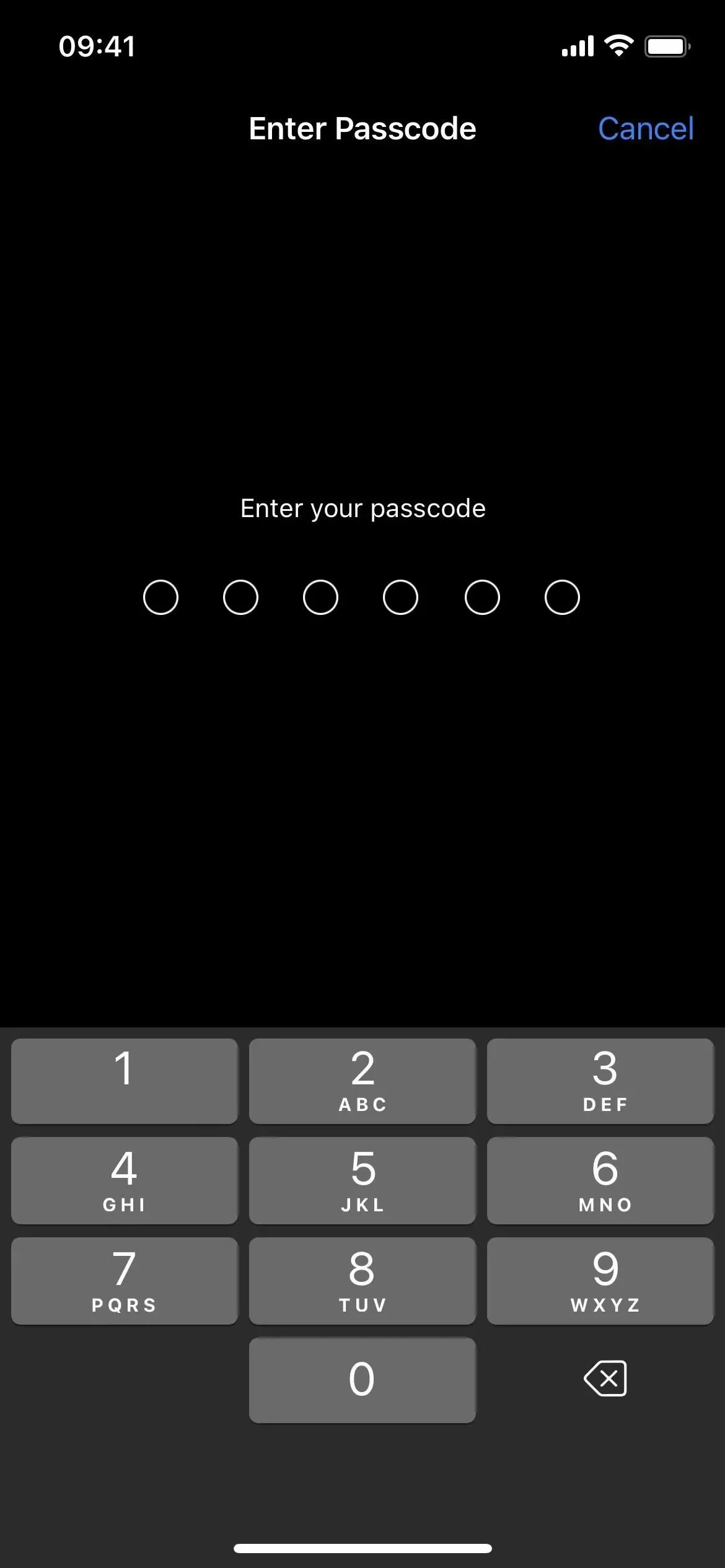
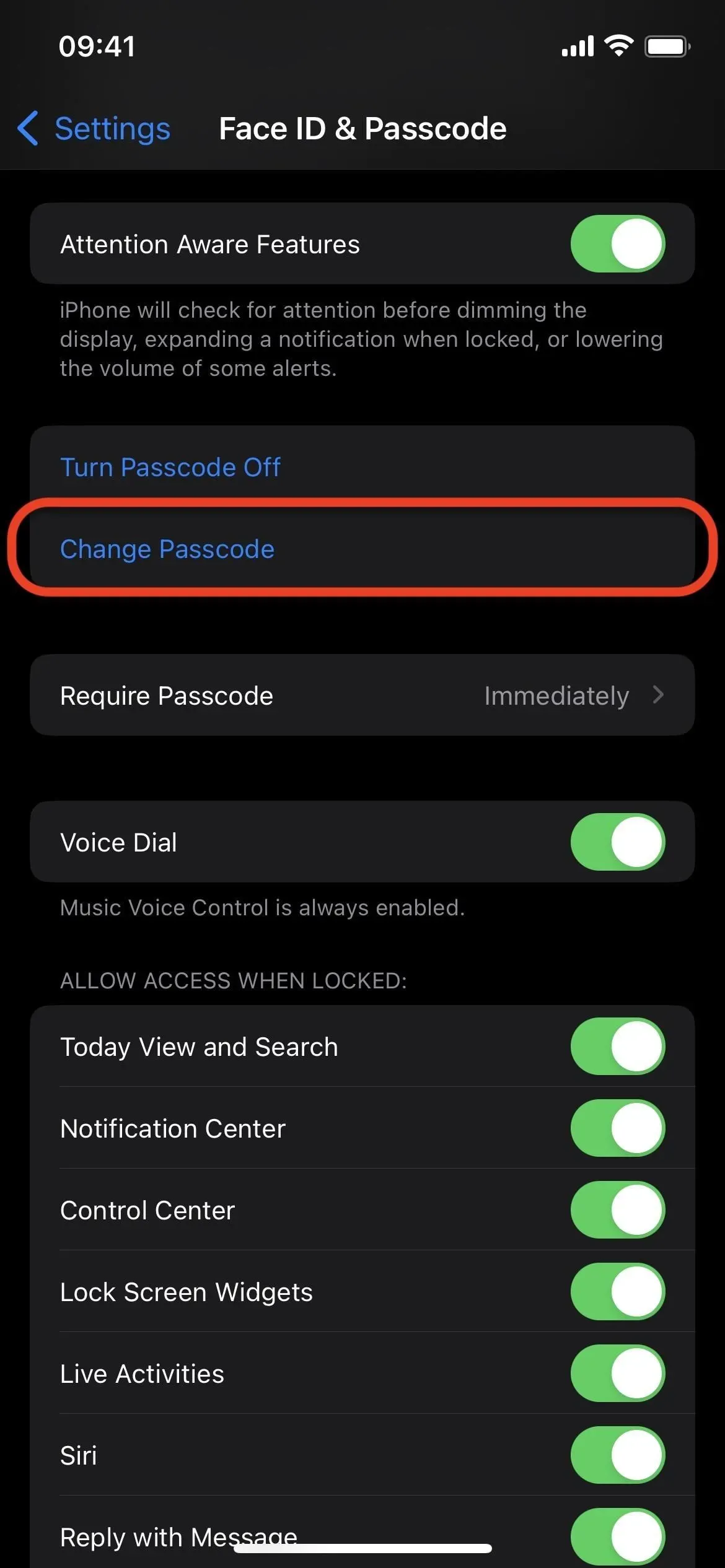
Enter your current password again, then click the Password Options link above the keyboard. Then select Custom Alphanumeric Code from the menu that appears.
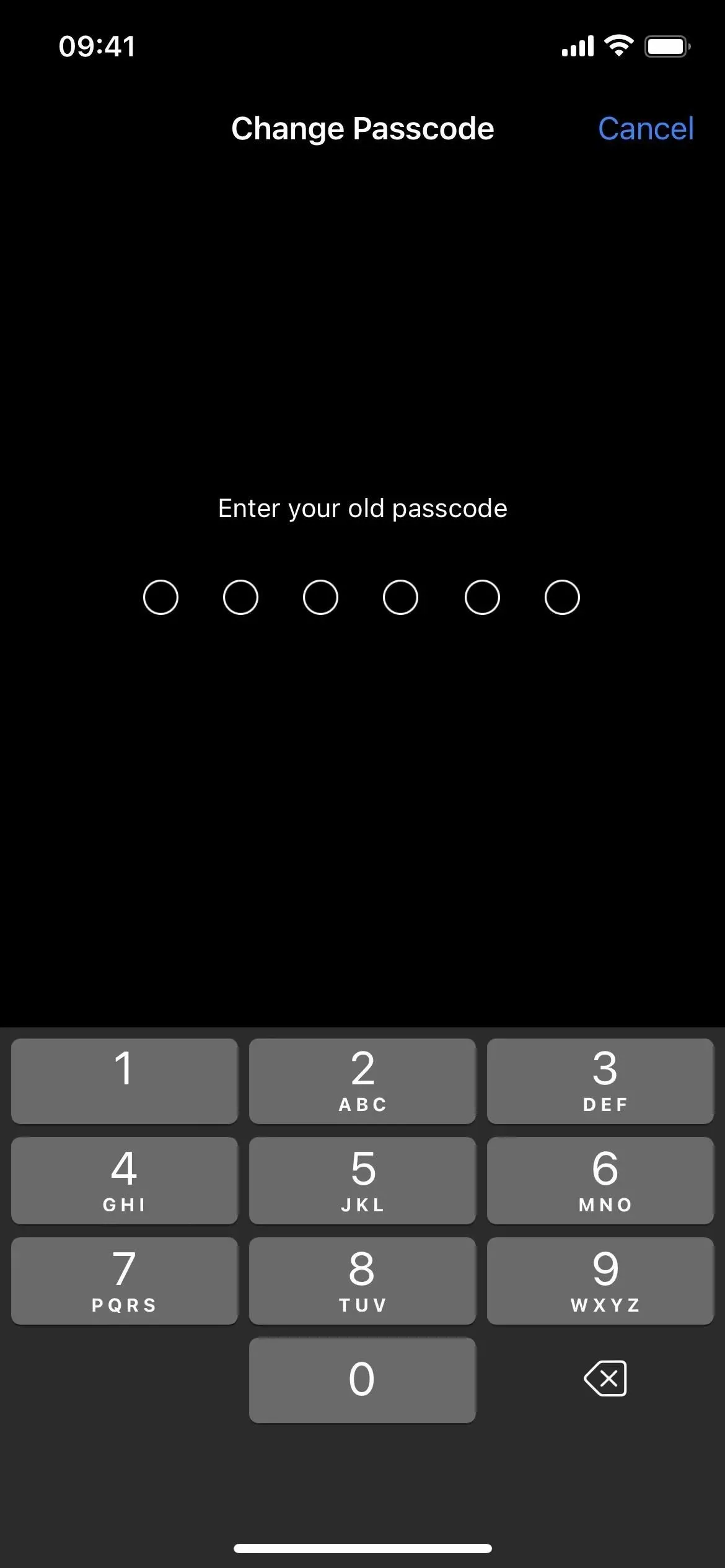
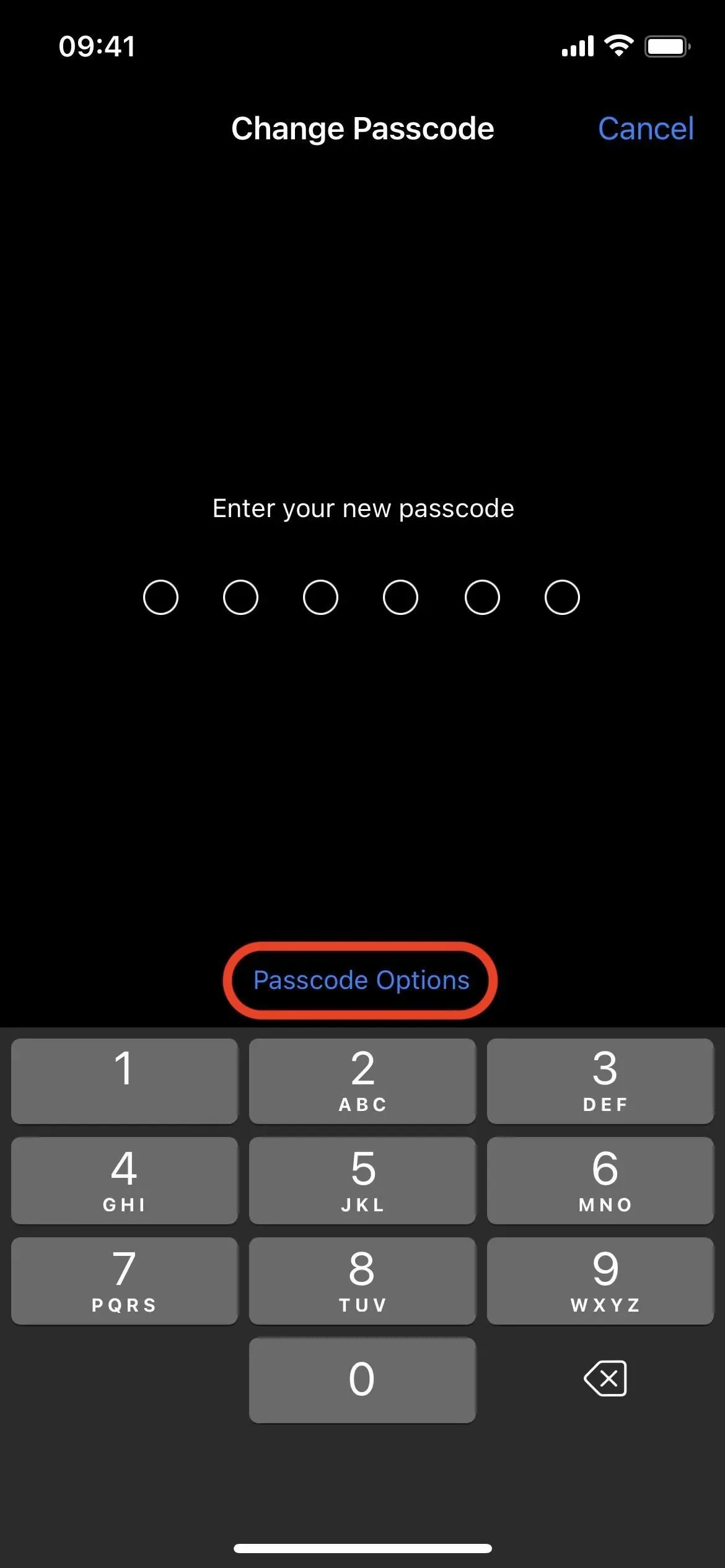
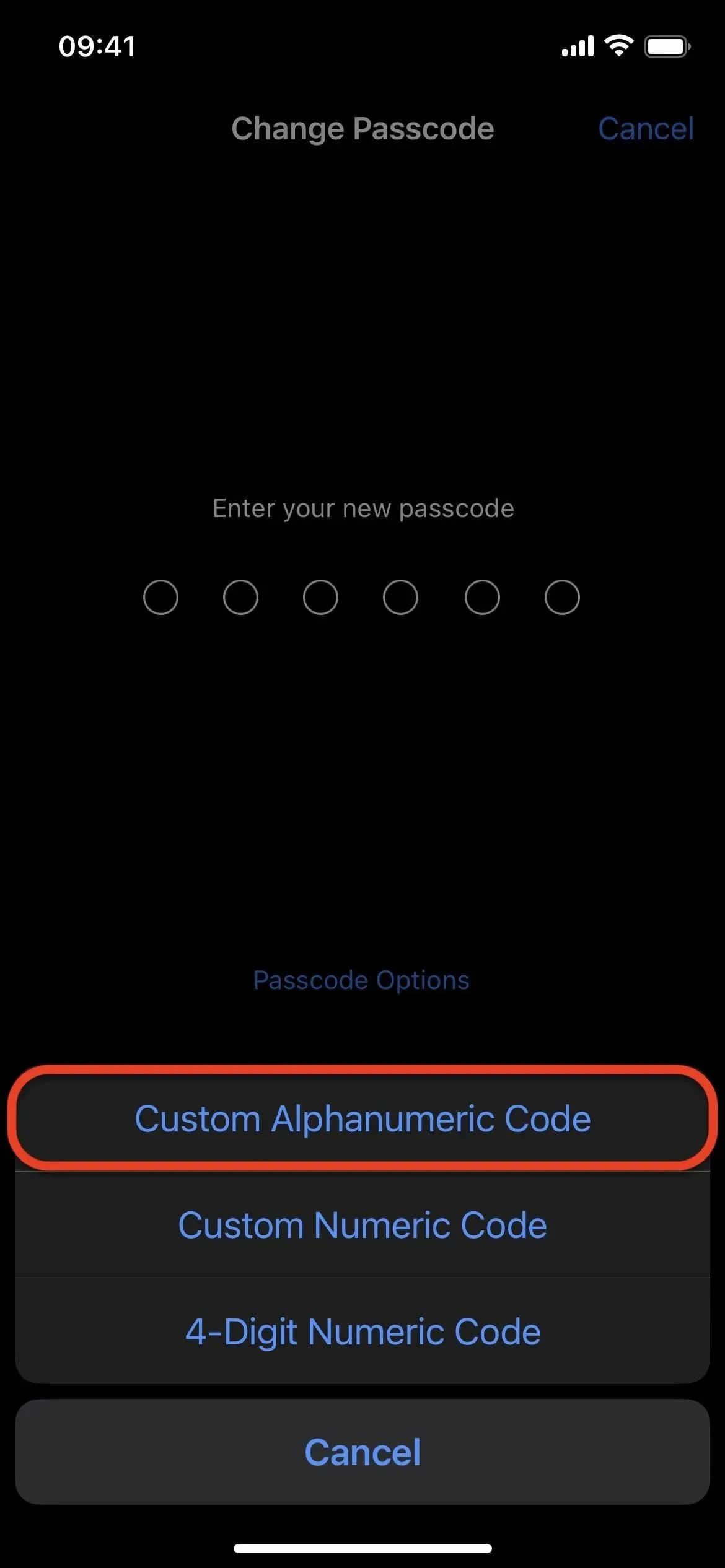
When entering the new super-secure iPhone passcode, you can use anything on the keyboard except emoji, which are hidden. Press “123”to select numbers and special characters. By pressing the “#+=”button, you will get even more special character options.
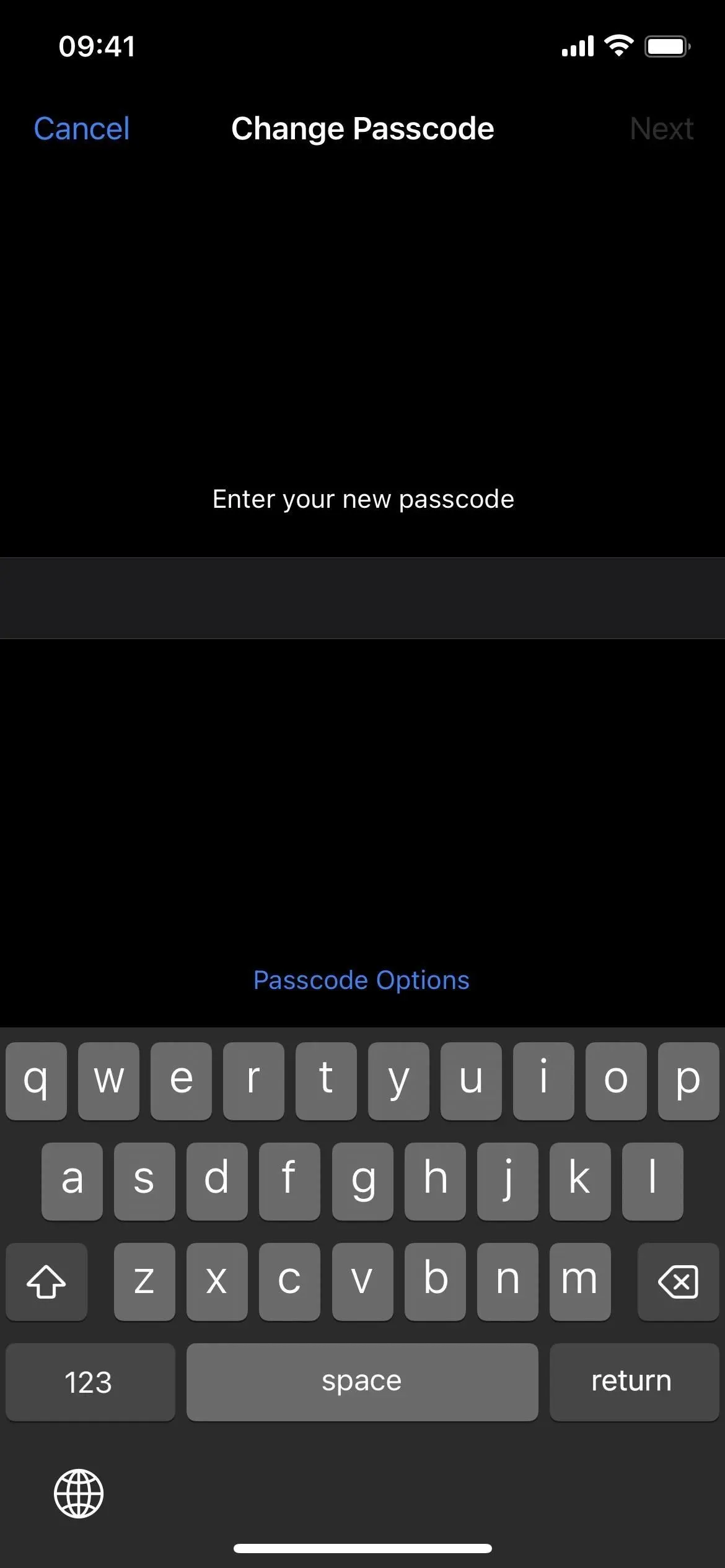
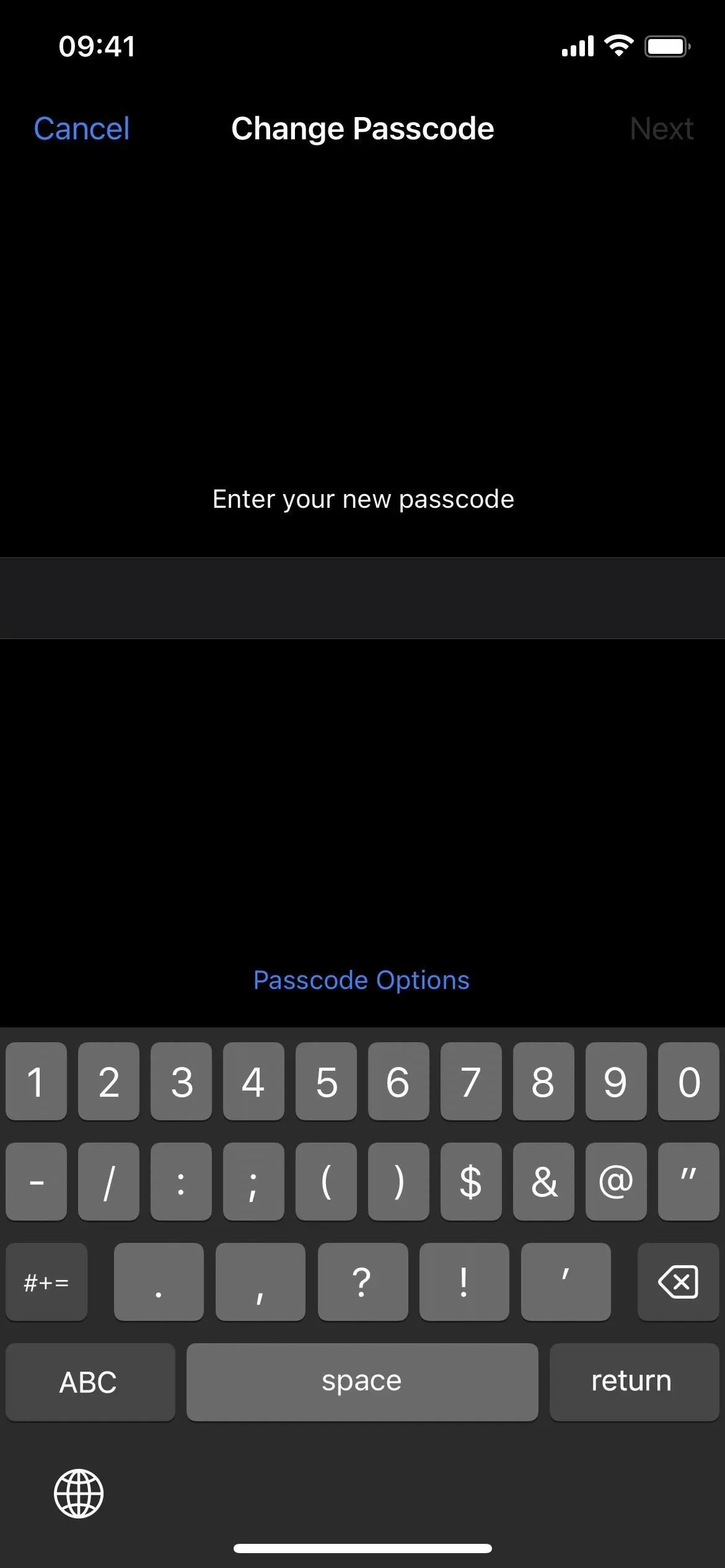
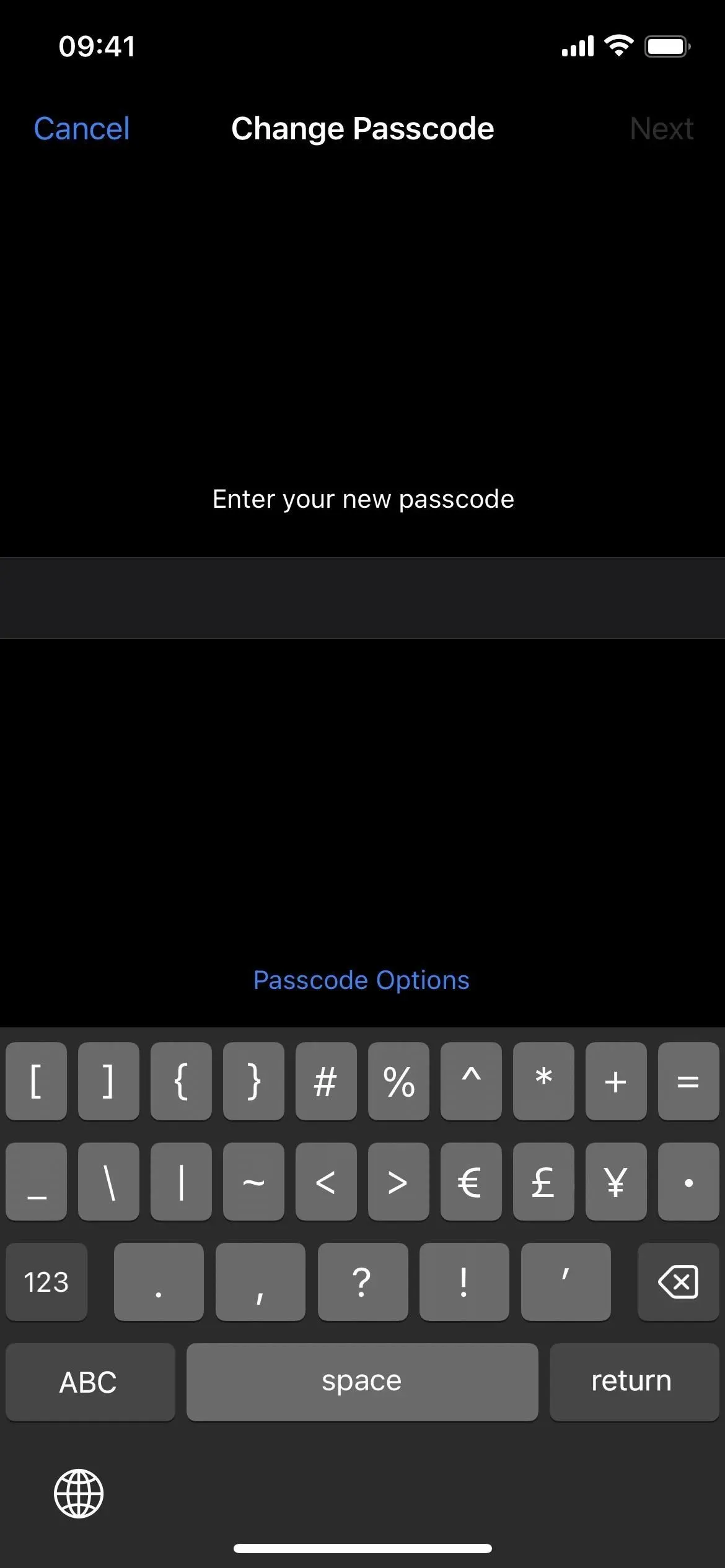
Once you’ve entered your new password, press Return on your keyboard. If iOS thinks the password you entered is too weak, it will give you the option to change it before continuing. If it’s strong enough, re-enter your new password to confirm it, then click Done or Return.
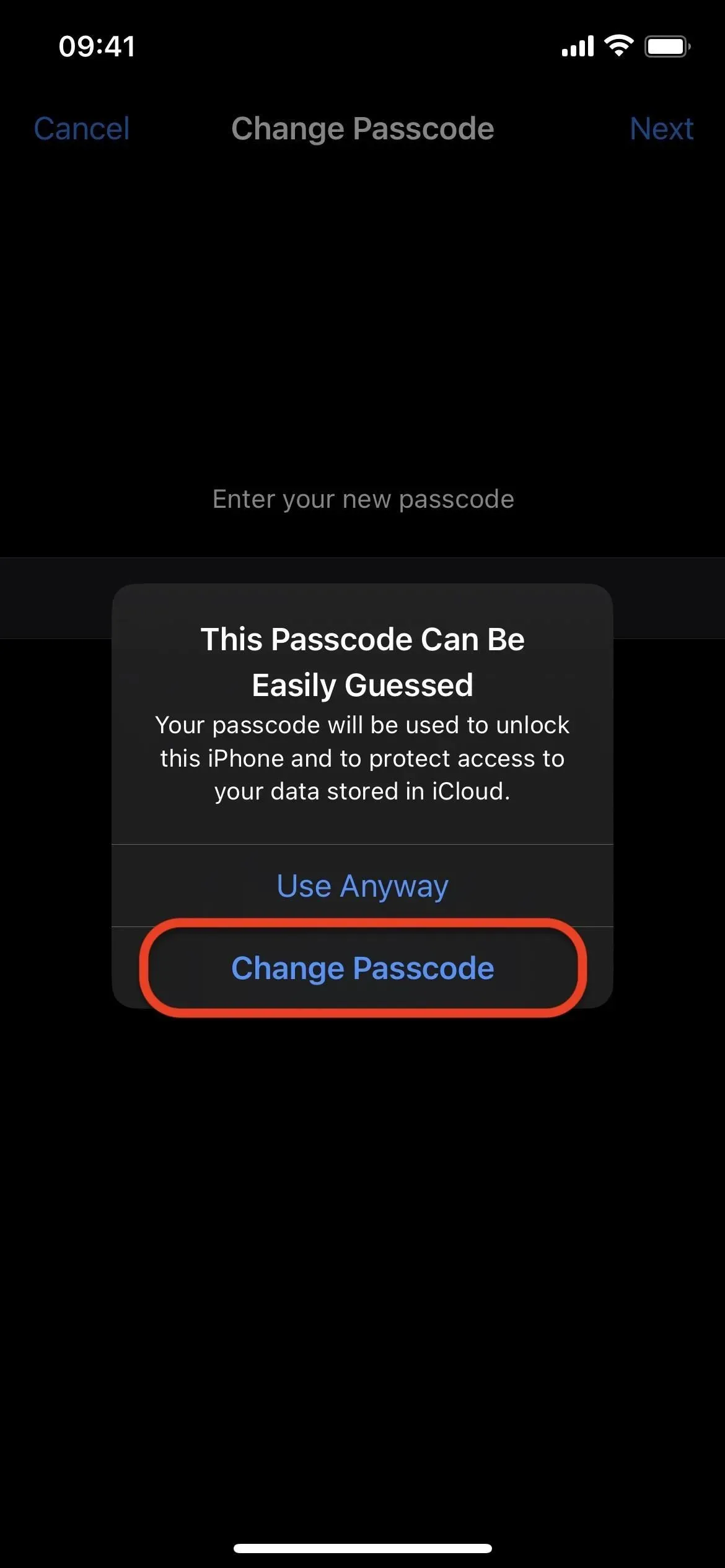
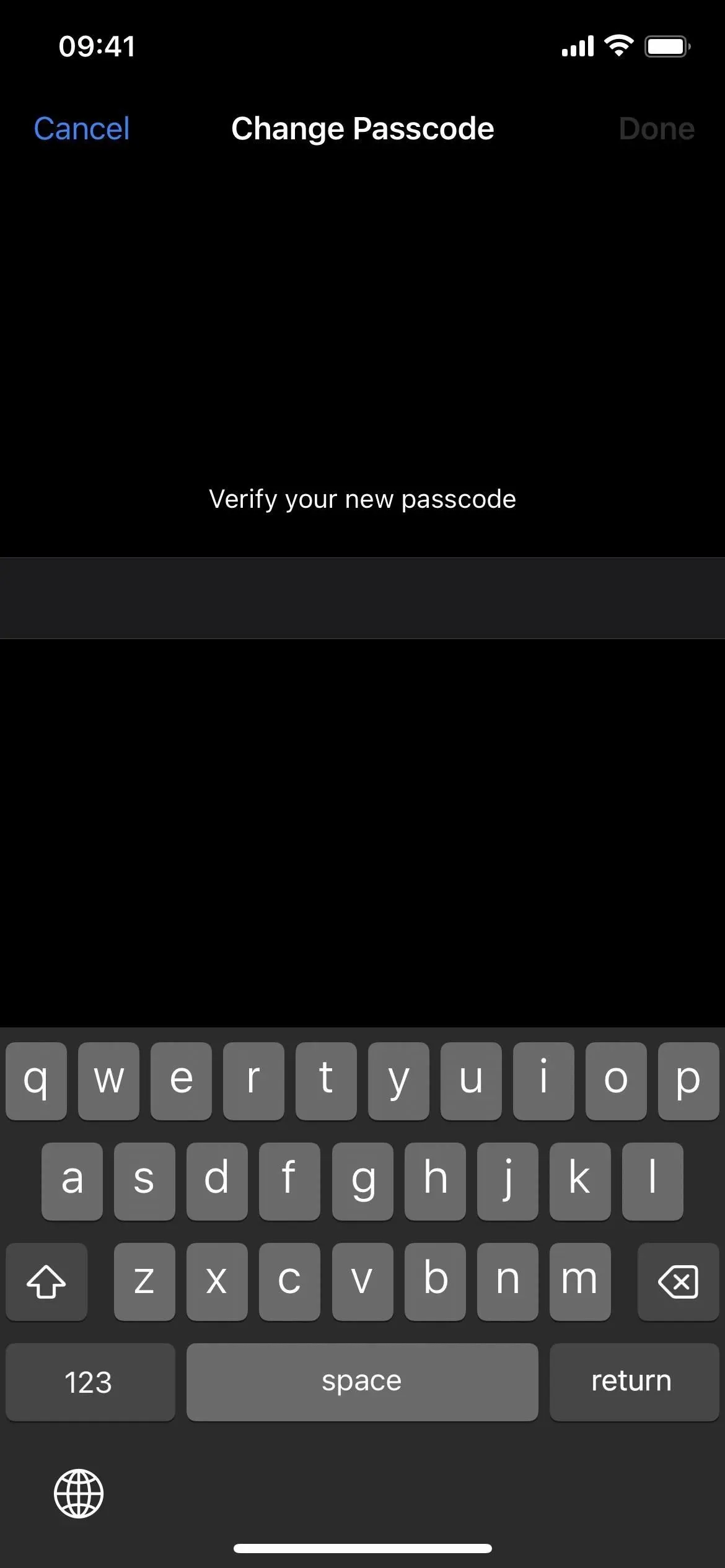
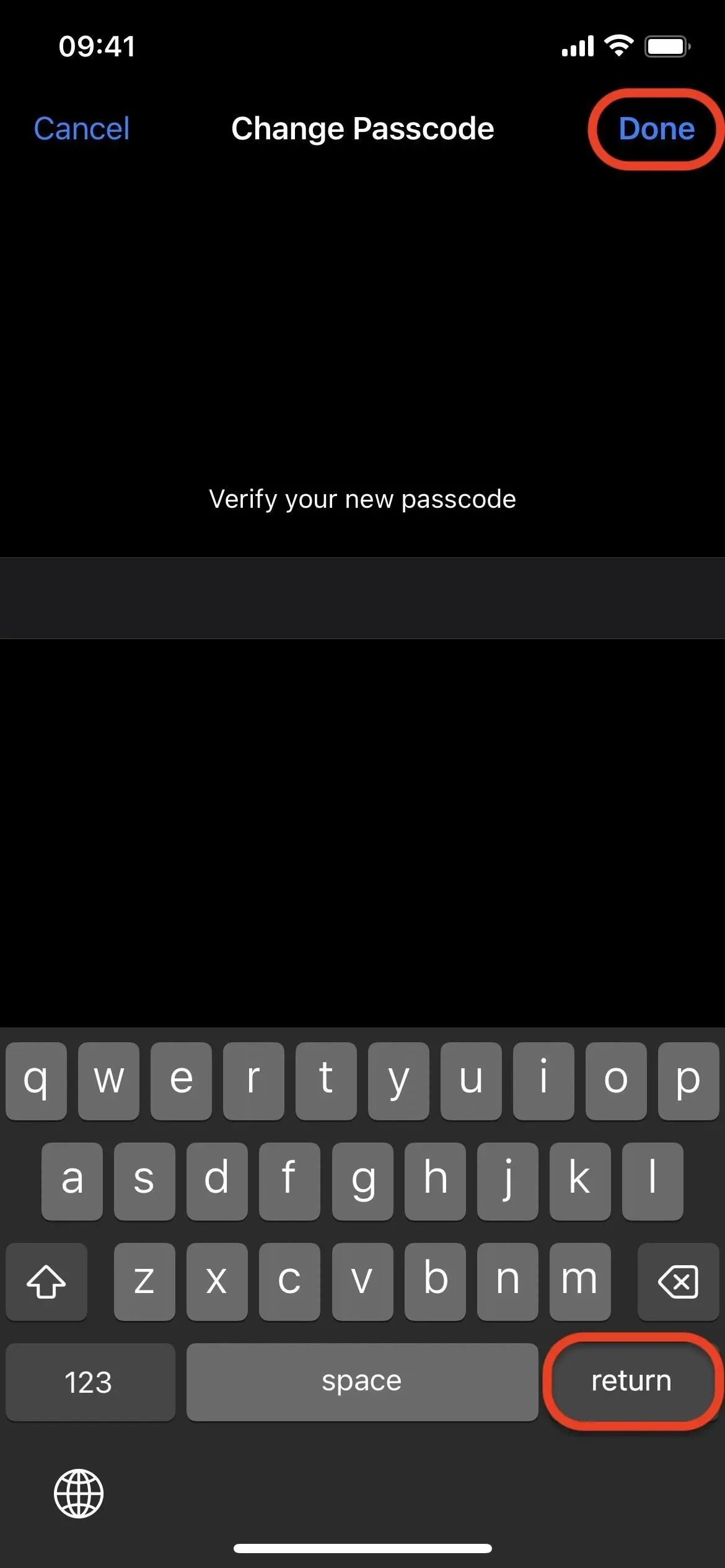
This will return you to the password settings menu. To check your new iPhone passcode, open the power menu to disable biometrics, then enter the alphanumeric code to use biometrics again and unlock your device.