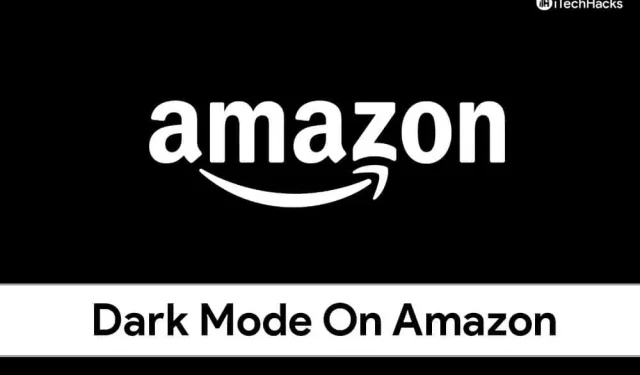Amazon is one of the most popular online stores in the world. However, this app doesn’t have a dark mode like other apps, but that doesn’t mean you can’t use Amazon in dark mode. Yes, it is not possible to enable Amazon dark mode using the Amazon app on your phone, but you can do it in the web version on your PC. If you don’t know how to enable Amazon dark mode, then you’ve probably come to the right place.
How to enable dark mode on Amazon
In this article, we will discuss how to enable night mode on Amazon.
Enable Amazon Dark Mode
By default, Amazon does not have an option to enable night mode. However, there are third-party extensions and apps that you can install on your browser that will enable you to enable Night Mode on Amazon. To enable Amazon Night Mode, follow these steps:
- First, you will need to install the NightEye app on the browser you are using. You can download and install the app from https://nighteye.app.
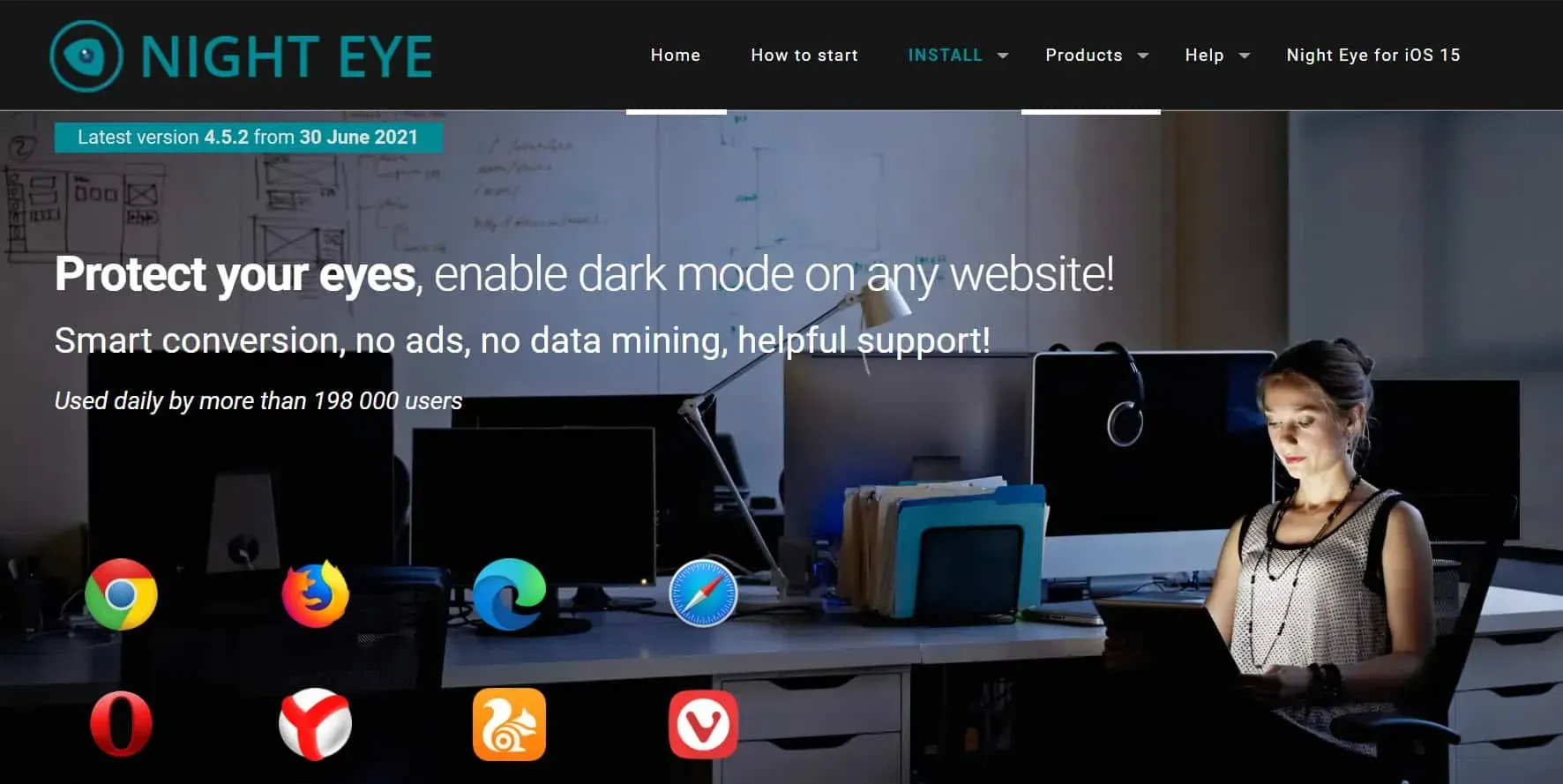
- On NightEye’s official website, click” Install “from the main menu. Now select the browser you are using from the list and you will be able to install it in your browser.
- After that, click on the Night Eye icon to open the extension. This extension icon will appear next to the address bar in your browser.
- Now select your preferred language and your browser will run in dark mode.
- Now go to Amazon on your PC and you will see that it is running in dark mode.
Final words
You can only enable Night Mode on Amazon using third-party extensions, and this is only possible on the Amazon web version on PC, not on the mobile app. To enable Night Mode on Amazon, follow the steps in this article and you should be able to enable it.