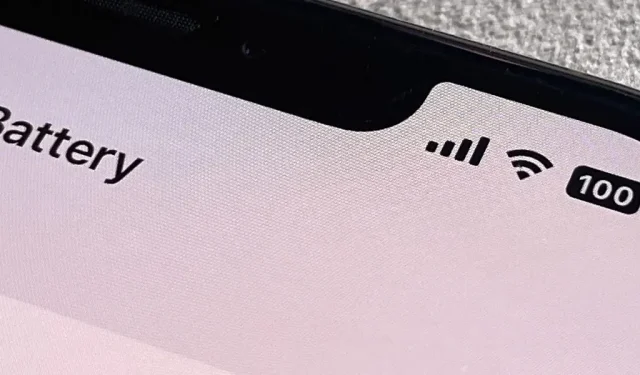When the first iPhone with Face ID came out, Apple removed a popular feature — the battery percentage indicator in the status bar — because of how much space the notch of the TrueDepth camera system took up. Since then, it has been absent from all Face ID models. Now, almost five years later, he is finally back.
But wait, you’ve already seen the battery percentage icon on your iPhone with Face ID, haven’t you? Yes, most likely. It just wasn’t on the status bar all the time.
In iOS 15, you can see a % when you open the Control Center, view the Batteries widget, and request Siri. You can even get % when you start charging, wake up while charging and stop charging. You can even create a custom shortcut that displays a numeric value of the remaining battery and then use an automation, home screen icon, Back Tap, or AssistiveTouch as a trigger.
What the new battery percentage icon looks like
In the fifth iOS 16 beta, released on August 8, Apple implemented a new toggle to change the battery level icon on your iPhone’s status bar to a battery percentage icon. Hopefully, this update will make it into the final version of iOS 16 this fall, but it may need some significant improvements.


Battery level icon before (left) and after turning on percentage (right).
On Touch ID models, the percentage is displayed to the left of the battery level icon, but here it is displayed on the battery level icon itself, without the % symbol. This makes the numbers difficult to read as they are smaller than the other icons on the status bar. While the numbers are in the same ratio as they are in time, they somehow looked flattened inside the battery icon.
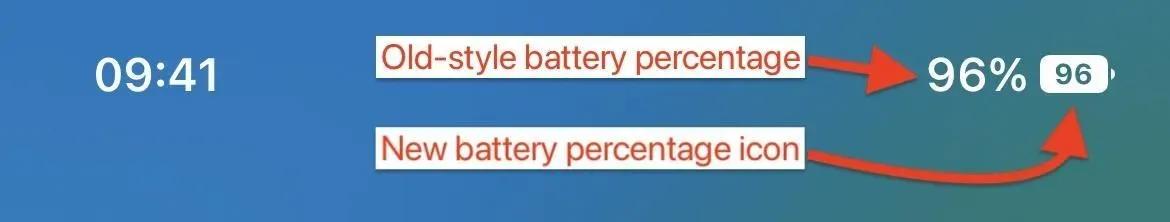
In the new battery icon, the numbers are much smaller.
And when it’s charging, iOS adds a lightning bolt icon to the numbers, further cluttering things up.

New battery icon when charging and not charging in dark and light modes.
How to enable the new battery percentage icon
To turn it on, go to Settings -> Battery, then turn on the new “Battery Percentage”toggle. After updating to the latest iOS 16 beta, it may already be enabled automatically without you having to touch anything.

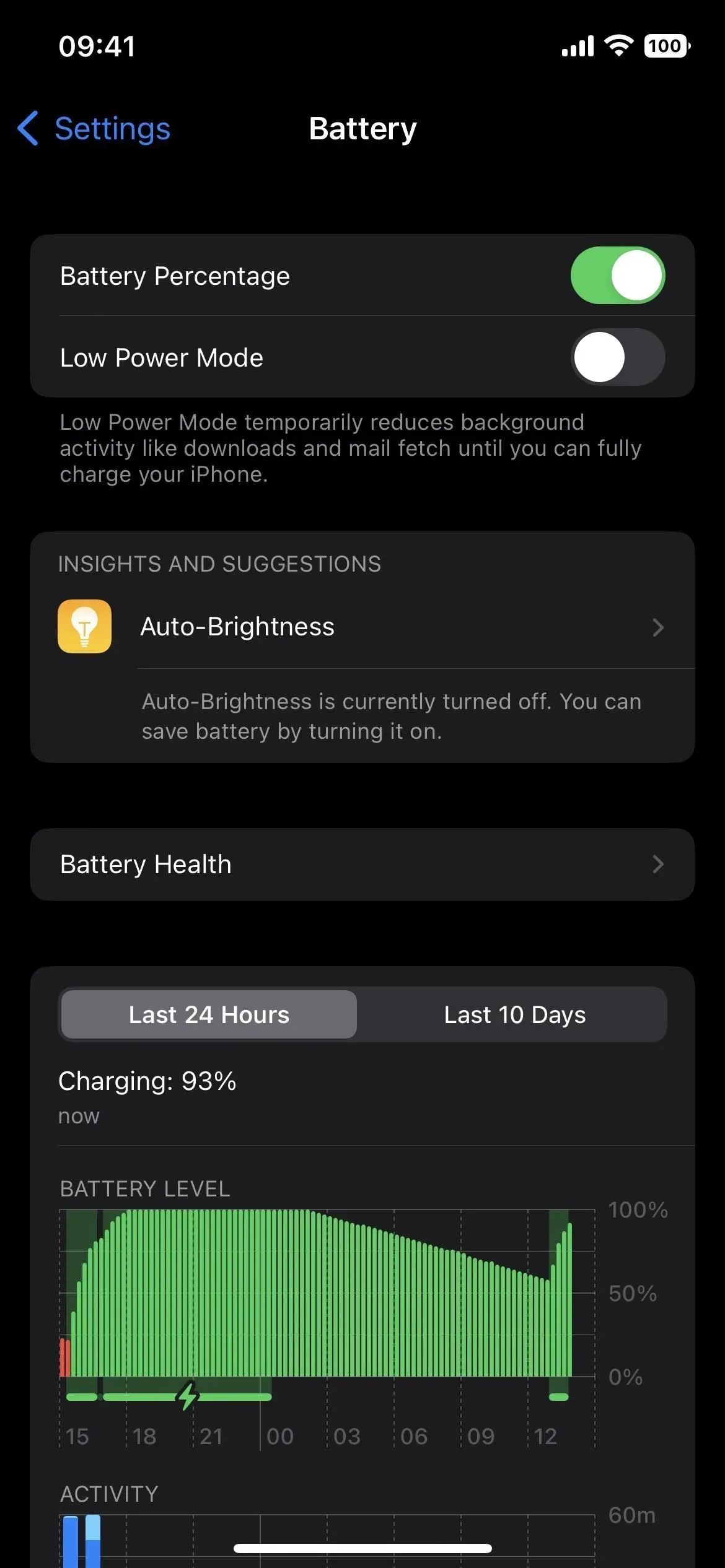
The Battery menu before (left) and after (right) the iOS 16 update.
What iPhone models does it work on?
The new battery percentage icon option is missing from the iPhone XR, 11, 12 mini, and 13 mini. This is likely due to their smaller display size and given the current issues with the battery percentage icon, it would probably look worse on those models. So, unless something changes, here are the Face ID models that can use the new indicator:
- iPhone 13 Pro Max
- Phone 13 Pro
- iPhone 13
- iPhone 12 Pro Max
- iphone 12 pro
- iphone 12
- iPhone 11 Pro Max
- iPhone 11 Pro
- iPhone X S Max
- iphone x s
- iphone x
Prior to the latest iOS 16 update, the Battery Percentage toggle was already available on the iPhone SE (2nd and 3rd generation), 8, and 8 Plus, all of which have Touch ID and a seamless status bar. In iOS 15, the toggle is available for these models as well as iPhone SE (1st generation), 6S, 6S Plus, 7, and 7 Plus.