In this guide, you will learn how to set up voicemail. It’s easy to do, and with just a few quick steps, you can activate it on your device.
In recent years, life has become so intertwined that sometimes we feel like taking a vacation and not checking our phones every minute.

Knowing how to set up voicemail on Android will allow you to get on with other work or obligations without having to worry about missing important calls on certain occasions.
Telephone service providers provide voicemail as a service.
Your phone service provider can set up voicemail in your phone application.
Instead of using your carrier’s voicemail, you can use Google Voice as your voicemail server.
Just follow the instructions below to set up voicemail on your Android or iPhone in minutes.
The technique may differ slightly from one operator to another or from one telephone service provider to another.
How to set up voicemail on iPhone
- Open visual voicemail by going to the Phone app on the iPhone home screen and tapping the Voicemail button in the right corner.
- The “Customize”button will appear on the iPhone screen.
- Enter your oil password if you have previously used voicemail on your iPhone. Create a new password and enter it if this is your first time.
- When you’re done, click Done.
- Your iPhone will then display a welcome screen where you can record your voicemail greeting.
Select “Custom”and record your message for a more personalized greeting.
To double-check, reproduce it to yourself.
When you’re satisfied with the recorded greeting, click Done.
If you agree with the default greeting for iPhone voicemail settings, you can skip this step by clicking Done.

4: Now you know the whole process of setting up voicemail on iPhone.
If Apple Visual Voicemail doesn’t suit your needs, you can switch to the iOS Visual Voicemail app from AT&T, Verizon, T-Mobile, or Sprint.
how to set up voicemail on android phone
- Go to the settings of your android phone.
2. Click “Voicemail”in the “Call Settings”menu in the upper right corner.
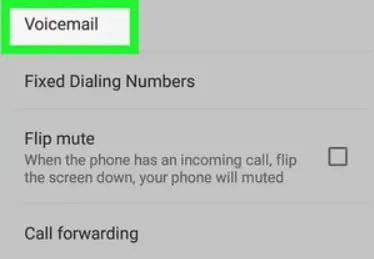
3. To find the correct way to access your voicemail settings, you may need to enter “voicemail”in the settings search or navigate manually.
4. Voicemail Settings, Voicemail Settings or just Settings are all possible names.
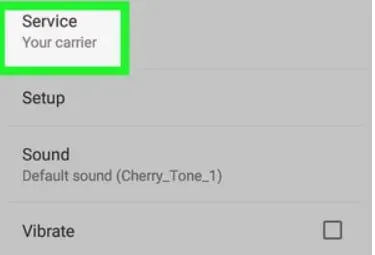
5. Select your carrier under “Voicemail Service”in your voicemail settings.
6. Select your voice mail number and enter your voice mail number, which can be your mobile phone number or the number of the other person you want to send voice messages to.
7. A window will appear on your Android smartphone stating that your voicemail number has changed. Click OK.
8. On your Android device, open the dialer and dial 1. Your phone should contact the voicemail service of the carrier you selected during voicemail setup.
9. The voice command will prompt you for a PIN or password when you call. Fill in the blanks.
10. When prompted for voice instructions, say your name clearly.
11. Finally, decide what you want callers to hear if you don’t answer the phone. When prompted for a voice command, you can choose from a list of pre-recorded greetings or record your own.
12. Some other settings may be required, depending on the mobile operator. Follow the voice prompts to get past them.
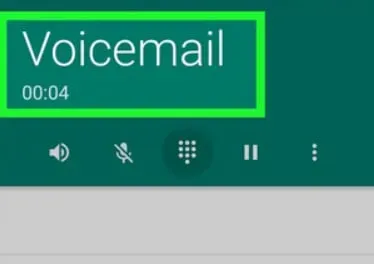
By following these steps, you have successfully set up voicemail on your Android phone.
Is it time for a new voice mail system?
Many consumers are increasingly moving to visual voicemail due to issues with standard voicemail systems.
Your messages are transcribed and displayed in an email-like interface using visual voicemail software like VTX, allowing you to quickly read and prioritize without having to listen to each one for hours or even minutes.
You don’t need to dial a phone number to find out who called, how long the call lasted, or what was in the message.
You can also view visual voicemail in any order, rather than listening to it in chronological order, as is the case with traditional voicemail.
FAQ
What is the definition of shared voicemail?
The person you are trying to contact cannot answer your call. After the beep, leave a message with your name and mobile phone number.
What is the maximum number of voice messages you can receive before your voicemail box is full?
A total of 30 messages can be stored in your voicemail box.
How long can voicemail messages be left?
30 seconds is a commonly reported maximum length for a voicemail message.
How do you know if your voicemail box is full?
Call your phone number. It will most likely let you know if your voicemail is full after you connect.


