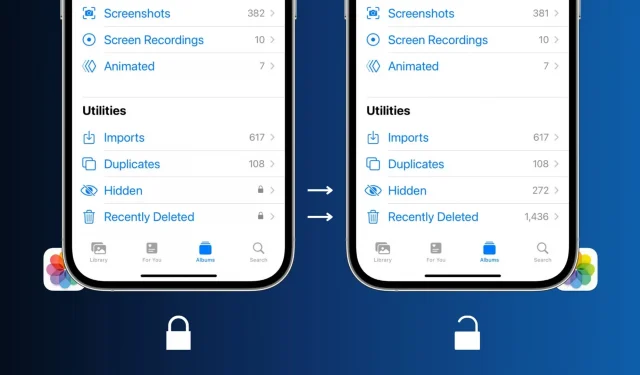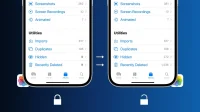When you hide a photo or video on your iPhone, it is removed from the Recent album and moved to the new Hidden section. Similarly, when you delete an image or video, it is moved to the Recently Deleted folder, where it remains for 30 days before being permanently deleted.
In previous versions of iOS, there was no way to block these hidden and recently deleted albums. This way, anyone with access to your unlocked iPhone could see what was in the Hidden and Recently Deleted sections.
Apple tweaked these things in iOS 16 and now the Hidden and Recently Deleted sections are locked by default. You’ll see these changes as soon as you install iOS 16. But if you don’t like it and want to keep your Hidden and Recently Deleted albums permanently unlocked, here’s how to do it.
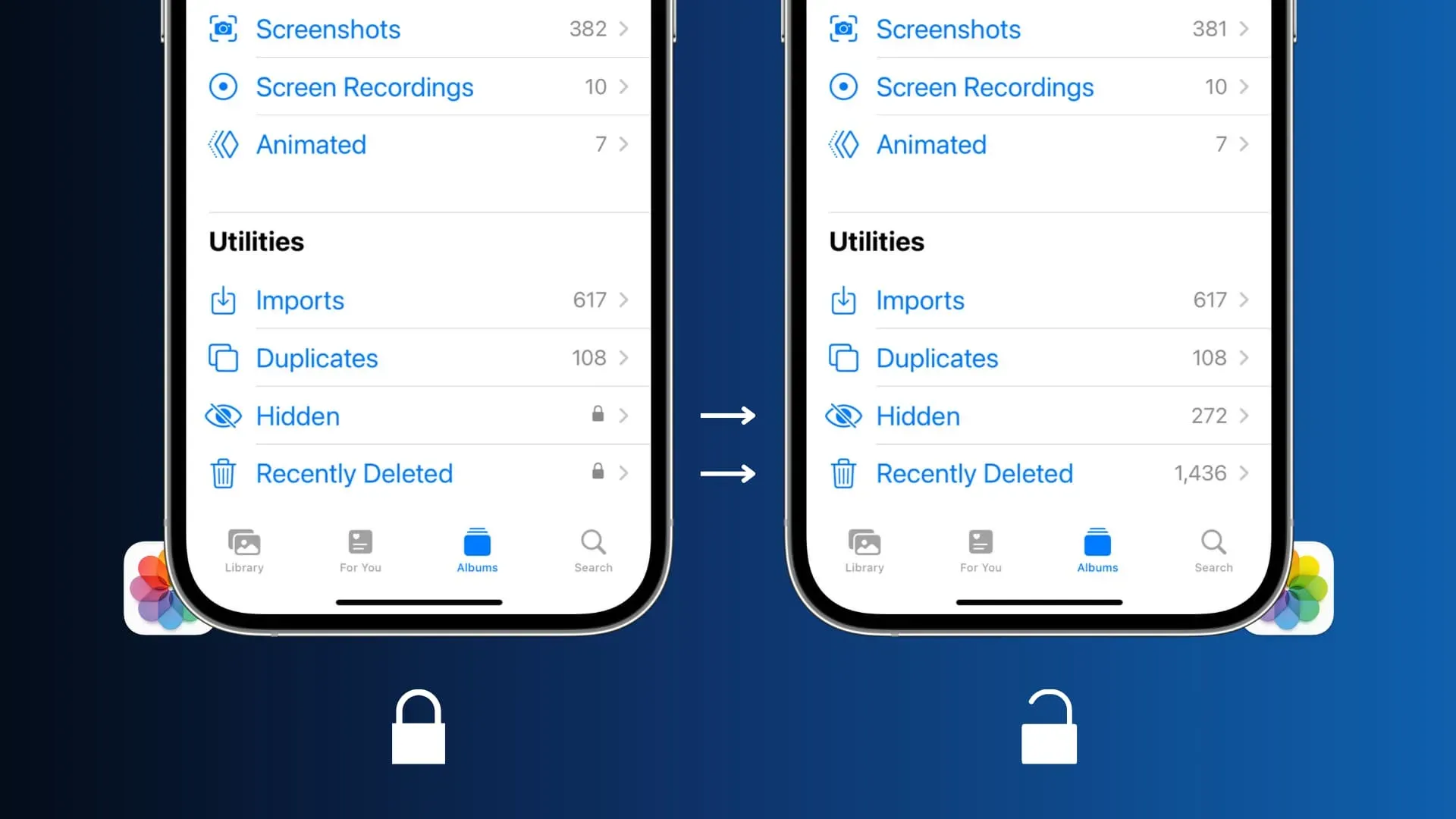
Permanently unlock the “Hidden”and “Recently Deleted”sections in the Photos app.
- Open the Settings app on an iPhone or iPad running iOS 16 or iPadOS 16.
- Scroll down and tap Photos.
- Turn off the “Use Face ID”or “Use Touch ID”toggle.

This will instantly and permanently unlock your hidden and recently deleted albums in the Photos app.
Quick access to my recently deleted photos
Every day I work on iDB messages, I take a few dozen screenshots and to keep my Photos app clean, I delete them as soon as I use them (from a third party photo editing app). But sometimes I have to redo these screenshots and thus restore them from the Recently Deleted album. Getting my iPhone off the table to authenticate with Face ID to get my deleted photos back was an extra time-consuming step. So, I decided to disable the lock in the Photos app.
Please note that I have this freedom because I work from home and my iPhone is always on my desktop, which no one else touches. But if you often give your unlocked phone to others, it’s best to keep the Hidden and Recently Deleted albums private. If you want to revert to hosting these sections behind Face ID, follow the same steps above and re-enable Use Face ID.
I would love it if Apple provided separate controls for locking and unlocking hidden and recently deleted albums. This way I could keep my Hidden album locked and Recently Deleted unlocked. Until this happened, I decided to unlock both of these sections, but prevented the hidden section from showing up in the Photos app.