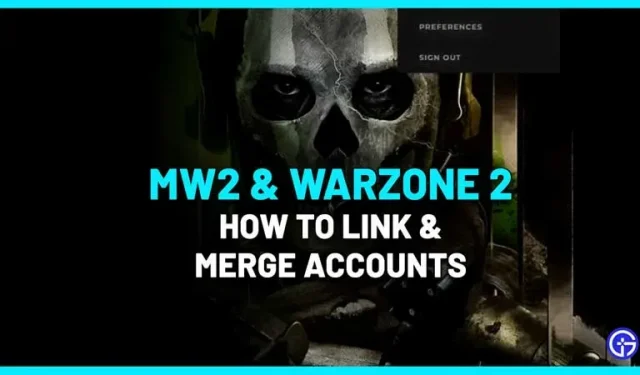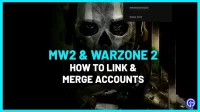To enable cross-progress in Modern Warfare 2 and Warzone 2, players need to link and merge their game account with their Activision profile. This means you won’t have to replay the game when you launch on a new console/PC, and you can continue to use your favorite weapons, attachments, and more in MW2 or Warzone 2.0. If you don’t know how to do it, this guide will come to the rescue. Here’s how to merge accounts in MW2 for PS4, PS5, Xbox and PC users.
How to link and merge an account in MW2 and Warzone 2
- First go to callofduty.com through a browser.

- Sign in to your COD account. You can do this by entering your PSN/Xbox/Steam or Battle.net account credentials.
- After logging in, check your profile name in the top right corner of the screen. Then click Linked Accounts from the drop-down menu.
- In the Account Linking section, select the game networks you want to link through which you want to save your progress across platforms.
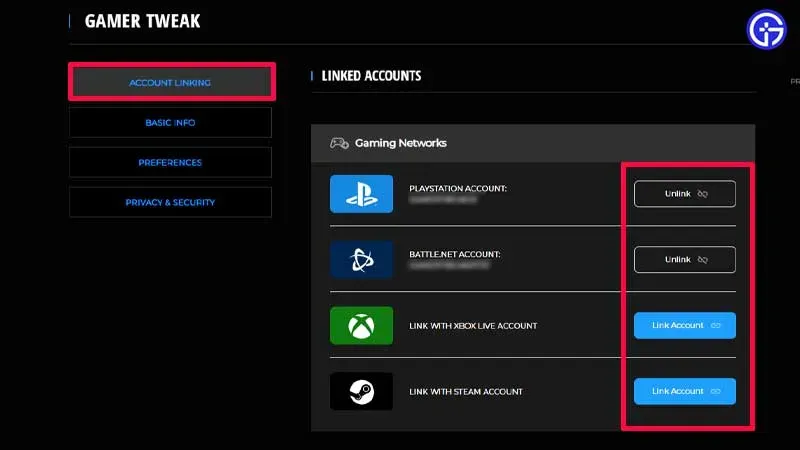
- Follow the steps to connect your accounts and you’ll be ready to start playing right away.
- Now, whenever you want to switch to another console or computer, your progress will be right where you left off.
How to unlink accounts for MW2 and Warzone 2
- To unlink a specific account, all you have to do is log in to Callofduty.com and click on your profile name in the top right corner of the screen.
- Then click Linked accounts > Link accounts.
- From here, you will be able to click the unlink button next to the game network you want to unlink your game from.
- The last step is to confirm your actions and click Continue.
This may be required if you have linked your Activision account to the wrong Battle.net account. Please be aware that cross-progress games will store game progress in your Activision account, not the platform account. This is how progress and content will be transferred.
Another important thing to note is that you can unlink individual platform accounts from your Activision account every 12 months. So do it wisely.
To learn more about Call Of Duty Modern Warfare 2 and Warzone 2, check out our guides.