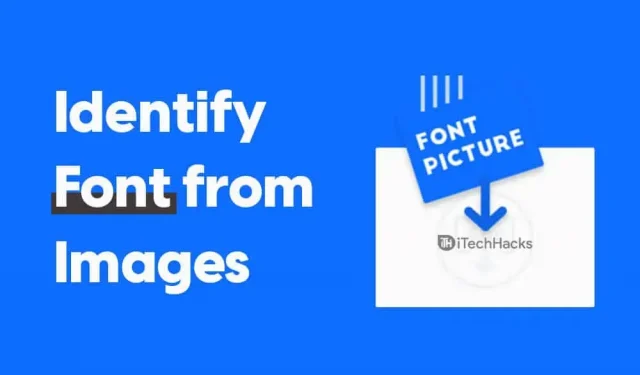While surfing the Internet, you may come across an image containing a unique font. If you want to learn more about this font, you only have two options. One is to contact the creator of that image, which is not always possible.
Another option is to use specialized tools to determine the image’s font. However, there are several factors on which the result of these funds depends!
1. Image quality. If the image you are trying to determine the font from is pixelated, the tools may not be able to accurately determine the font.
2. Text Orientation: If the words in your image are crossed out or overlapped, the Font Detection Tool may have difficulty detecting the font.
3. Database of fonts. It is possible that the font you are trying to identify does not exist in the database of the tool you are using.
Content:
How to determine the font in images: search for fonts
1. What is Font: Best Font Search
This is one of the best tools you can use to determine the font of an image. Here you can upload an image or provide an image URL. This results in over 60 fonts that are similar to the font in the image you uploaded.
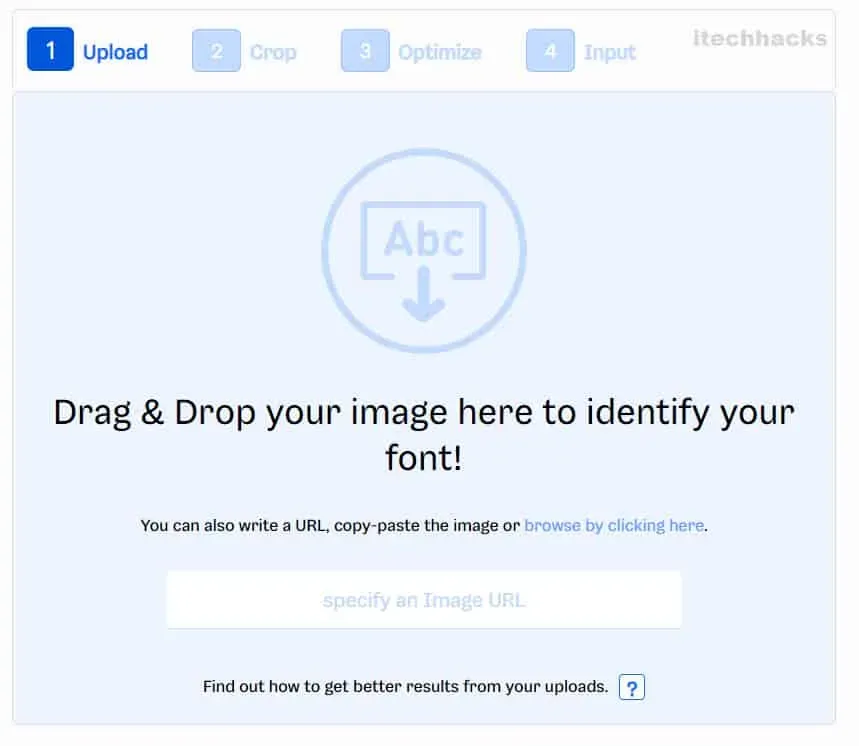
Users are also provided with links to pages where they can download or purchase them. Users can also use the Chrome extension for this tool.
There are some requirements for the text of the uploaded image.
1) Text must be horizontal.
2) The height of the letters is at least 100 pixels.
3) No more than 50 characters.
4) Letters must not touch each other.
This tool is free to use for less than 5 searches per day. If you are a professional designer, you will have to purchase the premium version. You can upgrade to a PRO membership for $39.99 per year or $59.90 for three years.
Visit WhatFontis
2. What kind of font.
This is another most widely used tool for detecting font on JPG images as well as PNG format. It has a collection of over 133,000 font styles. The app version of this website is also available for Android and iOS users. Font recognition
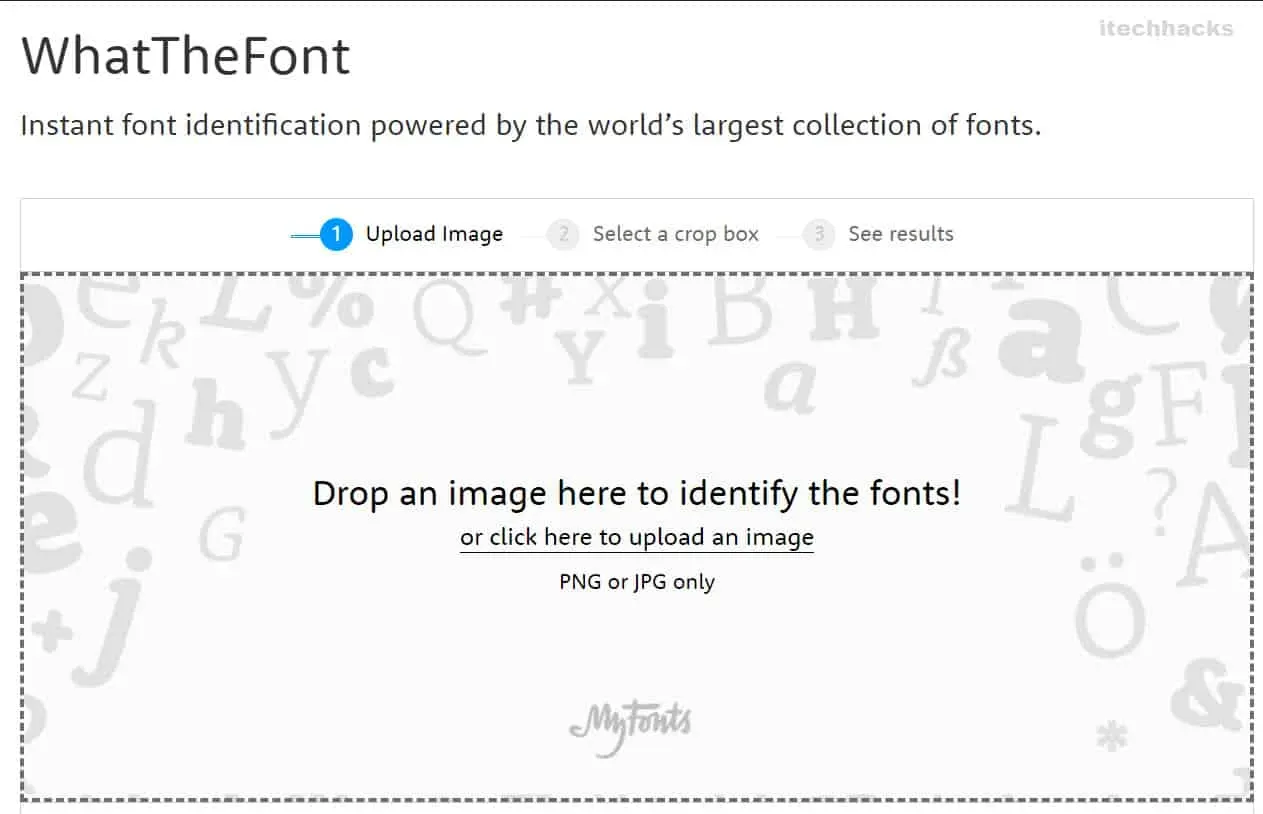
Several results are displayed in a list that contains various fonts similar to the font of the text in the uploaded image.
There are some requirements for the text of the uploaded image.
1) Text must be horizontal.
2) The height of the letters is at least 100 pixels.
3) Make sure the font in the picture is not edited.
The tool is free to use, but all results are paid, so you should look for another tool if you are looking for free alternatives to the font from the image you uploaded.
Visit What Font
3. Font Squirrel: Find Fonts
This tool is similar to the tools listed above. On the main page of this tool, you will find some of the best fonts that you can download for free! Click “Mapping”to identify the fonts in the image with this tool.
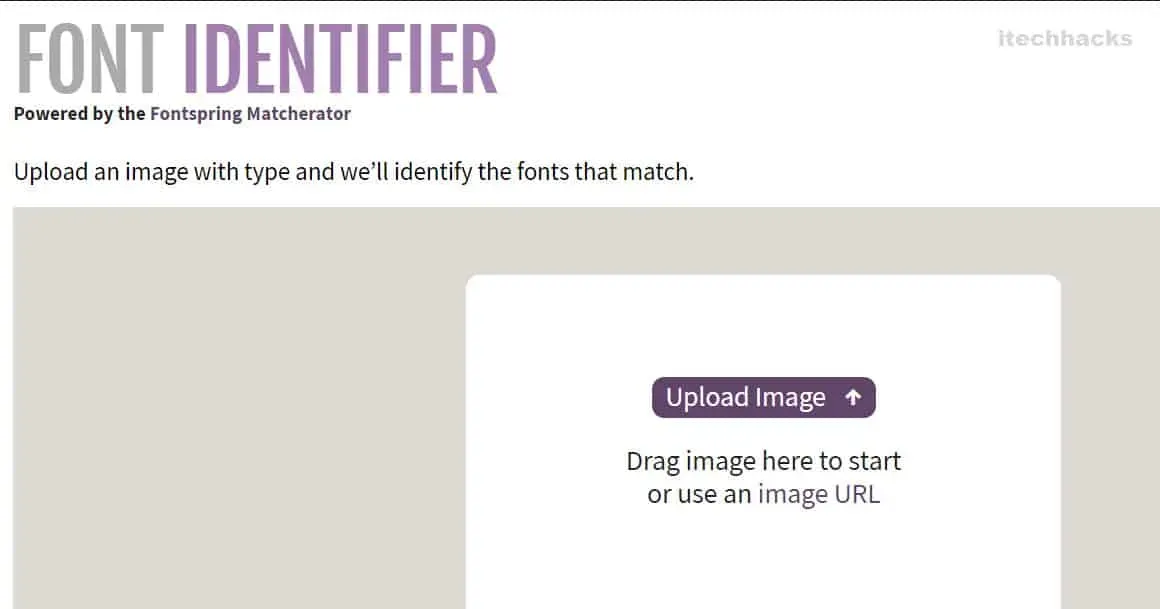
Here you can upload an image or provide an image URL. The great thing about this tool is that it has the ability to rotate images and detect fonts that are not horizontal. This feature cannot be found in most tools used to identify fonts in an image.
Most of the features provided by this tool are free to use! You can also download some free fonts from this tool.
Visit Font Squirrel
4. Font Matcher: Find Font
This is another useful tool with which you can upload an image or use the image’s URL to identify the font in it. Even here you can upload images that are not oriented horizontally. It provides options to rotate an image after it has been loaded.
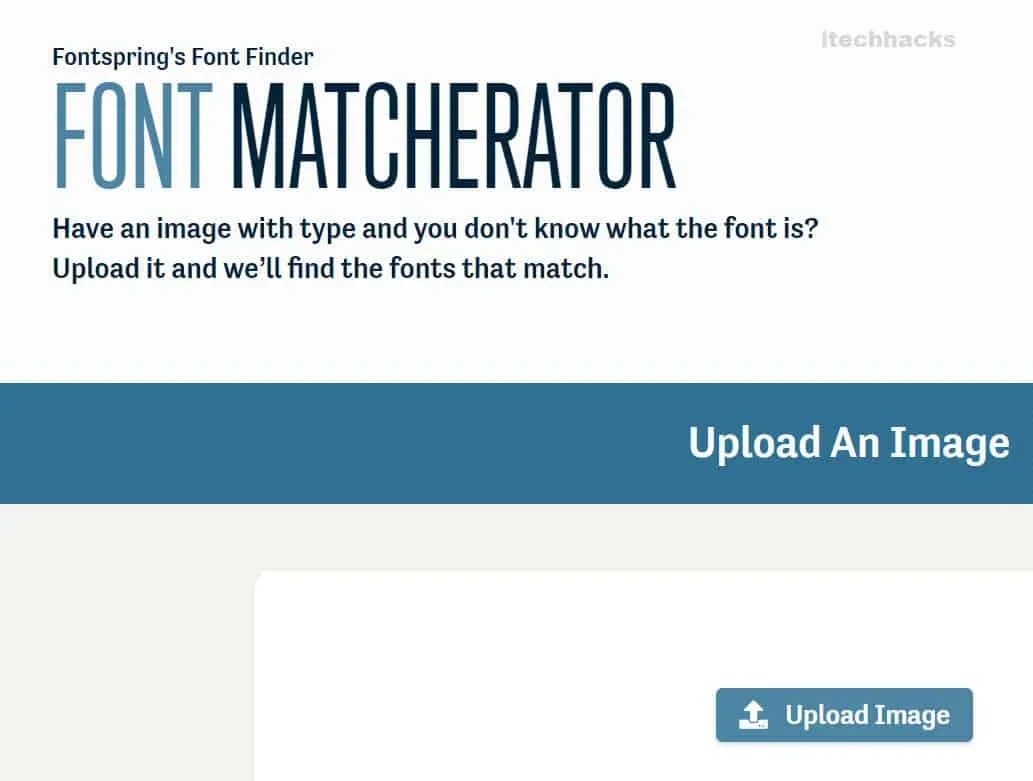
Then click “Match this!”the ability to initiate the identification process. This procedure is completely free! However, if you want to download a font from the results, you need to pay a fee.
Visit Font Matcher
5. Identifont: font detection
Above, we have listed some of the best tools that can be used to identify fonts in an image. However, what if you don’t have an image, but still want to find its font? In such a situation, you can use Identifont.
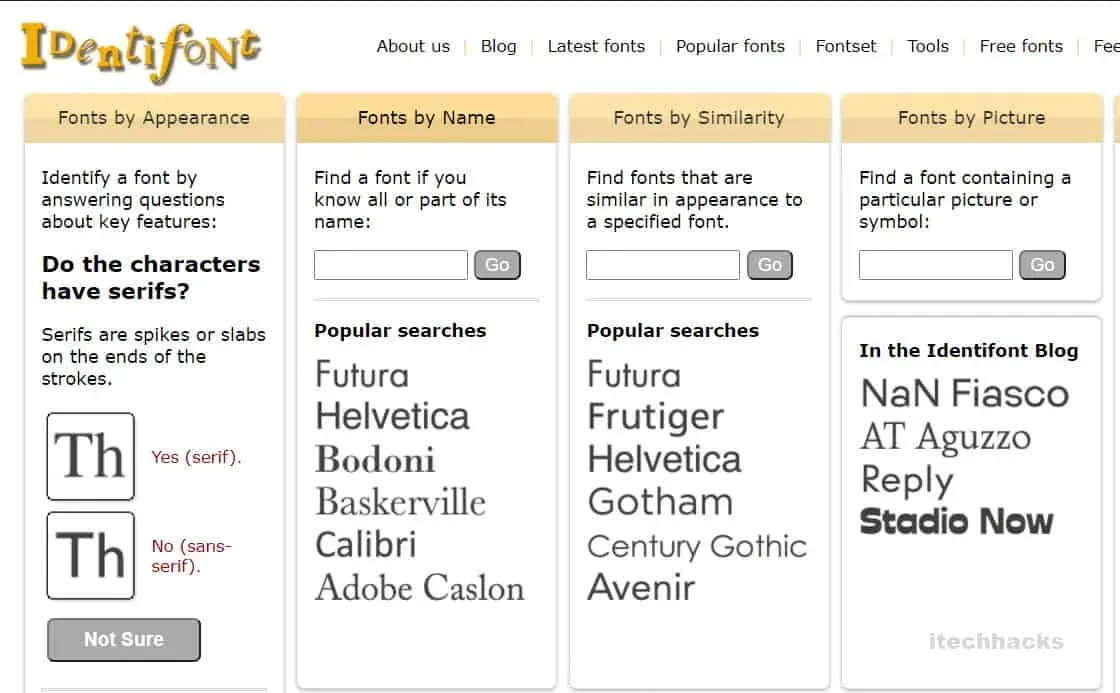
This tool has 5 different options that can be used to identify fonts. They are the following:
1) Fonts in appearance.
2) Fonts by name.
3) Fonts are similar.
4) Fonts for pictures.
5) Designer/publisher fonts.
You can use any of these options depending on the information you have about the font you want to identify!
Visit Identity Font
Conclusion:
If you come across an image or website with an attractive font, you can upload that image or website screenshot using any of the above tools to identify the font and get some similar fonts. If you know of any such tool that can be used to identify fonts in any image that is not listed above, please let us know in the comments section below.