When you turn off your Apple Watch, all data is deleted and settings are restored to factory defaults. If you want to sell your watch or run into any problems, watch detachment will help you. When you turn off your Apple Watch, all data on the watch will be deleted and you won’t be able to recover it. So, how can you disable your Apple Watch?
Content:
How to unpair an Apple Watch without an iPhone 2022
In this article, we will discuss the steps to disable Apple Watch without and with iPhone.

Unpair Apple Watch
You can turn off the Apple Watch both without and with an iPhone ; This article will cover both methods. However, there are a few things you should know before you continue with the process of turning off your Apple Watch:
- Back up the data on your watch. Disabling the watch will delete your data, so make sure you have a backup.
- The state of activation lock will depend on how you turn off the watch. If you unpair your watch with your iPhone, it will be deleted, and if you unpair your Apple Watch without your iPhone, it will remain active.
- If you have a transit card in Wallet Card, you must first remove the transit card from your watch and then tear it apart.
Disable Apple Watch without iPhone
To turn off your Apple Watch without an iPhone, follow these steps:
- Tap on the Settings option on your Apple Watch.
- In settings, go to the “General “section.
- Here, click “Reset and erase all content and settings”.

- If you are asked to enter a password, do so to continue.
- If you have an Apple Watch GPS + Cellular model , you’ll be asked if you want to keep your cellular plan or remove it.
- Save your plan if you pair your Apple Watch with iPhone again.
- You can remove your cellular plan if you don’t connect your Apple Watch to iPhone again. To do this, you will need to contact your carrier to cancel your cellular subscription.
- When you’re done, click Erase All . This will disable your Apple Watch without an iPhone.
Unpair Apple Watch from iPhone
If you have an iPhone and want to unpair your Apple Watch, you can do so by following these steps:
- First, keep your iPhone and Apple Watch close to each other.
- Now open the Apple Watch app on your iPhone.
- Go to the My Watch tab and click on All Watches.
- Now click on the info icon next to the watch you want to unpair with.
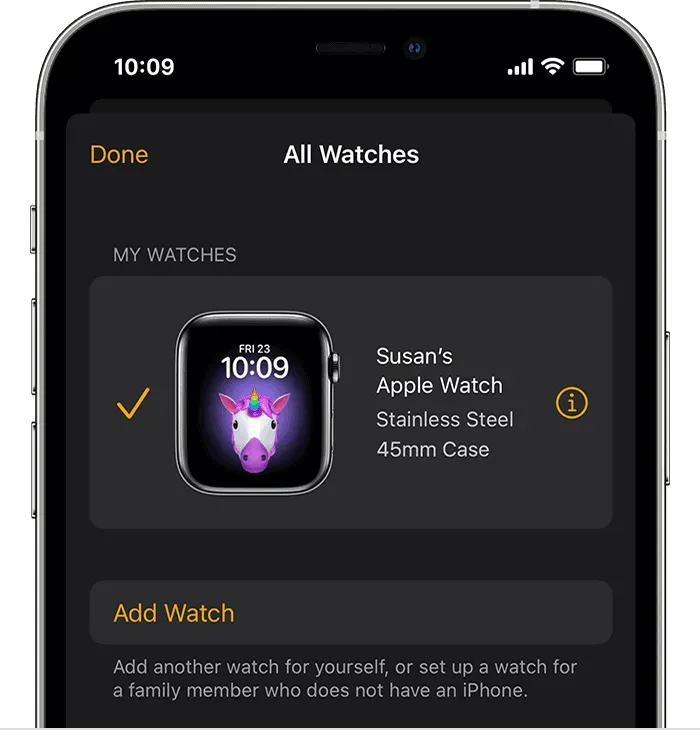
- On the next screen, tap the Unpair Apple Watch option .

- If you’re using a GPS + Cellular watch , you’ll be prompted to keep or remove your cellular plan.
- If you reconnect your Apple Watch to your iPhone after disconnecting, you can keep your plan.
- If you no longer pair your Apple Watch with your iPhone, you can remove the plan, but you will need to contact your carrier.
- Confirm unpairing your Apple Watch. You will need to enter your Apple ID password to turn off Activation Lock.
Note. The backup will be created when you turn off the watch via iPhone. You can later restore your watch data from this backup.
- After that, you will see the message “ Start Pairing ” on the screen, after which you can set the watch.
Here’s how you can turn off your Apple Watch without and with an iPhone. Whether you have an iPhone or not, you can easily unpair your Apple Watch. We hope this article will help you with what you are looking for. If this helped you, please let us know in the comments section.
FAQ
How to unpair my Apple Watch if I lost my iPhone?
You can unpair an Apple Watch from an iPhone from the watch itself. This will be useful if you have lost your iPhone or no longer have access to it.
How to reset a stolen Apple Watch?
Apple Watch can be reset from iPhone or from the watch itself. If you’ve lost your Apple Watch, you can reset your watch using the Apple Watch app on iPhone. We have discussed the whole process in the article above so you can follow it.
What should I do if my watch is lost?
You can lock your watch and put it into Lost Mode. This can be done from iCloud or a paired iPhone. You will now be able to send custom messages to the watch, which will be helpful if anyone finds it. However, if you’ve given up hope of finding your Apple Watch, you may want to break the pair with your watch.
Can Apple Watch be tracked after a reset?
After you reset your Apple Watch, you won’t be able to track it anymore. Resetting your Apple Watch will delete all your data and you will no longer be able to track your watch.


