Picture-in-Picture (PiP) is convenient and allows you to continue watching videos even when you exit the application. But there may be some inconvenience, and you can prevent automatic playback of video in picture-in-picture mode.
In this guide, we will discuss the Picture-in-Picture problem and how to prevent it from turning on automatically on your iPhone or iPad.
How to stop automatic video playback in Picture-in-Picture mode
- Open the iPhone or iPad Settings app.
- Select General.
- Tap Picture in Picture.
- Disable automatic start of PiP.
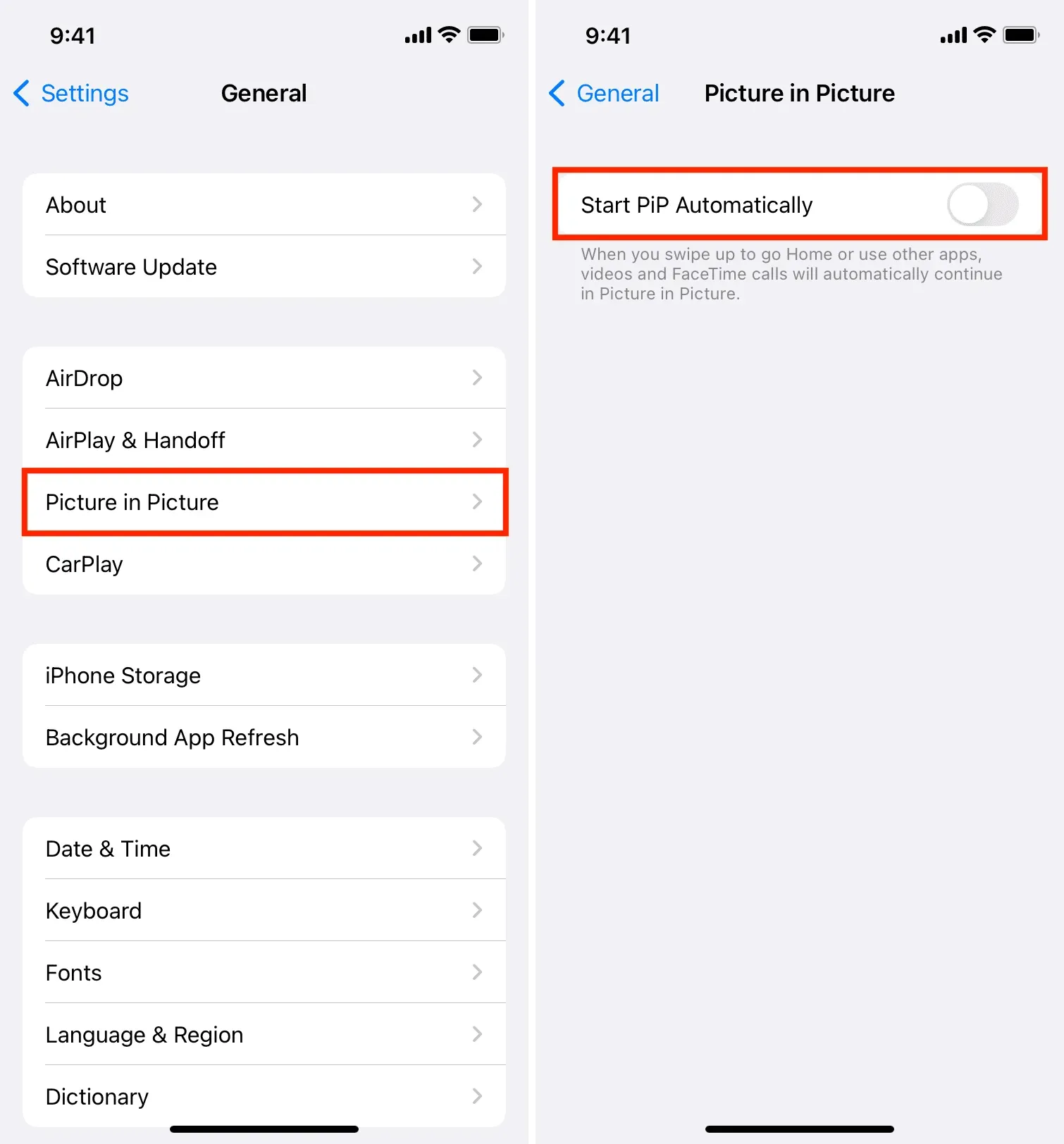
From now on, whenever you swipe up from the bottom of the screen or press the home button to exit the video app, the video will no longer continue to play in the small floating picture-in-picture window. Depending on the application or website, video playback stops or plays in audio mode.
iOS picture-in-picture problem
After turning off the “Start PiP Automatically”option, when playing videos in Apple apps such as Apple TV or Safari, you’ll see a Picture-in-Picture button. Just tap it and the video will start playing in a small floating window. You can exit the app and the video will continue to play.
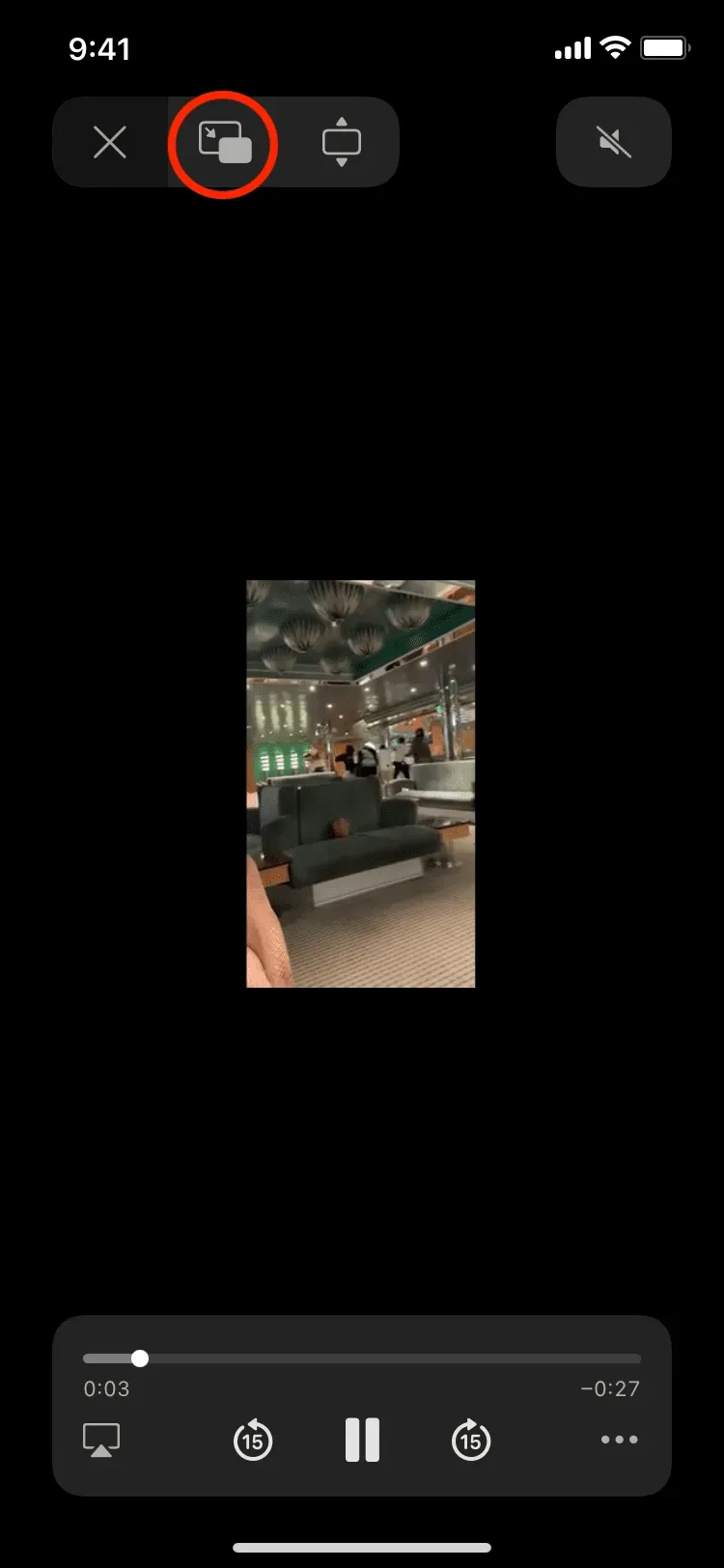
If you do not want the video to play in Picture in Picture mode, do not click the Picture in Picture button. Just like that one. You have the desired choice. The problem starts with third party applications.
YouTube
I have a YouTube Premium subscription, so I get the (experimental) Picture-in-Picture perk. Now, unlike Safari or the Apple TV app, there is no Picture-in-Picture button on the video playback screen of the YouTube app to enable Picture-in-Picture. Thus, the only way to use picture-in-picture in the YouTube app is to enable the PiP auto-launch option at the system level. However, enabling this option also means that now when I scroll up (or press the home button) and exit the app, that video will continue to play in the Picture in Picture window. I don’t have the option not to use PiP when needed.
Jio TV
Jio TV is an extremely popular app in my country that allows me to watch hundreds of TV channels, sports, movies, etc. Now, even in this app, there is no picture-in-picture button on the video playback screen. The only way to get into Picture-in-Picture on this app is to turn on Picture-in-Picture auto-launch in the system-wide setting. After that, when I exit the Jio TV app, the video continues to play in PiP mode.
After disabling PiP auto-launch, some apps such as YouTube keep sound when exiting the app. But many, like Jio TV, even stop the sound. So, it’s messed up. I had the same experience with several other video apps.
In short, you have two options:
- Turn on “Start PiP Automatically”: After that, every video you play in almost all apps will start playing in a floating PiP window when you swipe up or press the home button to exit that app.
- Disable “Start PiP Automatically”: After doing this, in some apps like Apple TV and Safari, you can still use the PiP button on the video screen to enter Picture-in-Picture mode when needed. But in many other third-party apps, like YouTube, you can’t use picture-in-picture at all (unless they have a picture-in-picture button on the video player).
You can decide which of the two settings is more convenient for you.


