Some iPhone and iPad games support the use of game controllers; using one of these is a great way to get an edge over other players who might otherwise rely solely on touch controls, especially when it comes to online multiplayer games.
iOS and iPadOS 16 have expanded the list of Bluetooth controllers that can be used with the iPhone and iPad, one of which is near and dear to me: the Nintendo Joy Con. I like this controller because it’s small and portable, and because I love playing games on the Nintendo Switch.
In today’s guide, we’ll show you the specific steps to pair your Nintendo Joy Con controller with your iPhone or iPad so you can use it for games supported on that platform.
Pairing Nintendo Joy-Con with iPhone
To connect your Nintendo Joy Con controller to your iPhone or iPad, simply follow these steps:
1) Disconnect one of your Nintendo Joy Con controllers from the Nintendo Switch or Comfort Grip so you can pair it with your iPhone.
Note. You will only be pairing one Nintendo Joy Con with your iPhone, so you don’t need to remove both.
3) Press and hold the round pairing button on the top of the Nintendo Joy console:

Note. The four green pairing lights will move from left to right and right to left to indicate that the Nintendo Joy Con is in pairing mode:

4) Then take your iPhone or iPad and launch the Settings app:
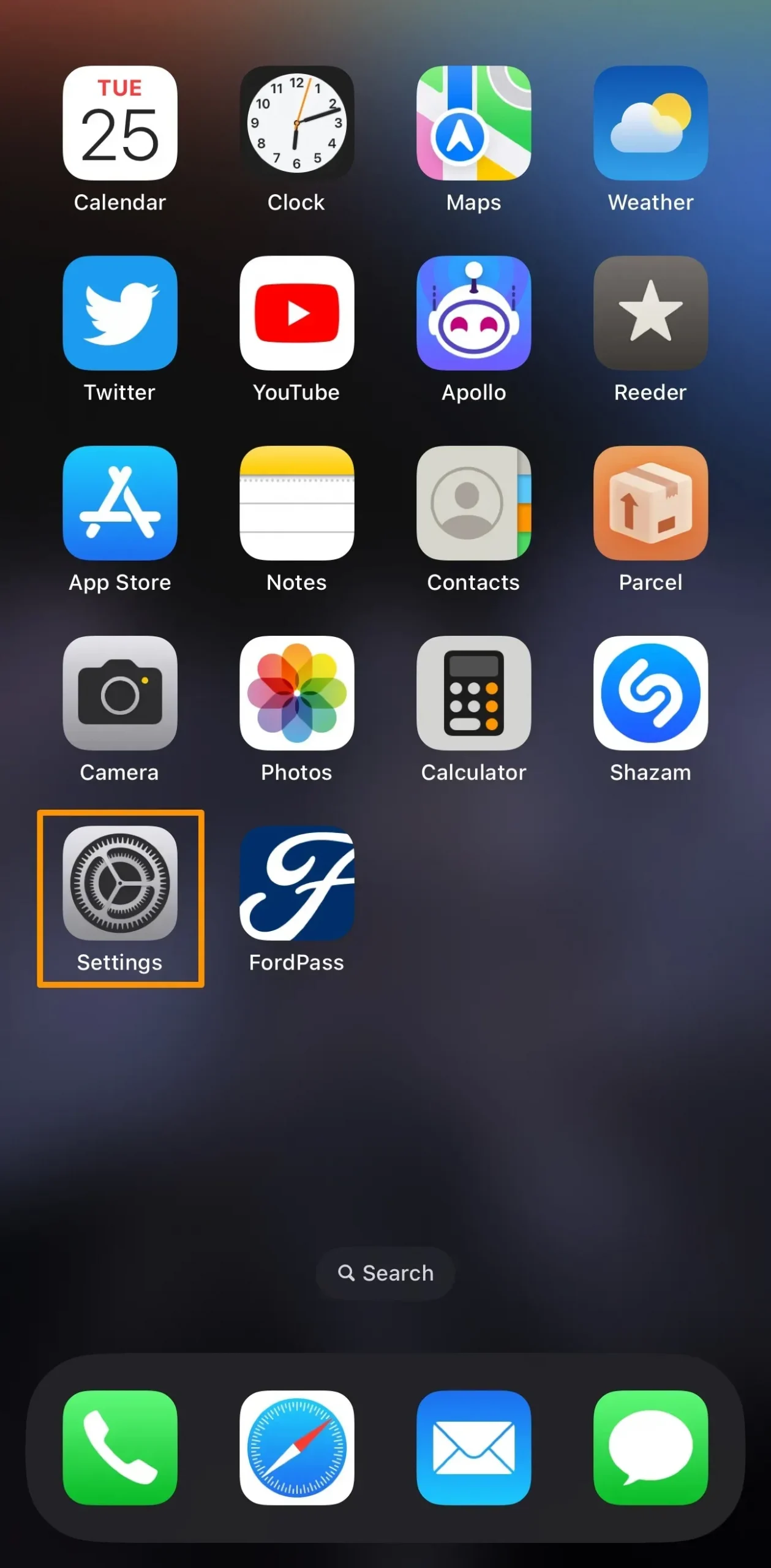
5) Open the Bluetooth settings panel:
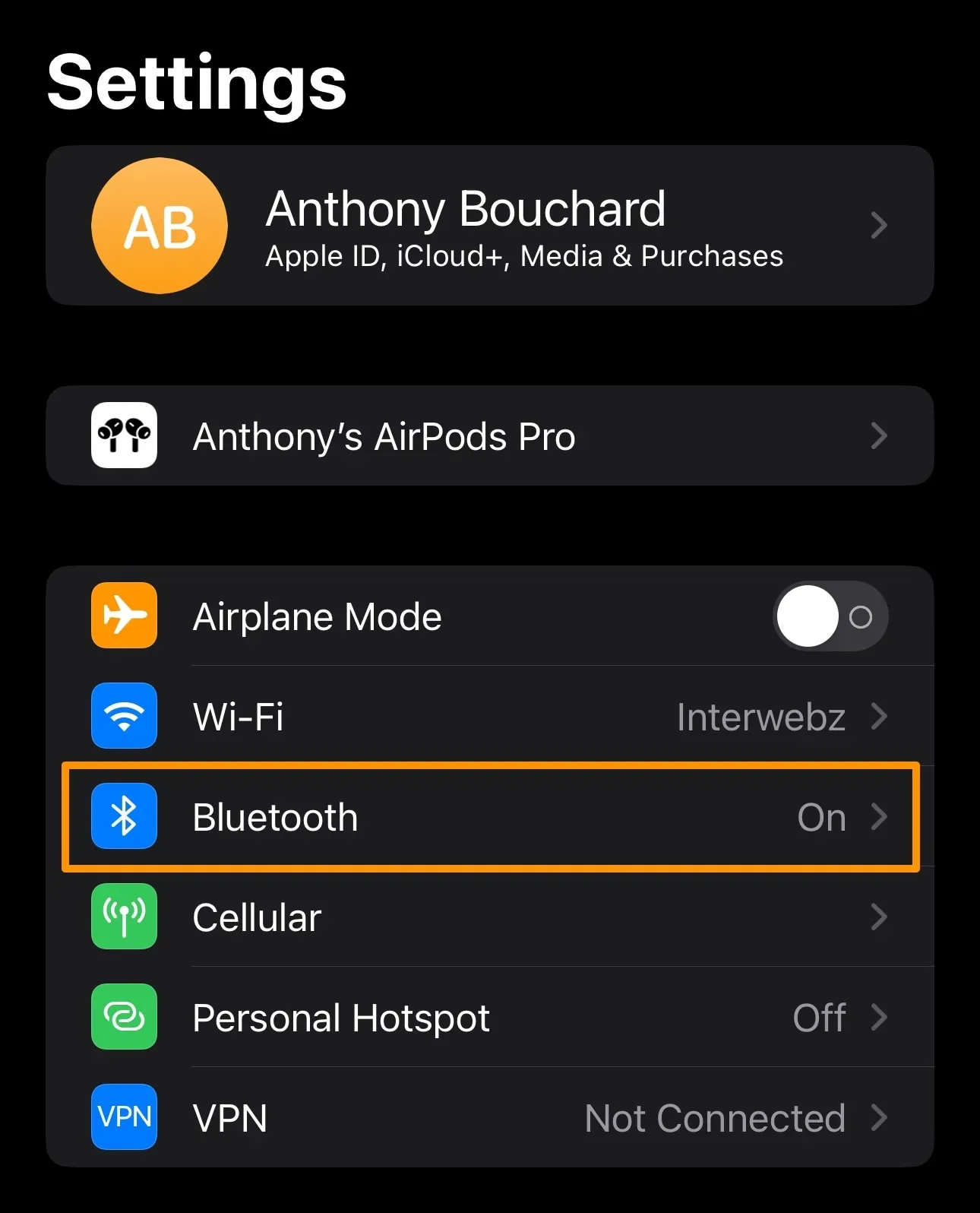
6) Find your Nintendo Joy Con in the list of available Bluetooth devices and click on it:
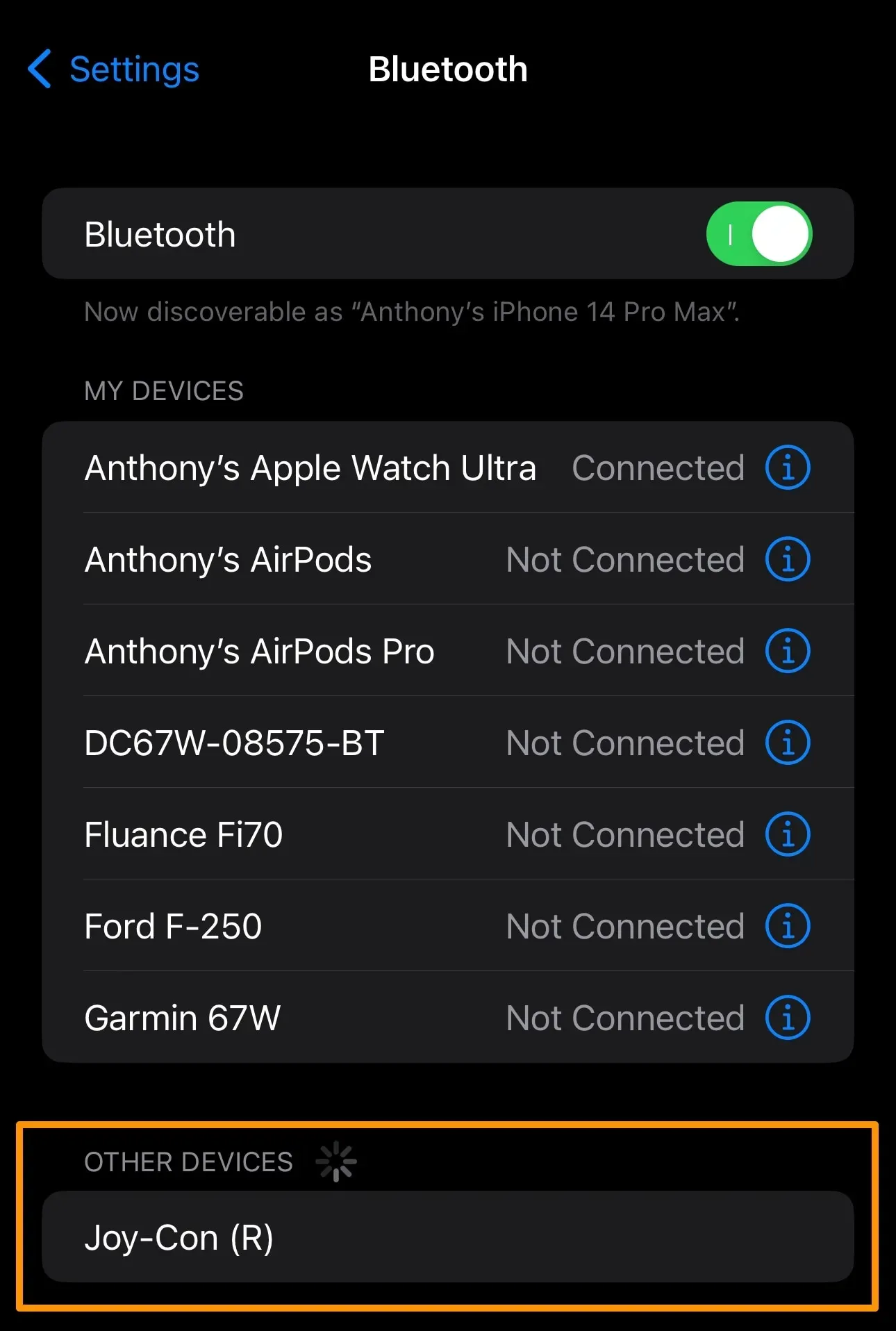
7) Your iPhone or iPad will now connect and pair with the Nintendo Joy Con:
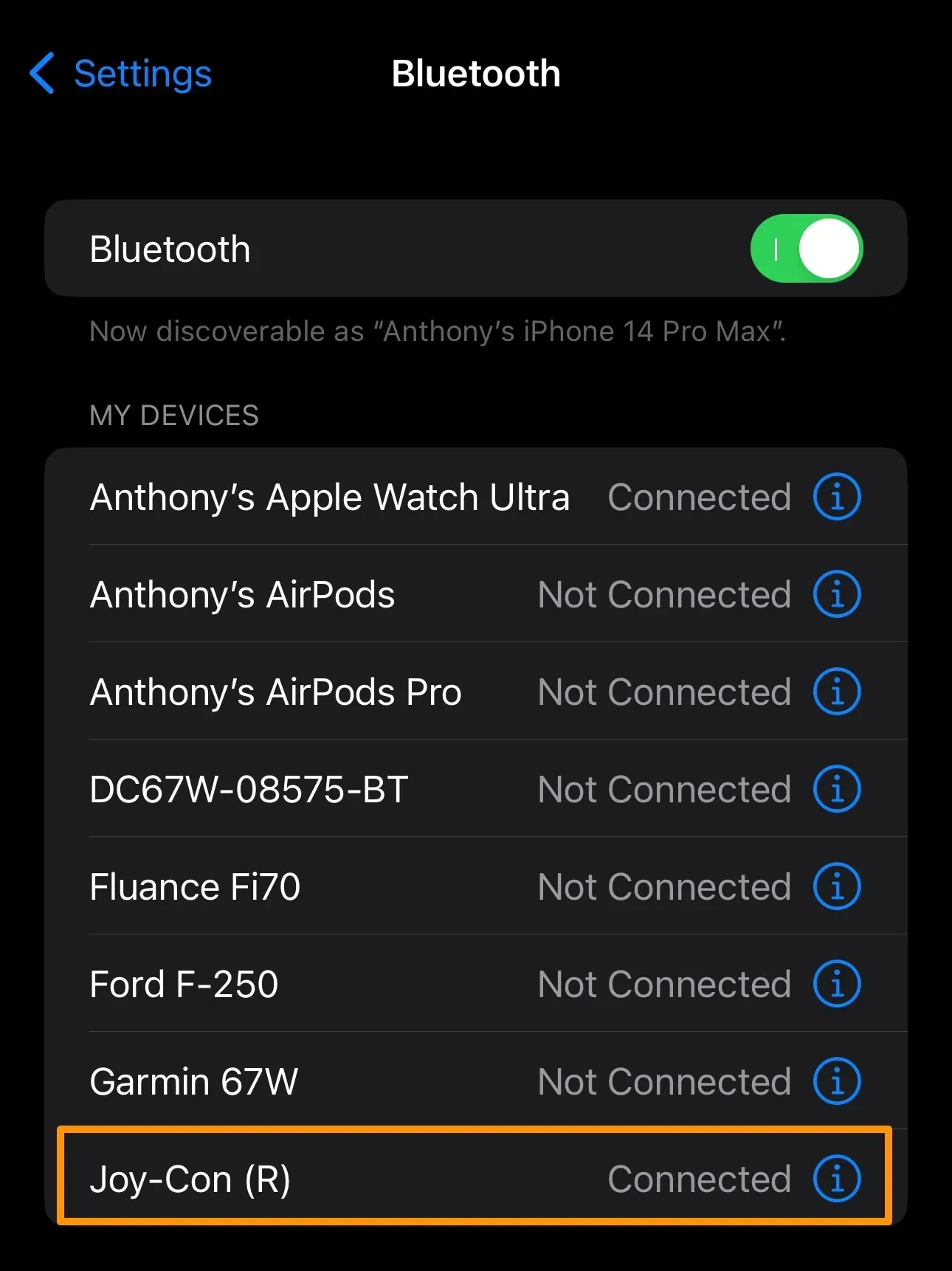
8) The four green pairing LEDs will stop moving from one direction to another. Only one is lit, which means successful pairing:

Congratulations, you are now ready to play on your iPhone or iPad with the Nintendo Joy Con controller!
Conclusion
Pairing the controller with your iPhone or iPad can give you the edge you need in certain games. While this guide shows you how to pair a Nintendo Joy Con with an iPhone or iPad, it’s worth noting that the process will be very similar to other brands of Bluetooth game controllers.
If you don’t already have a pair of Nintendo Joy Con controllers, you can purchase a set on Amazon for around $80. They are available in a variety of colors and you don’t need a Nintendo Switch to use them with your iPhone.
Now that you know how to pair your game controller with your iPhone or iPad, will you take advantage of this handy feature? Let us know in the comments section below.


