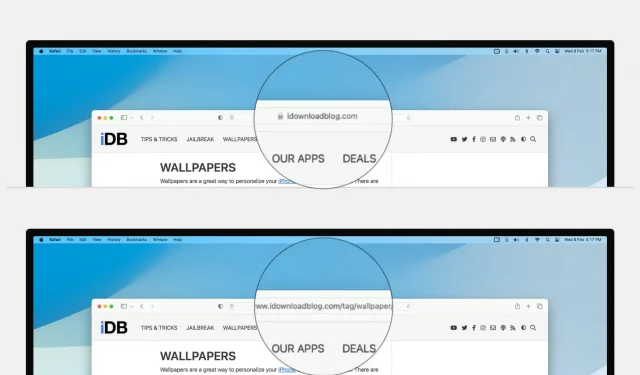By default, Safari’s address bar only displays the domain name of the website you’re visiting, not the full URL. For example, only idownloadblog.com will be displayed instead of https://www.idownloadblog.com/tag/wallpaper/.
But if you want Safari to show the full URL of a page, you can return the full URL of a website in just a couple of steps.
How to set Safari to display the full URL in the top address bar
- Open Safari on your Mac.
- On the top menu bar, click Safari and select Preferences or Preferences.
- Go to the “Advanced”section.
- Check the “Show full website address”box.
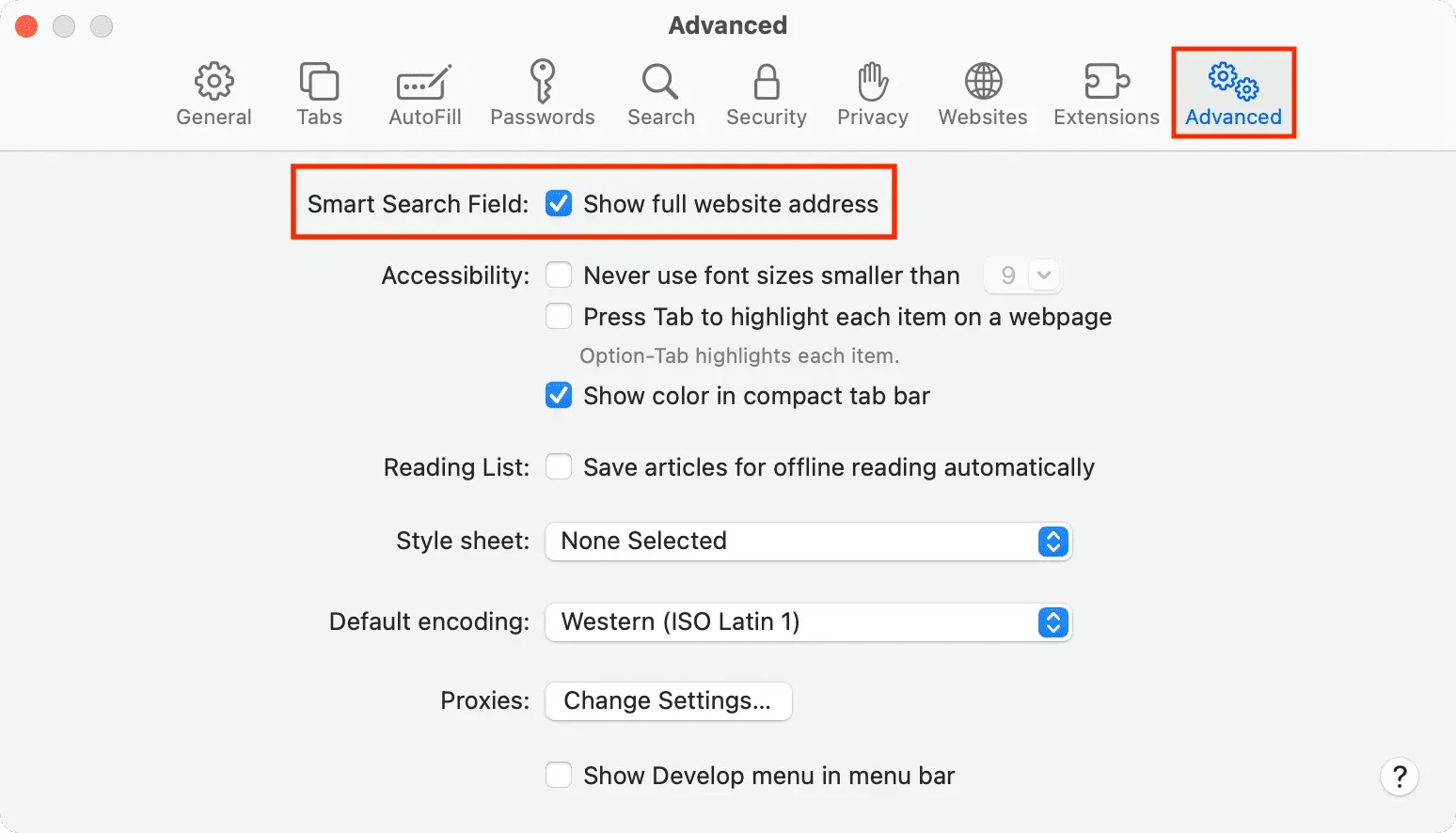
From now on, you will have the full URL in Safari’s Smart Search box. However, if the page address is long, it will obviously go beyond the address bar, in which case you can click on the address bar to see the full URL.