Minecraft Legends came out with a regular edition and a deluxe edition which has a Skin Pack reward that you can claim. Minecraft Legends is a new Minecraft action/strategy game set in the same world as the original Minecraft. This means it has the same familiar faces you see in Minecraft, from zombies to golems to skeletons. Minecraft fans are loving this brand new way to experience Minecraft and many have opted to purchase the Deluxe edition to get even more out of their game. Let’s see how you can redeem and get the Deluxe Skin Pack.
How to Redeem the Deluxe Skin Pack in Minecraft Legends
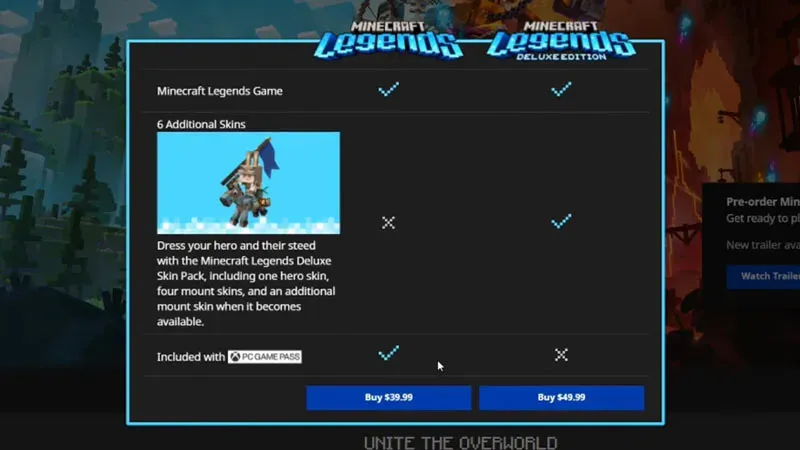
So you’ve bought Minecraft Legends Deluxe Edition and are wondering how exactly you can get the associated Skin Pack reward? It’s pretty simple, here are the steps below:
- To get the Deluxe Skin Pack, visit the Marketplace after launching the game.
- Go to your Inventory, the button for this is at the top of the screen.
- Here, find the “Skins and textures”tab and go to it.
- You will find your Deluxe Skin Pack reward waiting for you here.
Also, there may be a chance that you already have a reward given to you in your inventory. So if you don’t find it there, chances are it’s already been given to you. Minecraft Legends is free with Game Pass on Xbox and PC platforms. But this is the regular version of the game, not the deluxe edition. You will need to purchase the Deluxe Edition to receive these rewards, or purchase the Deluxe Edition upgrade if you already own the regular version of Minecraft Legends.
That’s all you need to know about how to get the Deluxe Edition skin pack in Minecraft Legends. For more guides like this, check out our other Minecraft Legends articles, like how to get piglin keys and how to get rid of golems.


