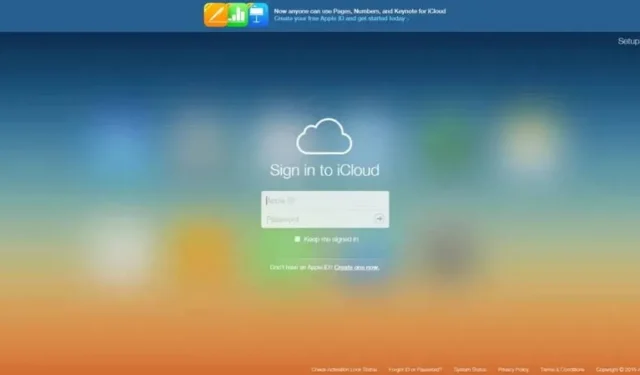What does iCloud offer via web browser? How to use the service? How to go further with iCloud+?
If you don’t have an iPhone, iPad, iPod Touch, or Mac, you can still use iCloud Drive, Pages, Numbers, Keynote, Contacts, and Notes. And even if you have one of these devices, know that these services are available wherever you are, right from iCloud.com. We will explain how to proceed below.
What does iCloud offer via web browser?
Accessing iCloud through a web browser allows you to share content and collaborate in real time with others, even if they don’t have an Apple device. You can invite someone to share files, and with their account, they can access and edit those files.
All features of the iWork office suite are available directly from a simple web browser with 1 GB of free storage for the notes and documents you create.
When to start?
To take advantage of this, simply go to iCloud.com and sign in with your Apple ID. If you’ve ever used the iTunes Store, iCloud, or any other Apple service, you might already have one. If not, you can easily create one. Once your account has been created, you will be automatically logged in.
Then know that iCloud.com supports the latest versions of the most popular browsers: Safari, Firefox, Chrome, Edge and Opera. For others, you will have to try.
Go further with iCloud
To continue using iCloud and iWork, you’ll need an iPhone, iPad, iPod Touch, or Mac. After that, you will have access to all the features of iCloud, as well as 5 GB of free storage. From your device, you can also switch to iCloud+ if you want to take advantage of premium features like iCloud Private Relay, Hide My Email, and HomeKit Secure Video Support.