Valorant has gained popularity in a very short period, becoming one of the most popular FPS games for PC. When you are playing a shooting game, it is important to have a good gunplay. When it comes to a gunfight, choosing the right crosshair is important, as it will help you aim better.
The choice of crosshair is entirely up to the user’s preference. If you don’t know which crosshair to choose, you must manually check the crosshair and see which one suits you best. Valorant allows you to make crosshair changes, import them, and save as many crosshairs as you want on your profile.
Many gamers prefer a round crosshair as it helps with aiming. If you want to get the Circle scope on Valorant, this article will help you. In this article, we will discuss how you can get a circle crosshair in Valorant.
Content:
Get a round crosshair in Valorant
There are different types of crosshairs in Valorant. Many choose fancy scopes, and some prefer the scopes used by their favorite players. The round crosshair is suitable for gamers (even beginners), as it helps to aim more accurately. If you want to set up a round crosshair in Valorant but can’t do it, follow these steps:
Importing code
The first way to get a round crosshair is to import the code. You can do this by doing the following:
- Open your Valorant settings .
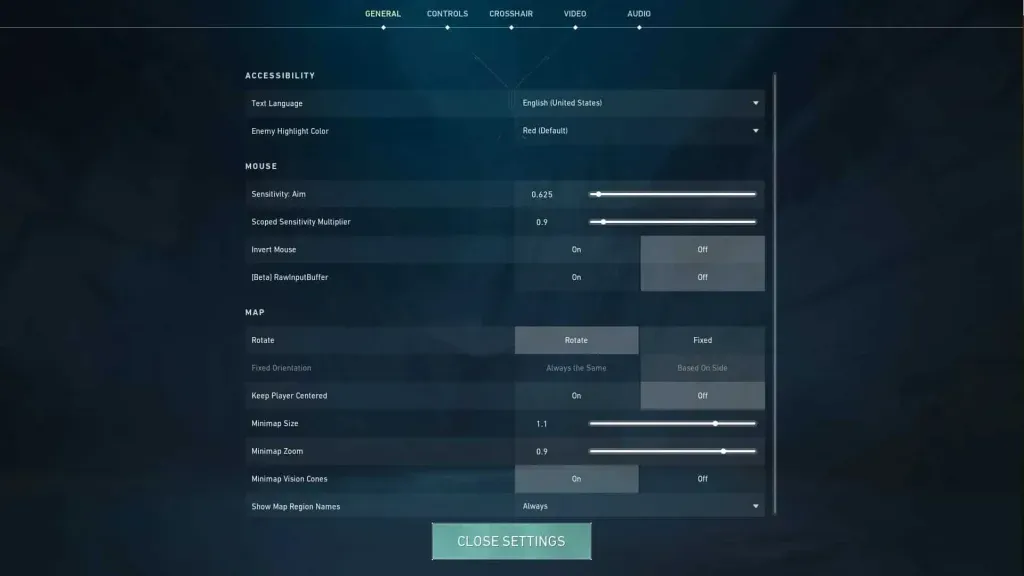
- Here, click on the “Crosshair” tab , and then on the “General” tab .
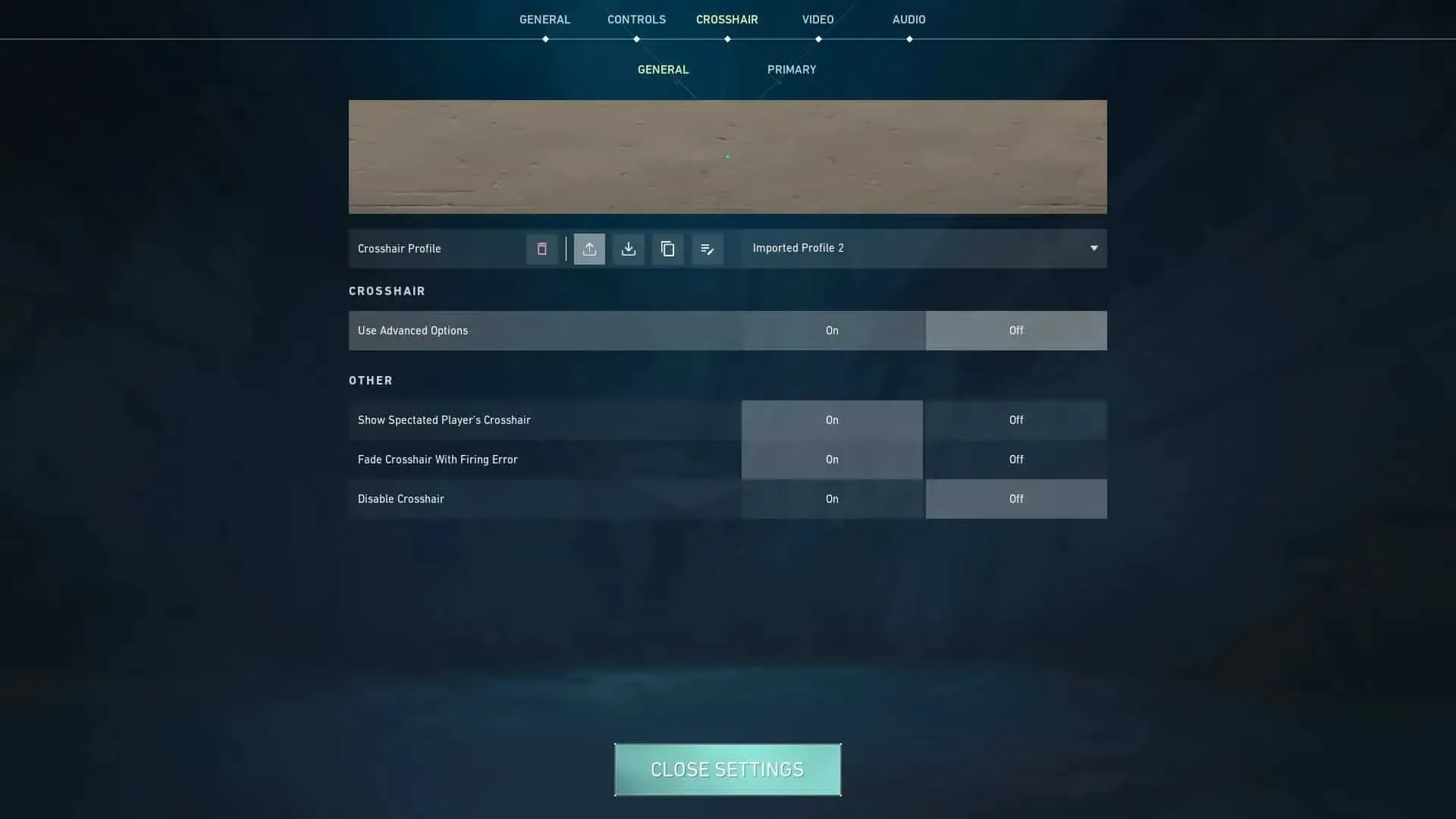
- Click the Import button next to the Crosshair Profile option .
- Now paste the following code into the section:
- 0;P;c;1;h;0;d;1;z;3;f;0;0t;3;0l;1;0o;1;0a;1;0f;0;1t;0;1l; 0;1o;0;1a;0;1f;0
- After that, the crosshair will become round. After importing the code above, you’ll end up with a round crosshair, but you’ll adjust it later on the Basic tab .
By manual setting
If you don’t want to import the crosshair code into Valorant, you can set it up manually. To do this, follow the steps given below:
- Open Valorant and then open its settings.
- In the Settings window , click the Crosshair tab and then the Basic tab .
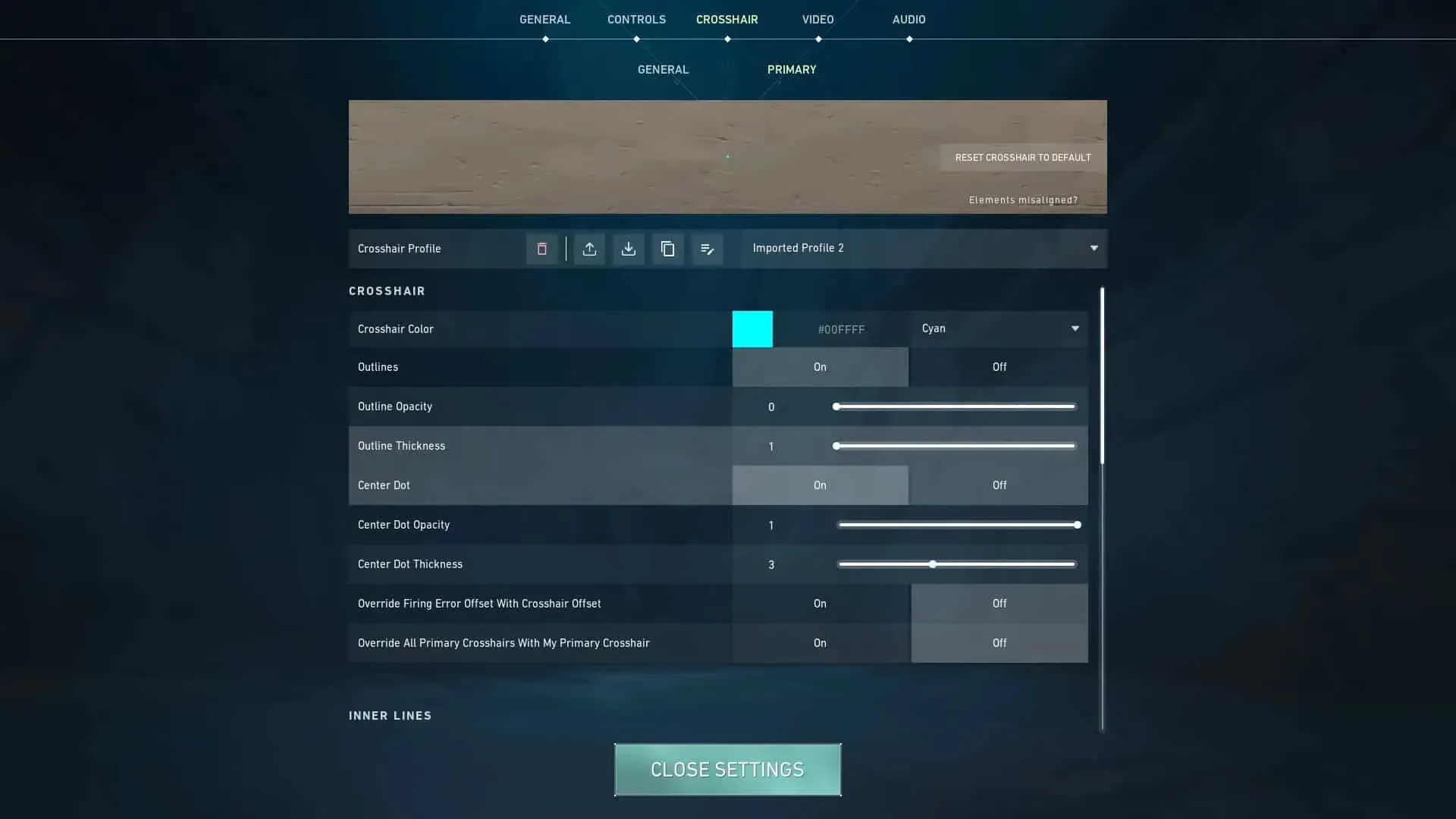
- Now set the following settings:
- Outlines : Off
- Center dot : off
- Show Internal Lines : On
- Internal Line Opacity : 1
- Internal Line Length : 1
- Inner Line Thickness : 3
- Internal Line Offset : 3
- Show Outside Lines : Off
- You can choose the color of the crosshair according to your preference.
- After that, save the changes and the crosshair will change to a round one.
Reset sight
If you want to reset your scope, you also have the option to do so. You can follow the steps given below to reset your crosshair to default:
- Go to Valorant settings .
- In the settings , click on the option “Crosshair”.
- Under the crosshair, select the Basic option .
- Here, click on the “Reset default crosshair”button .
- This will reset the crosshair to default and any changes you made will be removed.
Once the crosshair has been reset, you can make changes to it and do whatever you want.
Final words
The above steps will help you get a round crosshair in Valorant. You will get a perfect crosshair if all the steps are followed correctly. However, if any changes are made to the settings mentioned above, the crosshairs may not be as expected.


