Boost your privacy in Google Chrome by locking incognito tabs with Face ID or Touch ID when you switch between apps on your iPhone or iPad.
Making Private Browsing in Chrome Even More Private
The Chrome browser has important features that protect your privacy, such as protecting saved logins and passwords with biometric authentication (such as Face ID or Touch ID on compatible iPhones and iPads). You can also surf the web privately so that Chrome doesn’t remember what you’ve done when you go into incognito mode.
Incognito mode runs in a separate window from regular Chrome tabs. But if you sign out of Chrome without closing any open incognito tabs, you will resume your incognito session the next time you open the browser. And if someone looks over your shoulder, they can see what you were doing during your private browsing session.
To help with this, Google introduced a new setting for iOS and iPadOS users on January 26, 2023 that requires biometric authentication when returning to an incognito session. Stay tuned as we show you how to lock incognito tabs with Face ID.
How to block Google Chrome’s incognito mode with Face ID
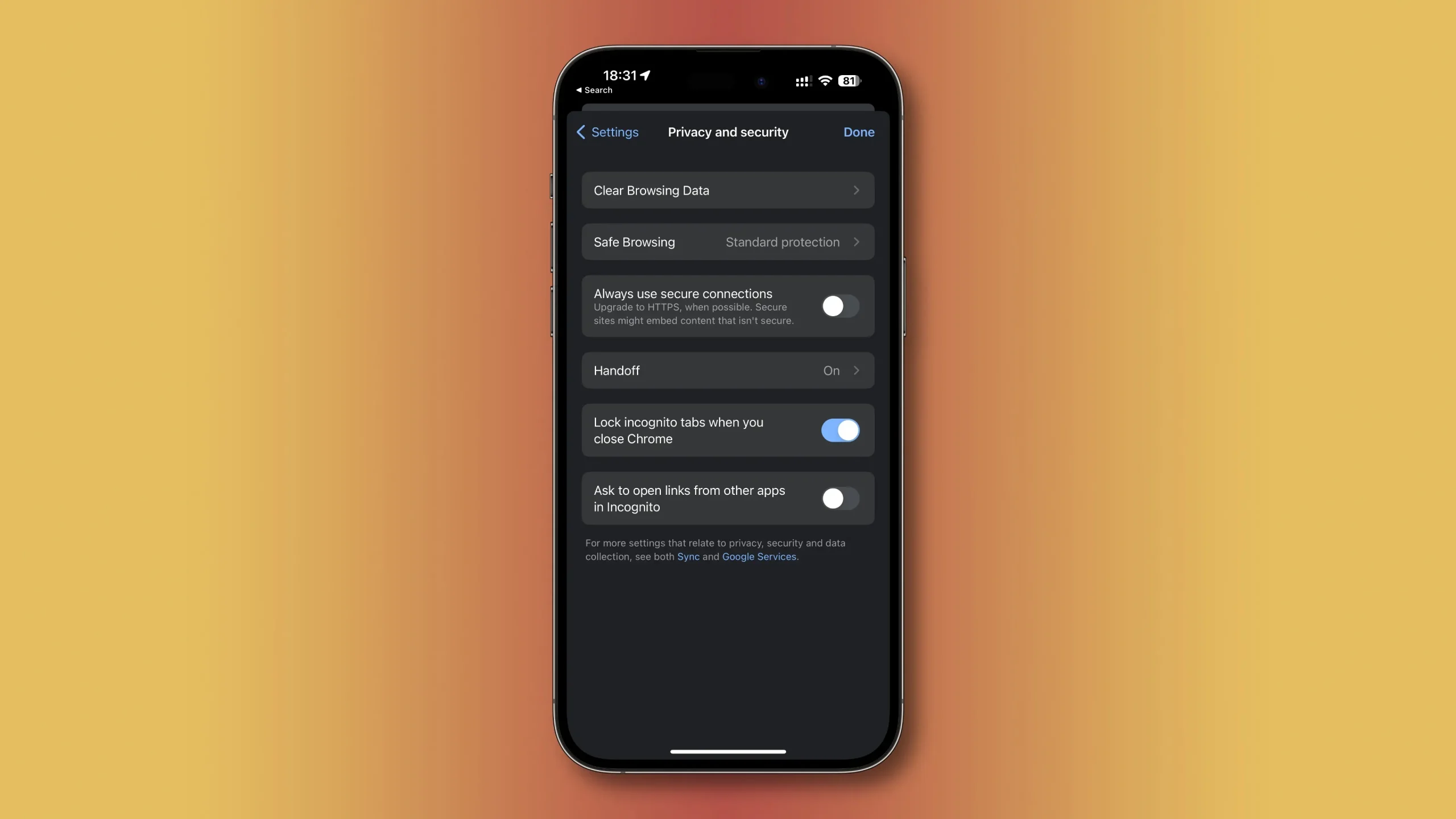
To lock incognito tabs in Chrome for iOS and iPadOS when switching between apps, check the box in Chrome’s privacy and security settings.
- Open Chrome on your iPhone or iPad
- Tap the menu with ellipsis (…) and select the settings gear icon.
- Select Privacy & Security from the list.
- Check the box next to Block incognito tabs when I close Chrome.
The next time you use incognito (for example, when switching between incognito and normal tabs), you will see a blank screen with an incognito icon at the top. You will also be presented with two options: unlock with Face ID and view other tabs.
Choose the former if you want to authenticate with biometrics and access your incognito tabs from your last session, or the latter if you want to go to your standard tabs.
Is this feature available on Mac?
According to a Google Keywords blog post, this feature is now available for all Chrome users on iOS and iPadOS, although Google has been testing it since July 2021, so you may have had it for a long time. However, this useful privacy option is now available to all iOS and iPadOS users. This toggle is also available to Android users, but it’s not yet clear when it will come to Chrome for macOS.
Boost your privacy in Chrome
Anyone using your iPhone or iPad can access the incognito tabs you leave open. This used to be a major privacy headache, but no more.
You can now keep your incognito session open and keep it private by enabling the option to lock incognito mode tabs with Face ID on iPhone and iPad. If you’re using Chrome’s incognito mode, enable this setting as it’s disabled by default.


