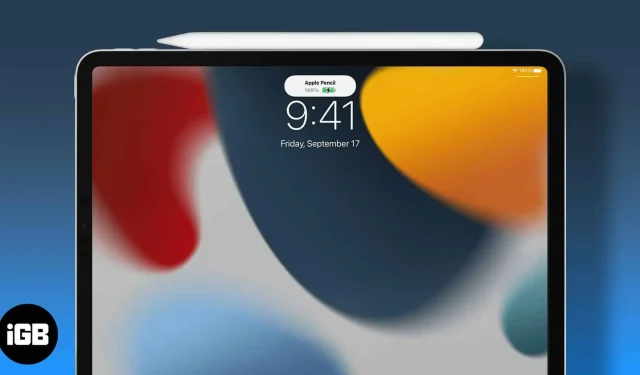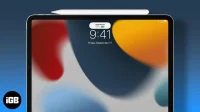What you need to know:
- You can use the handy battery widget to view your Apple Pencil’s battery level on the home screen or in Today view.
- Apple Pencil 2 displays the battery level whenever you connect it to iPad.
The Apple Pencil is the ultimate iPad companion, especially for those who like to explore their creativity or want to quickly jot down whatever comes to their mind. But there is one thing you need to watch out for when using the Apple Pencil; its battery percentage.
But how do you check the battery level of your Apple Pencil? Well, we’ll enlist the help of his friend, the iPad, and here’s how to check the battery status of the Apple Pencil Gen 1 and Gen 2.
Use the battery widget
Depending on the version of iPadOS, the steps to add battery widgets to iPad may vary. Don’t worry; I have mentioned steps based on all versions of iPadOS.
Note. If you don’t see the battery percentage even after adding the widget, connect your Apple Pencil to your iPad and check again.
On iPadOS 15 and above
It is from iPadOS 15 that you can add widgets to the home screen and to the Today view. All you have to do is:
- Touch and hold anywhere on the home screen.
- Then click the plus icon in the top left corner.
- Select Batteries.
- Choose a widget style.
- Now click “Add Widget”.
To add a widget to the Today View: Swipe from the left on the home screen → tap Edit → tap the Plus (+) button → select Battery → select a style and tap Add Widget.
On iPadOS 14 and earlier
In previous versions, you could only add widgets to the Today view and then see your Apple Pencil battery level from there. Here’s how:
- Swipe from the left on the iPad home screen to open the Today view.
- Tap Edit.
- Below the list of widgets, tap the green + sign in front of the Battery widget.
- Then click “Done”to confirm.
Use the Settings app
If you don’t want to add widgets, you can view your Apple Pencil’s battery level in Settings. You must:
- Open settings.
- Scroll down and tap Apple Pencil.
- Here you can see the battery level of your Apple Pencil.
Check your Apple Pencil 2nd generation battery while charging
The battery level will only show for a few seconds, and if you miss it, you can unpin it and come back again to check the percentage, or you can also view it in the settings.
FAQ
If you charge a fully discharged Apple Pencil, it will take approximately 30 minutes in total to fully charge it. But the Apple Pencil can give you roughly 30 minutes of use with just 15 seconds of charging.
If you’re using an Apple Pencil Gen2, you’ll see the battery level when you plug it into your screen. Apart from this, you can also see the charge levels from the added widgets.
No, Apple Pencil is designed to be used on iPad screens. But make sure there are no problems with the Apple Pencil tips. If there are any, it is better to change the tip of the Apple Pencil.
A new Apple Pencil battery is typically rated for 12 hours of continuous use. However, it may worsen with prolonged use and care.
No. Once the Apple Pencil is fully charged, it will stop charging, preventing overcharging.
That’s all!
You never want your work to be interrupted by a low Apple Pencil battery. That’s why it’s always a good idea to check your Apple Pencil’s battery level from time to time and charge it when needed. So what purpose do you usually use your Apple Pencil for? Let me know in the comments.