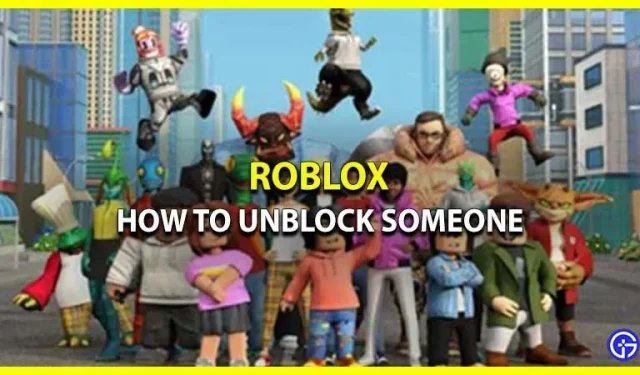Don’t know how to unblock someone in Roblox? Then don’t worry, we will help you. Did you do it for fun or did you inadvertently hit the block button instead of “Add as Friend”. We know how frustrating it can be when you don’t know how to fix your mistake. Moreover, if you have reached the maximum limit of 100 blocked users, you can remove a few before adding new ones. This guide will show you how to unlock users in the game.
How to unblock someone in Roblox
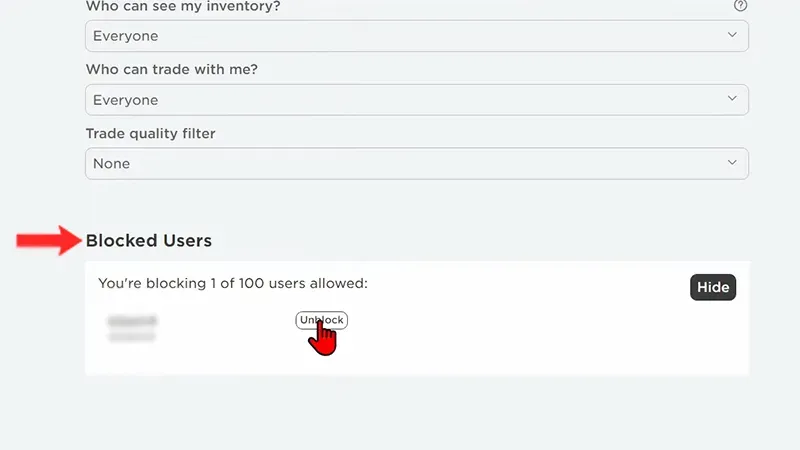
Well, now that you’ve blocked a user intentionally or unintentionally, it’s not that easy to undo. Here are all the steps you need to follow to unblock someone in Roblox on your PC or mobile devices:
- First, log into your Roblox account.
- Now go to “Account Settings”, it’s the “gear icon”in the top right corner of the screen on PC and the “three dots”icon on mobile devices.
- Next, you will need to select the “Privacy”tab.
- Then click the Show button on the Blocked Users tab at the bottom of the screen.
- Finally, select the “Unblock”option next to the username to remove it from the blocked list.
On the other hand, if you have enabled the account pinning feature on your account, the steps will be slightly different:
- Log into your Roblox account.
- Then go to “Account Settings”.
- Go to the “Security”tab.
- Now turn off the “Account Pin”feature.
- Next, go to the “Privacy”tab.
- Click Show under Blocked Users.
- Finally, click Unblock to remove that particular user from the list.
Keep in mind that unblocking people will also remove them from your friends list. So, make sure you know their user ID in order to add them as friends again.
That’s all there is to know about how to unblock someone on Roblox. While you’re here, you might also like how to add cross-platform friends and how to add friends on Xbox in our Roblox section.