The Snapchat story feature allows you to share your moments with everyone. This is a great way to share what you do with everyone you know. However, some moments can only be shared with close friends, and not with everyone who has friends on Snapchat. Luckily, Snapchat lets you add personal stories that you only share with the friends you need.
You can choose friends, and your story will be visible only to them and no one else. So how do you make a private story on the Snapchat app? This article will answer your question on how to create a personal Snapchat story and guide you through the entire process.
Content:
- 1 How to make a personal story in Snapchat 2022
- 2 Delete personal story on Snapchat
- 3 What is the difference between private history and public history?
- 4 frequently asked questions
How to Make a Personal Story on Snapchat 2022
Creating a personal story on Snapchat is easy. You can follow the guide below and you will be able to add a personal story on Snapchat.
- First of all, open the Snapchat app on your phone. Sign in to your account here if you haven’t already.
- On the main screen of the Snapchat app, tap your profile icon.
- Now click on the + Private Story option . You’ll see this option next to the My Stories section .
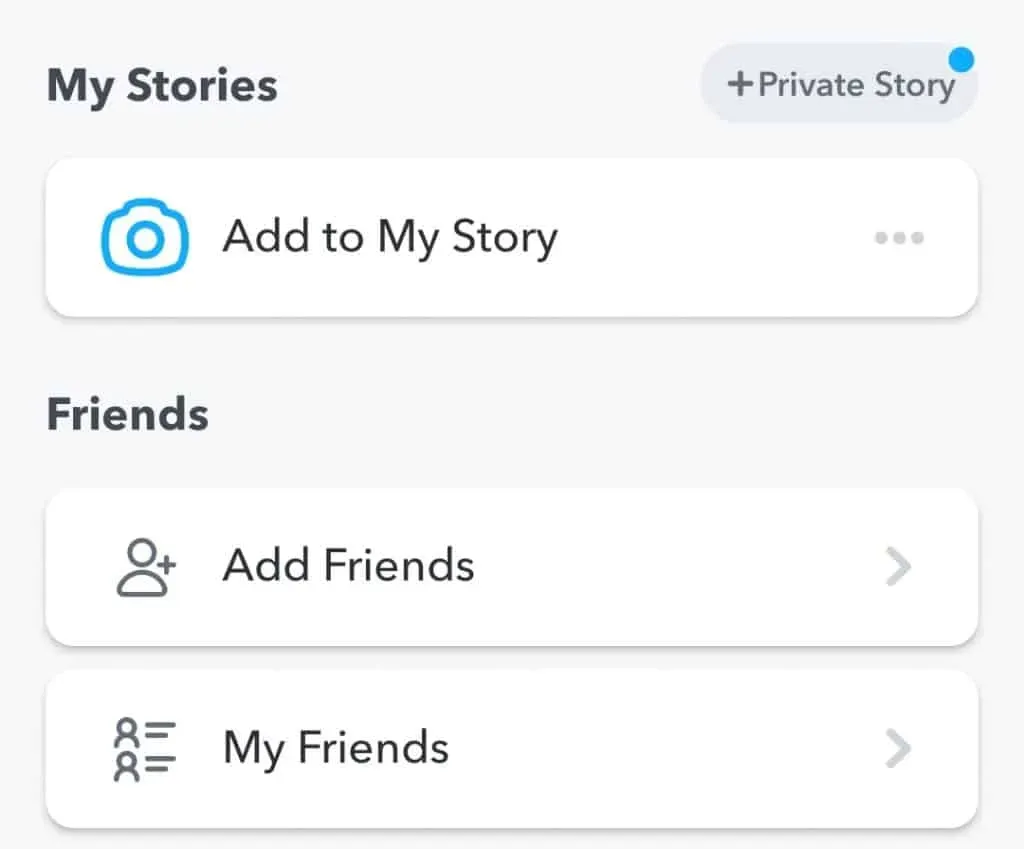
- You will be prompted to select the contacts you want to share your story with.
- After selecting your contacts, tap on the Create story option at the bottom of the screen.
- You will now be asked to name your story. Write a title for your story and click Save.
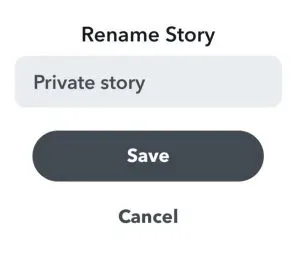
- After creating your personal story, return to the profile page .
- In the My Stories section , click on the name of the personal story you created.
- Now click a photo or record a video and click the” Submit”button .
- Personal history will be added now. You’ll find it in the My Stories section of your profile page .
Delete personal story on Snapchat
If you no longer want to share a personal story with anyone else, you can delete it. To delete a private story on Snapchat, follow these steps:
- Open the Snapchat app and go to the profile page .
- In the My Stories section , click on the specific anchor in the personal story you want to remove.
- Now click on the three dots in the top right corner of the screen.
- After that, click “Delete “and then in the pop-up window that appears, click “Delete”again.
- This will delete the specific snapshot in the personal story.
If you want to completely delete your personal history, follow these steps:
- On the profile page , click on the three dots next to your personal story.
- Now tap on the Delete History option. Confirm the deletion of the story by clicking” Delete “and the personal story will be deleted.
What is the difference between private history and public history?
Snapchat stories are for sharing your great moments with your friends. There are two types of stories you can add on Instagram: private story and public story. Public Stories or Regular Stories are stories shared by everyone you’ve added as friends on Snapchat. Anyone on your friends list can view the regular story.
However, personal stories are limited to the people you want them to be able to view your story. After you select your friends, you can share the story and no one else can view it. Private stories are for when you don’t want everyone on your friends list to see them.
Conclusion
Here’s how you can create a personal story on your Snapchat. We discussed the step-by-step guide to creating a private story on Snapchat and deleting it. In addition, we also discussed the difference between private stories and public stories on Snapchat.
FAQ
How to make a personal story in Snapchat 2022?
If you are looking for how to make a private story on Snapchat, then this article will answer your question. You can easily create a personal Snapchat story from your profile page. We have discussed the complete steps for this in the article above. You can follow the guide above and you will be able to easily create a personal story on Snapchat.
What is Private Story in Snapchat?
Generally, when you upload a story on Snapchat, it is uploaded as a public story. The public story is visible to everyone on your friends list. A private story on Snapchat is for special friends with whom you want to share special moments. You can add a personal story if you don’t want to share your story with everyone on your friends list, but only with a few people.
How long do private stories last?
Private stories on Snapchat last 24 hours. Like public stories, private stories disappear after 24 hours. However, personal history can be stored in memory or film and you can review it at any time.
Why did my personal Snapchat story disappear?
Typically, a personal Snapchat story disappears after 24 hours. But it hasn’t even been 24 hours yet and your story is gone, then chances are that someone may have flagged your story as inappropriate, causing Snapchat to delete it.
How to delete private story on Snapchat?
The steps to delete a private story on Snapchat are as easy as creating one. You can follow the steps in this guide to delete private Snapchat stories.


