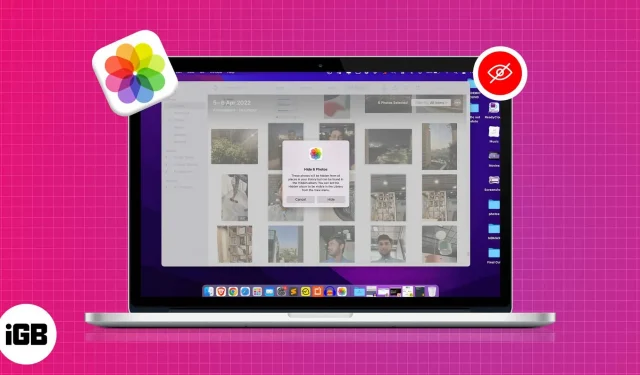Not all photos on your Mac are meant to be shared publicly. Also, since you store them on your personal device, no one should be allowed to ask you questions. However, privacy is almost a myth if you share a Mac with multiple users.
For those people, the good news is that you can hide photos on your Mac running macOS Monterey or Ventura. Read on to find out how.
- How to Hide Photos in the macOS Photos App
- How to Display Photos in the macOS Photos App
- How to Hide Hidden Photo Album on Mac
How to Hide Photos in the macOS Photos App
- Open the Photos app.
- Select the photos you want to hide.
- Right-click and select “Hide (number) Photos”.
- Click Hide to confirm.
Alternative method:
- With your photos selected, click Image at the top of the screen.
- Select “Hide (number) photos”or use keyboard shortcut + L to open the confirmation window and confirm.
Please note that hidden photos remain on your device and you can view them later.
Note. To view hidden photos: Launch Photos → click View in the top left corner → Show Hidden Photo Albums.
How to Display Photos in the macOS Photos App
- Launch Photos.
- Go to the view in the upper left corner of the screen.
- Select Show Hidden Photo Album.
- Launch the Photos app on your Mac.
- Click View at the top of the screen.
- Select Hide Hidden Photo Album.
FAQ
No, hidden photos will not appear in the menu grid of any software. However, if you forget to mask a hidden photo album, the album will be visible to the person using your Mac, and if the user knows your password, they can access the folder.
To hide photos or videos on your iPhone or iPad, you need to open Photos → select photos → tap the three-dot icon → tap Hide → tap Hide (number) photos to confirm. If you’re stuck following these instructions or want to learn more about how to hide pictures on iPhone and iPad, we’ve got a detailed guide for you.
That’s all
I hope you now understand how to hide/show images on Mac. If you want to know more about such macOS Ventura tricks, you can refer to our detailed guide.
What do you think about hiding photos on Mac? Please leave your opinion and suggestions in the comments section below. I will definitely go through and answer each of them.