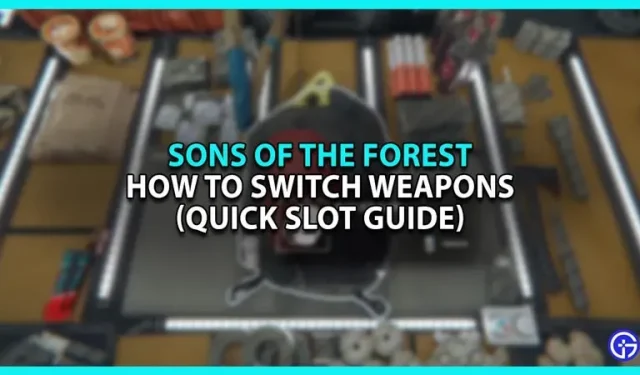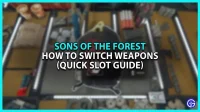If you want to know how to quickly switch weapons in Sons of the Forest, then you’ve come to the right place. In this survival game you will have to hunt for food. Moreover, you will have to face cannibal mutants. Therefore, it is important that you learn how to handle weapons as a hunter as well as an object of hunting. Since the game does not specify how to do this, we will tell you about changing weapons in SoTF.
How to change weapons quickly in Sons Of The Forest

Image Source: Youtube Gamer Guides
Unlike its predecessor, this game does not have a hotkey bar that allows you to quickly switch weapons. However, it is possible to switch between weapons without opening the full inventory. To quickly change weapons in Sons of the Forest:
- Open your inventory by pressing “I”.
- Right-click the backpack in the top right corner.
- Then right-click on the two weapons you want to switch between.
- They are added to the quick slot.
- To access the quick slot, hold “I”and select the desired weapon.
In addition to weapons, the backpack can also store medicines, food, and other important materials.
Excluding the hot bar is good and bad. Good, because it makes the game more realistic. Unlike other games where you can change weapons at the touch of a button, here you have to work hard.
But it can get annoying every time you have to stack your inventory and choose a new weapon. Imagine that you are facing an enemy trying to tear you apart while you search for a weapon.
Thanks to the backpack function, you can quickly change tools. So make sure you only assign useful tools in your backpack. Hunting weapons and medicines for healing should always be a priority.
That’s all from us on how to change weapons in Sons of the Forest. While you’re here, don’t forget to visit our SoTF section for more information.