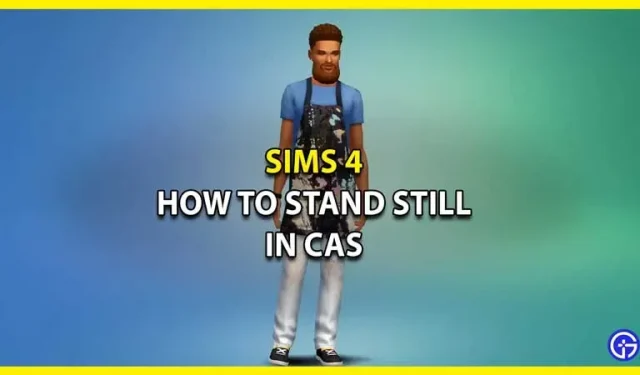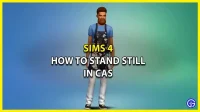Are you wondering how to stand still in CAS in The Sims 4? Then you are in the right place as this guide is all you need. One of the most annoying parts of Create-a-Sim is that the Sim often moves in the wrong direction instead of staying put. If you’re creating a Sim and want to see how their clothes fit, you can understand how frustrating that can be. Luckily, there is a fix and you can leave your Sim in Create-a-Sim. Since you are here, you also want this to happen. We encourage you to follow our steps below and get the best experience with CAS.
How to stand still in CAS in Sims 4

While there is no switch to toggle, you can use the cheat console to make your character stand still in The Sims 4 CAS. Here’s what you need to do to keep your Sim stationary in Create-a-Sim:
- First, open the Cheat Console on your device. Below are the controls for each platform.
- Windows – Ctrl+Shift+C
- Mac – Cmd + Shift + C
- Xbox – LT + LB + RT + RB
- PlayStation – L1 + L2 + R1 + R2
- Then in the Cheat Console type testingcheats on and then confirm this to use the cheats.
- Now that the cheats are enabled, you will need to open the Cheat Console again using the keybindings mentioned above and then enter casclockspeed 0.
- With this cheat, your Sim will stop moving in Create-a-Sim. Make sure the Sim is exactly in the position you want it to freeze.
- If you want them to move again, enter casclockspeed 1 in the cheat console and they will no longer stay in place.
That’s it for how to stand still in CAS in The Sims 4. While you’re here, be sure to check out our other Sims 4 guides.