Have you used a popular AI chatbot that answers your questions quickly? We hope you are aware of ChatGPT. If you have heard this name, you have probably used it. Right? Users from all over the world use ChatGPT for various purposes. There is even news that many countries and companies have banned ChatGPT, while many startups are giving users a ChatGPT Plus subscription. It’s only because they’ve seen productivity gains.
We hope that by using ChatGPT you may have asked a lot of questions to the chatbot. There may be conversations that you no longer want to see. Did you know that you can delete the ChatGPT history on the account you are using? Many users are unaware that they can delete their ChatGPT history and account. Because ChatGPT was trending, users created their accounts to use ChatGPT. But users who don’t like it are looking for ways to delete their ChatGPT history and account. Let’s start with this guide to find out how.
Can I delete my ChatGPT account or history?
ChatGPT is very popular on the Internet. This is only because of the ability to answer user questions. The developers have made AI Chatbot to help users make many things more accessible. After the release of ChatGPT, users were more likely to use ChatGPT for answers compared to Google. However, there are many things that need to be fixed with ChatGPT, which will take a long time.
Thousands of users have created their accounts on ChatGPT but are now looking for ways to delete them. The reason for deleting their ChatGPT account is privacy and data issues. Many users don’t use it regularly, so they want to delete the account to avoid problems with ChatGPT in the future. They think about whether they can remove it or not. Answer: Yes. Users can delete a ChatGPT account by following a few simple steps. We’ll list the steps below, so keep reading until the end to learn about them.
How to Delete ChatGPT History on PC or Mobile
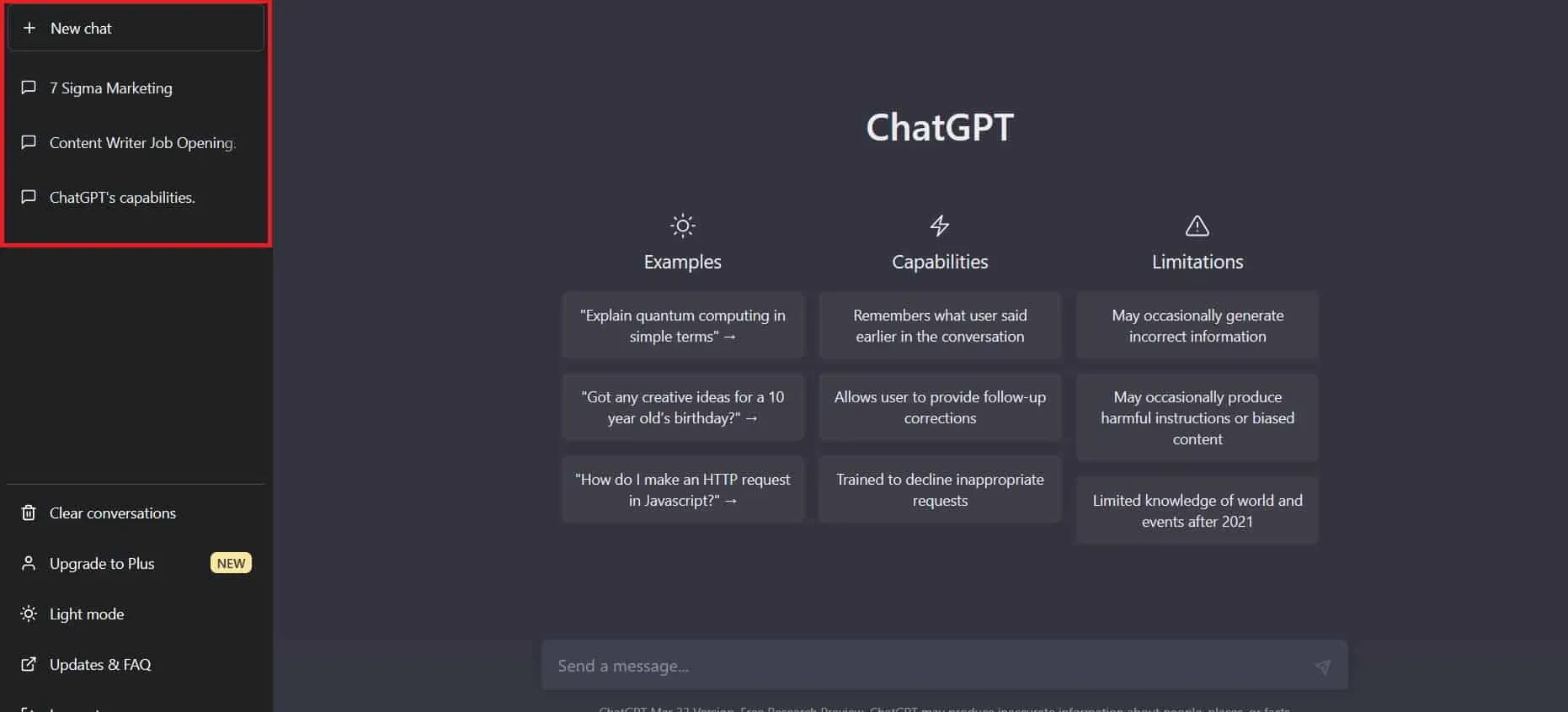
A billion users visit the ChatGPT website to find the answer to their question in minutes. However, there are many users who ask many questions and see many past conversations. Now they can’t have an organized conversation, so they run into problems when using ChatGPT. Many users who have created an account are unaware that they can delete their specific conversation and all conversations to keep their chat window clean. If you are a user who is not aware of this, follow the steps below to delete ChatGPT history.
Specific Conversations
Users who only want to delete certain conversations in their ChatGPT will need to follow the steps listed below. There are many users who have certain conversations that they no longer need with an account. They can remove it very easily. Let’s check how.
- First of all, open the ChatGPT website and log into it.
- Now click on the conversation you want to delete.
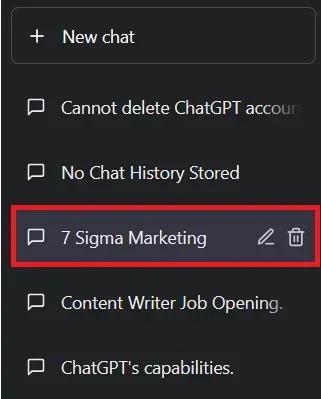
- When a conversation is open, you will see an option on the left side of the screen.
- You will see a delete icon. Click on it.
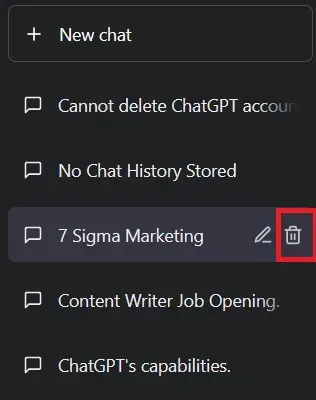
- Once you click on it, that particular conversation will be removed from your account. That’s all.
- You can follow the same step to delete other specific conversations. If you want to delete all conversations at once, follow the steps below.
All conversations
Users who want to remove all conversations from their ChatGPT account must follow the steps listed below.
- First of all, open the ChatGPT website and log into it.
- Now on the left side of the screen, you will see the Clear Conversation option.
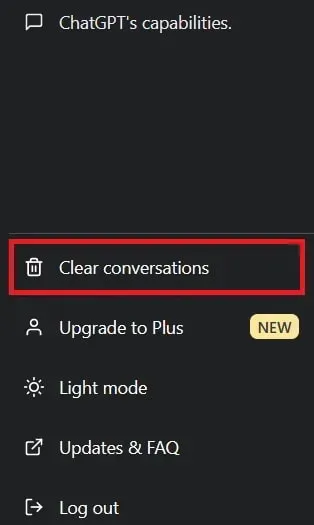
- Click on the option and another option will appear: Confirm Clear Conversations.
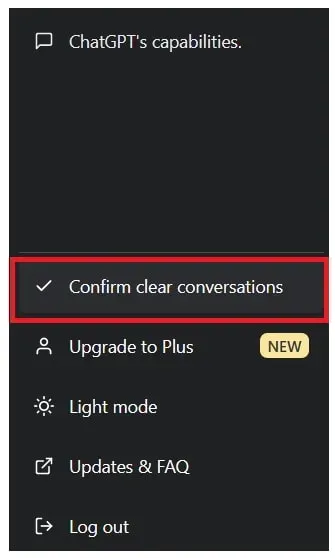
- Click on it if you want to clear all conversations.
- After clicking, all conversations will be deleted.
Read the heading below if you want to delete your ChatGPT account.
How to delete ChatGPT 2023 account
Users who use the ChatGPT account from their OpenAI account will be able to delete the ChatGPT account. In addition, they will delete the OpenAI account through which the created ChatGPT account will be automatically deleted. So if you have any OpenAI services, be sure to check them out. There are two ways to delete a ChatGPT account. Users who have created their account to use ChatGPT and are not using it are looking for steps to remove it. We have listed the various ways below; Check them out.
Via website
- First of all, you must visit platform.openai.com. After that, you need to log in to the page to access the support section.
- After logging in, you will see a help section at the top of the page. Open it.
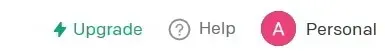
- Now a window will open, so click there on the “Help” option.
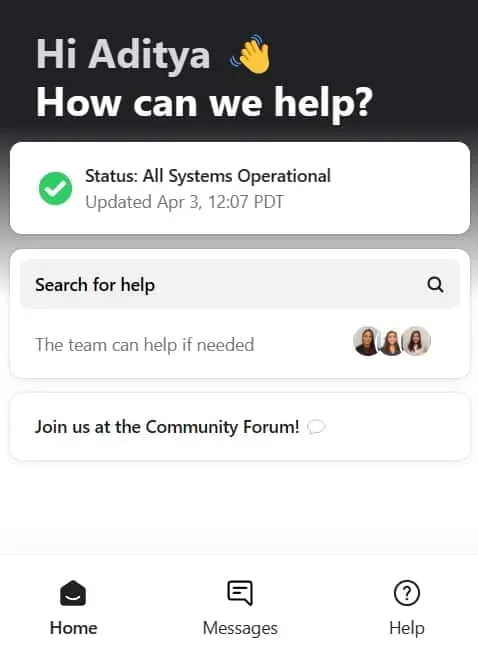
- You will see the option to send us a message; select it.
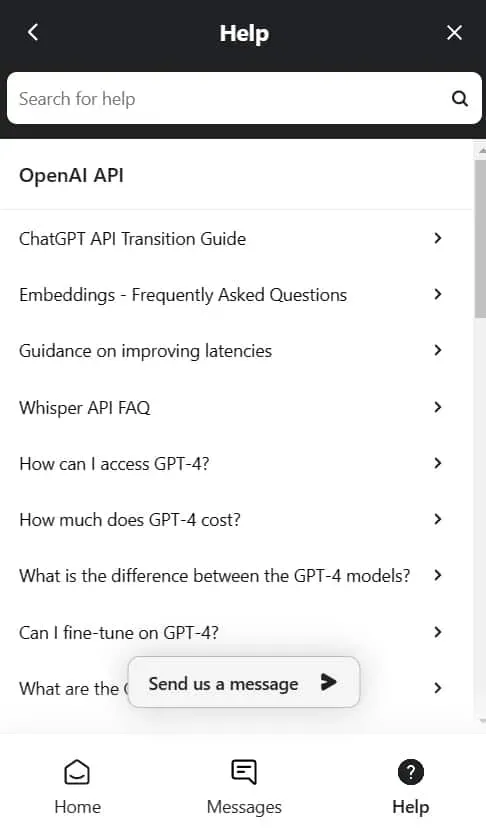
- After that, another window will open and you will be given the option to delete the Account. Click on it and send a message.
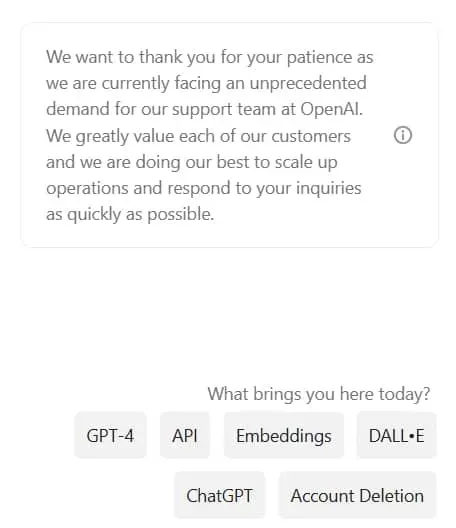
- Now select the Delete my account option.
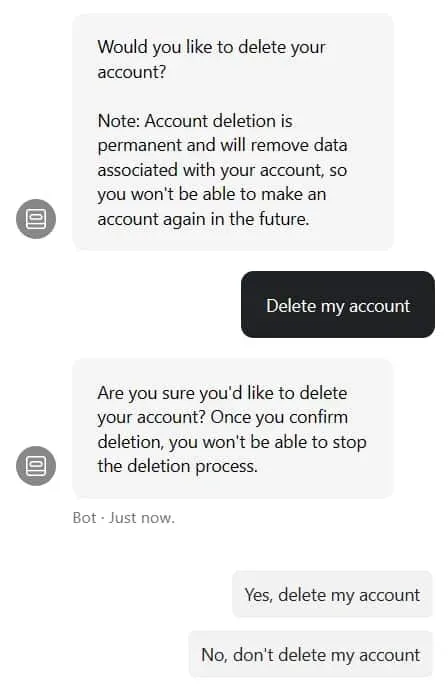
- You must send a confirmation message: Yes, delete my account.
- After that, the account will be deleted completely. That’s all.
By email
If you do not want to follow these steps to delete your account via the website, please follow the steps below to delete your account via email.
- Open the email for which you want to delete the account.
- Enter [email protected] in the sender field
- Enter a subject related to account deletion.
- In the content you can enter anything related to the subject.
- After that, you must send an email and OpenAI will automatically delete it within four weeks.
Summarizing
Over a billion users use ChatGPT for various purposes. To use the service, users must create an account. Users created their accounts, but now they do not use them and are looking for ways to delete them. Along with the account, some users have also asked how to clear history on ChatGPT. We have listed how to clear your history and delete your ChatGPT account.


