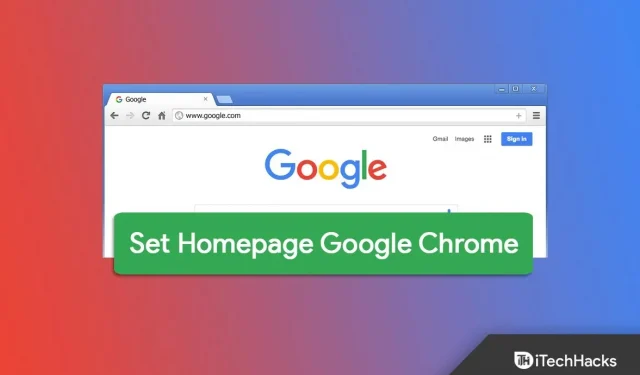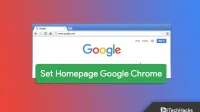The home page is the first page that opens when you open Google Chrome. The home page is static and may not be attractive to many. However, Chrome gives you the option to set your preferred home page. You can easily install, customize and change the Google Chrome home page of your choice. If you don’t know how to make a home page in google chrome, this article will help you.
How to set the Google Chrome home page
In this article, we will discuss how you can set a homepage in Google Chrome.
Change Chrome Home Page
To make Google Chrome my home page, follow these steps:
- Open Chrome on your PC.
- Now click on the three dots in the top right corner of the browser.
- In the menu that opens, click Settings.
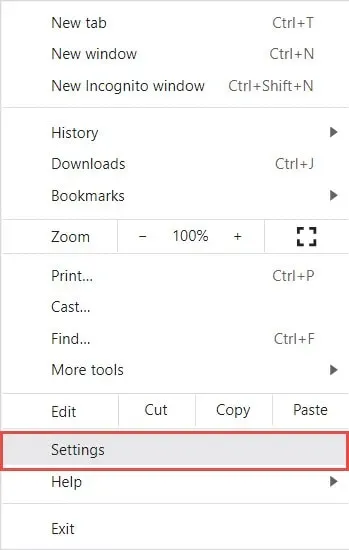
- Navigate to Appearance on the left sidebar of Settings .
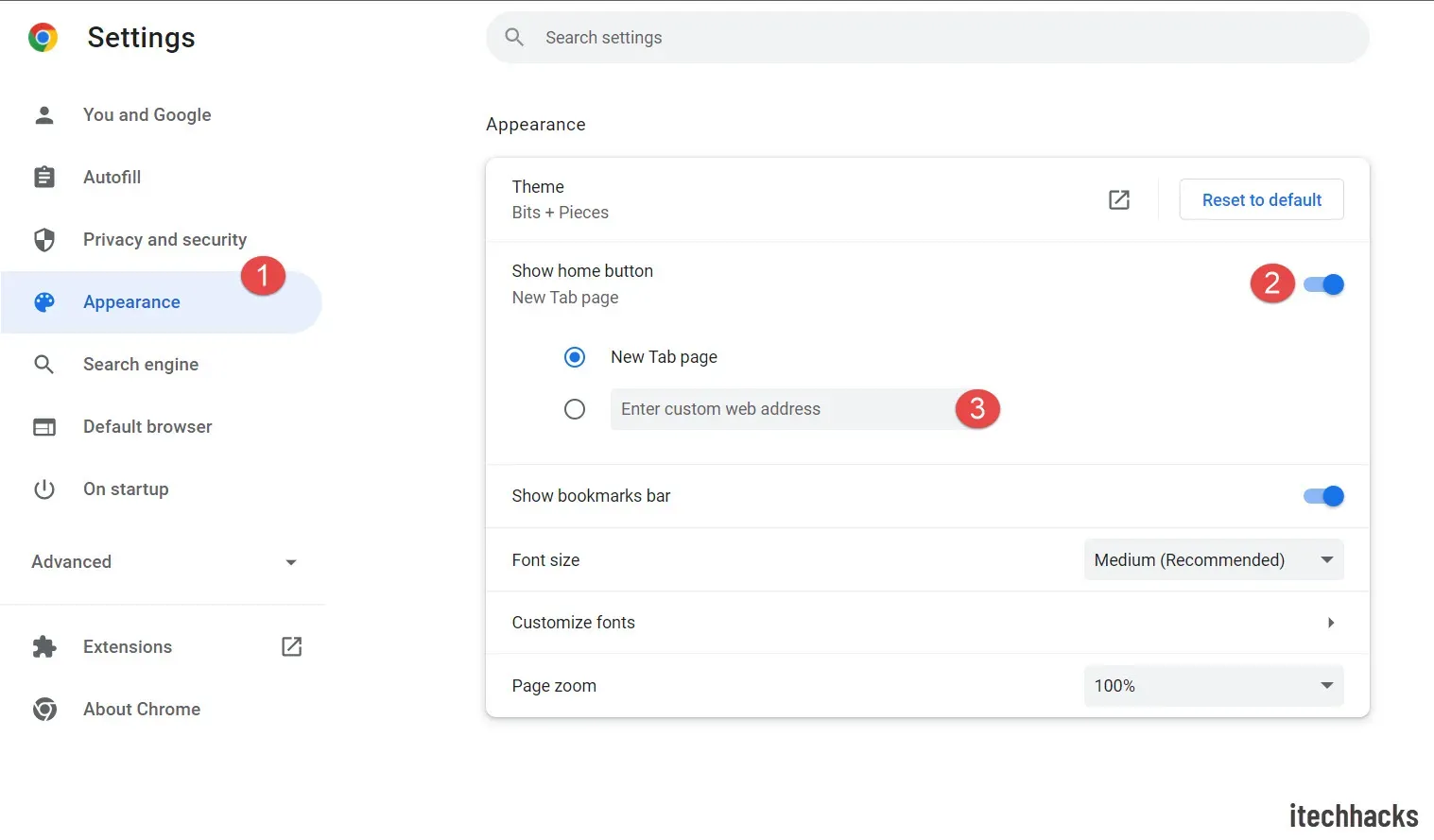
- Here, turn on the toggle Show home button.
- Then check the box next to the URL field and enter your preferred URL in the field.
- Click “Add”to change your homepage to Google Chrome.
Customize New Tab Page in Chrome – Set Google Chrome Home Page
If you want to customize the new tab you open in Chrome, you have the option to do so. Follow the instructions below to set up a new tab page in Chrome.
- Open the Start menu, search for Google Chrome and open it .
- Click Customize in the bottom right corner.
- Then click Background on the left sidebar. Here, select the background you want to keep.
- Then go to shortcuts on the left sidebar. This allows you to customize the shortcut icons. You can select the shortcuts you have edited, the shortcuts of your most visited sites, and hide the shortcuts.
- Go to the Color & Theme tab and select the color you want to set for the new tab in Chrome.
- When you’re done, click Done and you’ll be fine.
Final words
This is how you set and change your home page in Chrome and set up a new home page. By following the steps above, you can easily create a homepage in Google Chrome.
FAQ
How to change the default home page in Chrome?
You will be able to change the default homepage in Google Chrome by going to Settings > Appearance . Here, turn on the toggle Show home button. You should now be able to set the default home page. For a detailed guide, you can refer to the steps mentioned above.
How do I get back to my old Google homepage?
To return to your old home page on Google, open your Chrome settings and go to the Appearance section. Turn off the Show Home Button toggle . This will bring back the old home page in Google Chrome.