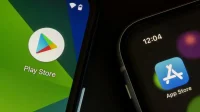Use your purchase history to find the first app you installed. Information that may be very unexpected.
What was your very first smartphone? For me it was the iPhone 3G, a phone without a front camera, HD screen and flash. But it could run applications… lots of applications. As the slogan says, “there’s an app for it.”Whether you’re Team iOS or Team Android, you most likely own a smartphone today, which means you downloaded and installed your very first app a long time ago. But what was it?
Use your purchase history to find your first installed app
It turns out that it’s very easy to go back in time and see which app was downloaded first – provided, of course, that you haven’t changed accounts in the meantime. On iPhone, open the App Store, click on your profile in the top right corner, select Purchased, then My Purchases. On Android, open the Play Store, which is celebrating its 10th anniversary, tap on your profile, then go to Payments & Subscriptions, then Budget & History, and finally Purchase History.
Now start scrolling. If you’ve had an Apple ID or Google account for a long time, you probably have a very long list of purchase history. Eventually you will reach the end and find out what was the first install you downloaded and installed.
Information that may surprise you
You might be surprised at how many old apps are still available for download. In doing so, you won’t just see apps that are still active, at least on iOS. If the app has since disappeared, you’ll still see it in your list, but the download icon will be greyed out and if you click on it, you’ll get an error message from the App Store.
So what was your very first app? A game? A productivity app? Was it a free or paid app? Depending on how long your account has been in existence, the answers should be very different and equally revealing.