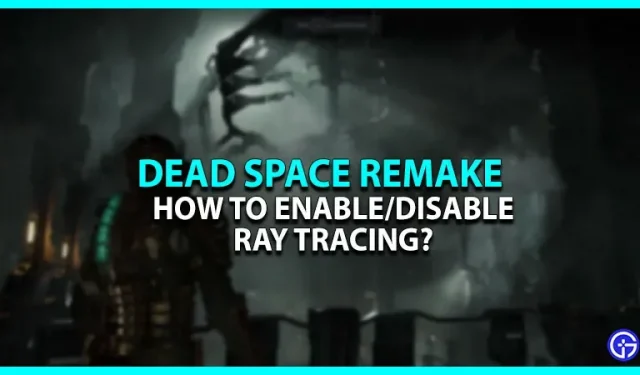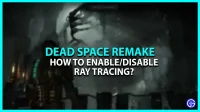Dead Space Remake features some of the scariest jump scares of all time. It feels so real that it almost makes the person jump out of their seat. With the help of ray tracing, such visual effects can be improved even further. For those who don’t know, ray tracing improves the quality of lighting and shadows of objects inside the game environment, making them even more realistic. Enchanted, right? Luckily, Dead Space Remake supports the ray tracing feature on supported devices. Although there doesn’t seem to be a dedicated button for this in the game menu. Well, don’t worry, this guide will help you. Read this guide to the end and learn how to enable or disable ray tracing.
How to enable/disable ray tracing in Dead Space Remake
Here’s how to enable ray tracing and enjoy the ultra-realistic graphics of this game:
- Go to in-game settings.
- From there, enter the Display and Graphics option.
- Go ahead and scroll down to the Ambient Occlusion option.
- If you want to enable ray tracing, switch it to RTAO (ray tracing ambient occlusion).
- On the contrary, you can disable Ambient Occlusion to disable ray tracing.
- Other Ambient Occlusion options include SSAO (Advanced Screen-Space AO).
Dead Space Remake has two graphics modes, including performance and quality mode. It’s important to note here that ray tracing is only supported if you have quality graphics mode enabled in Dead Space Remake.
Here’s how you can enable high-quality graphics mode:
- Go to “Settings”> “Display & GUI”.
- Now go ahead and switch the graphics mode from performance to graphics mode.
- Performance mode allows you to enjoy 60fps gaming experience. However, this comes at a compromise with graphical detail and so on.
- Whereas, the quality mode allows you to enjoy realistic gameplay but limits the frame rate to 30fps.
Hence, it is recommended to check the graphics mode at least once before attempting to enable ray tracing in Dead Space Remake.
This covers everything on how to enable ray tracing in Dead Space Remake. While you’re here, be sure to check out our other Dead Space Remake guides.