Call of Duty Modern Warfare 2 has all the weapons you need to destroy the enemy. Every piece of equipment and perk is sure to help you win the battle. So make sure you quickly unlock the weapon you’re comfortable with and equip it with all the attachments you need. Many players have already started grinding to unlock weapons in the game. However, some people are having trouble unlinking the wrong account from Activision. If you’ve also linked the wrong account to Activision, we’ll help you sign out. In this article, we will guide you on how to sign out of your Activision account in COD MW2.
How do I sign out of my Activision account in COD MW2?
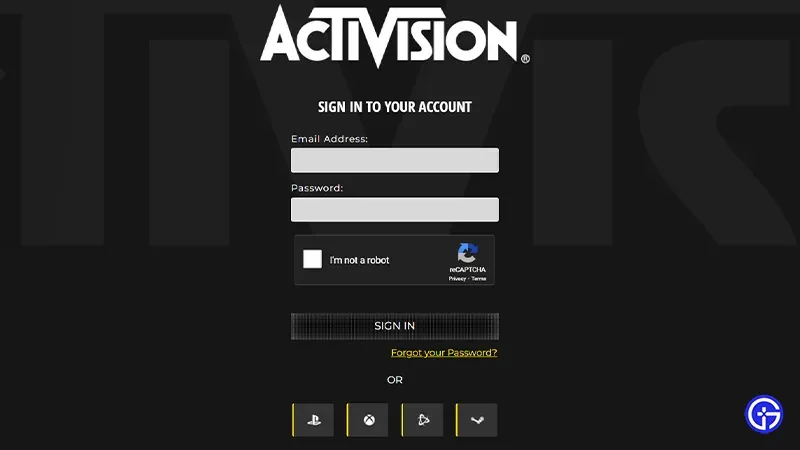
Here’s how you can easily sign out of your Activision account in COD Modern Warfare 2 (MW2).
- First, go to the Activision login web page.
- Then log in with the specified parameters. For example, PlayStation, BattleNet, Steam and Xbox.
- After that, click on your ID and open the drop-down box located on the right side of the screen.
- Then click on the Linked Accounts option.
- And after that you will see all the accounts you have linked.
- Now just click the “Disable”button and you will be logged out of your Activision account easily.
Here’s how you can easily sign out and unlink your Activision account in COD MW2. Now you can easily link the desired account without any hassle. Many players are also reporting that this helped them fix the Activision account not being able to sign in error. So if you are also facing the same error, follow the steps mentioned above and you should be fine. While you’re here, check out how you can increase FPS in the game. Also, take a look at the best gear you should definitely try out. More tips and tricks can be found in other COD Modern Warfare 2 guides.


