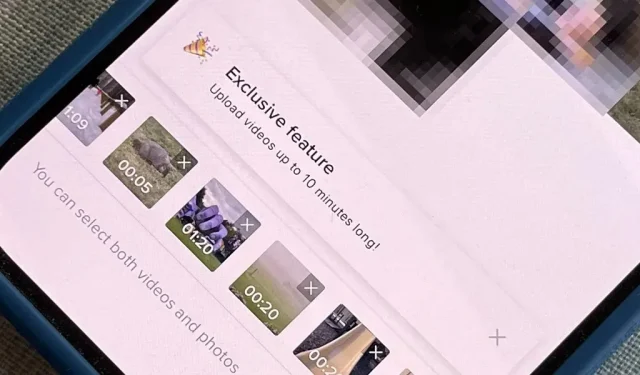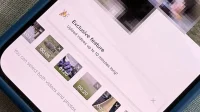In mid-2021, TikTok released three-minute videos, but it doesn’t stop there. The company is rolling out a feature that will let you record up to 10 minutes in a single TikTok video – only the update isn’t for everyone yet.
To get the latest 10 minute video experience, make sure your TikTok app for iOS or Android is updated to the latest version. Even so, you may not see the 10-minute recording feature. If so, please be patient and update the TikTok app. You’ll know you can record for more than three minutes when you see a TikTok message in your TikTok inbox that says:
Upload longer videos: Upload videos up to 10 minutes long from your device. Make sure you’re on the latest version of TikTok before trying out this feature on your app or on tiktok.com.
Once you see this, all you have to do to record longer videos is to click the Record button in the toolbar and then swipe past 15s, 60s and 3 minutes on the time selector until you get to 10 minutes. There are no settings to unlock or choose to have 10 minutes show up in the time selector – TikTok just needs to add the feature to your account.
With 10m selected, start recording like any other video. You have up to 10 minutes and you can stop and start recording as many times as you need to get your point across. You can also upload a video or a group of photos and videos up to 10 minutes in total instead of using the TikTok camera. After adding media from your device, click “Adjust Clips”in the tools to change the length of the clips.
Don’t want to wait to be able to record a 10-minute video? You can try the TikTok beta as TikTok experimented with 5-10 minute videos on the test platform after releasing the 3-minute videos to the masses. However, TikTok will still need to add this feature to your account, and it’s unlikely to happen just by joining the beta. You can currently join the TikTok Android beta, but the iOS version is not accepting new testers.