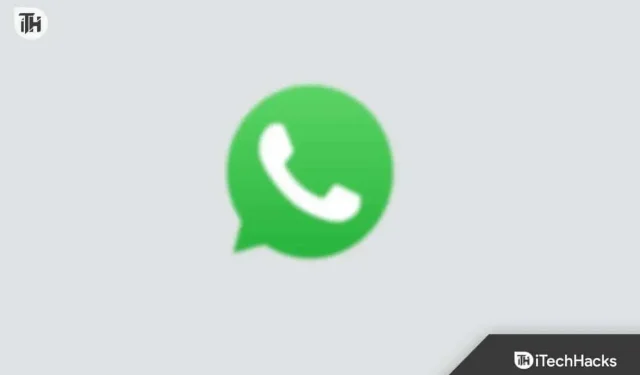WhatsApp is one of the most famous social media apps with over 2 billion users. The app receives regular updates to make it more user friendly. The developers have added many features to the application. One of the best features that users like the most is Groups. As a rule, WhatsApp users are added to more than 2-4 groups. Some users are even added to more than ten groups.
The number of groups in our WhatsApp chats is growing as our friends and family create different groups for different occasions. But many users add those who do not want to be in the group. Even after leaving the group, they are added and users get very upset. Did you know that WhatsApp users can prevent people from being added to WhatsApp groups? If not, keep reading this post until the end to learn more about it.
How to prevent people from adding you to whatsapp groups
Millions of users communicate on WhatsApp for different purposes. Some users have private chats while some users like group chats. We all have a group of friends, relatives and workers that we love to chat with. When we are at home, we often have a group called “Family”. Similarly, there are different groups for our friends, work, etc. However, we all know that it is not possible to manage all of these groups and respond to the messages received in them.
Many of us don’t think about more bands as it clutters up our personal lives. But many people have our number and keep adding us to different groups like Offers, Offers, Occasion, etc. We know you don’t like joining these groups. However, even after leaving the groups, the administrator of these groups adds us without our permission, which is frustrating for everyone. But don’t worry; WhatsApp developers have already released a feature with which you can process users who can add you to a group. Let’s check how you can do it.
How to prevent people from adding you to WhatsApp groups on Android
To prevent people from adding you to WhatsApp groups on Android, you need to follow the steps listed below.
- First of all, open WhatsApp.
- Click on the icon with three dots.
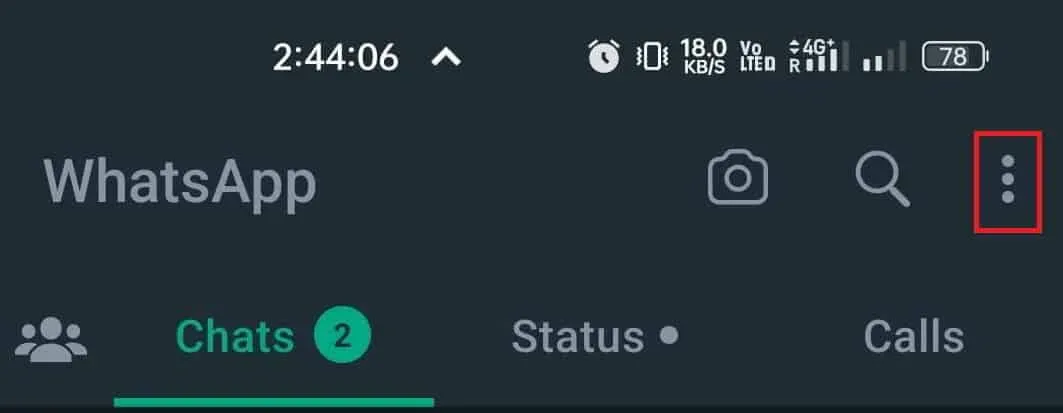
- Select “Settings”on your phone.
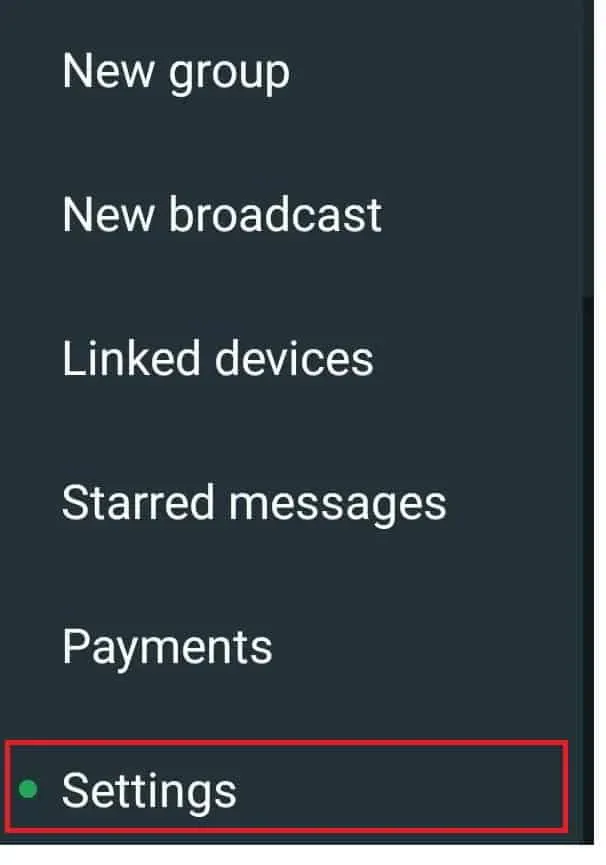
- Now click on the “Privacy”option.
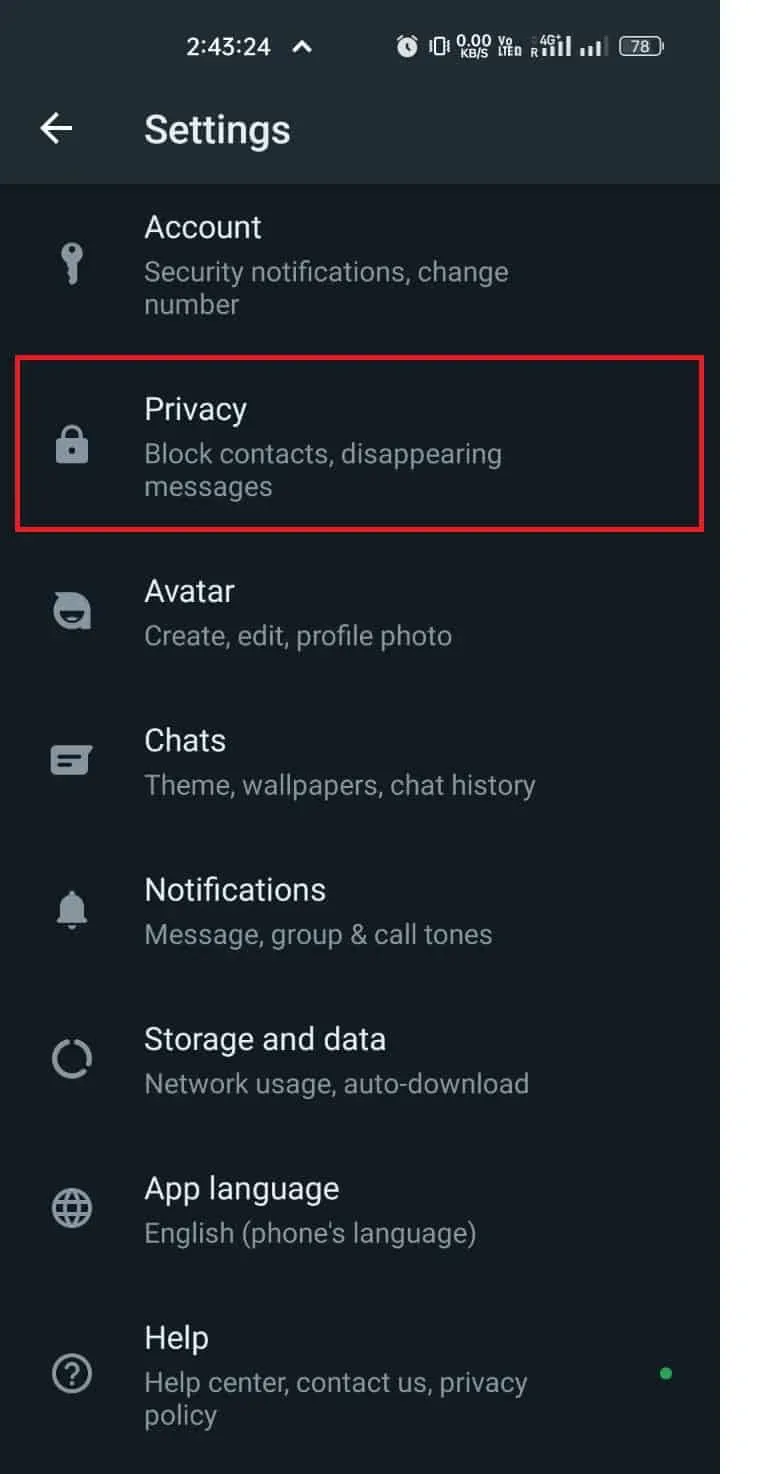
- Scroll down and select the “Group”option.
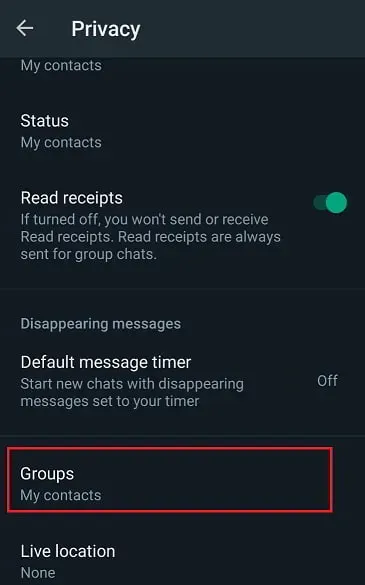
- You will see the section Who can add me to groups:
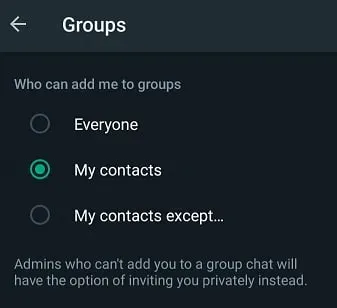
- This section will have three options:
- Everyone: Anyone who has your number can add you to a WhatsApp group.
- My Contacts: If you select this option, your contact’s users will be able to add you to groups.
- My Contacts Except: If you select this option, you must select contacts that are stored on your phone, but you do not want them to add you to groups. You must select users who cannot add you to the group.
How to prevent people from adding you to WhatsApp groups on iPhone
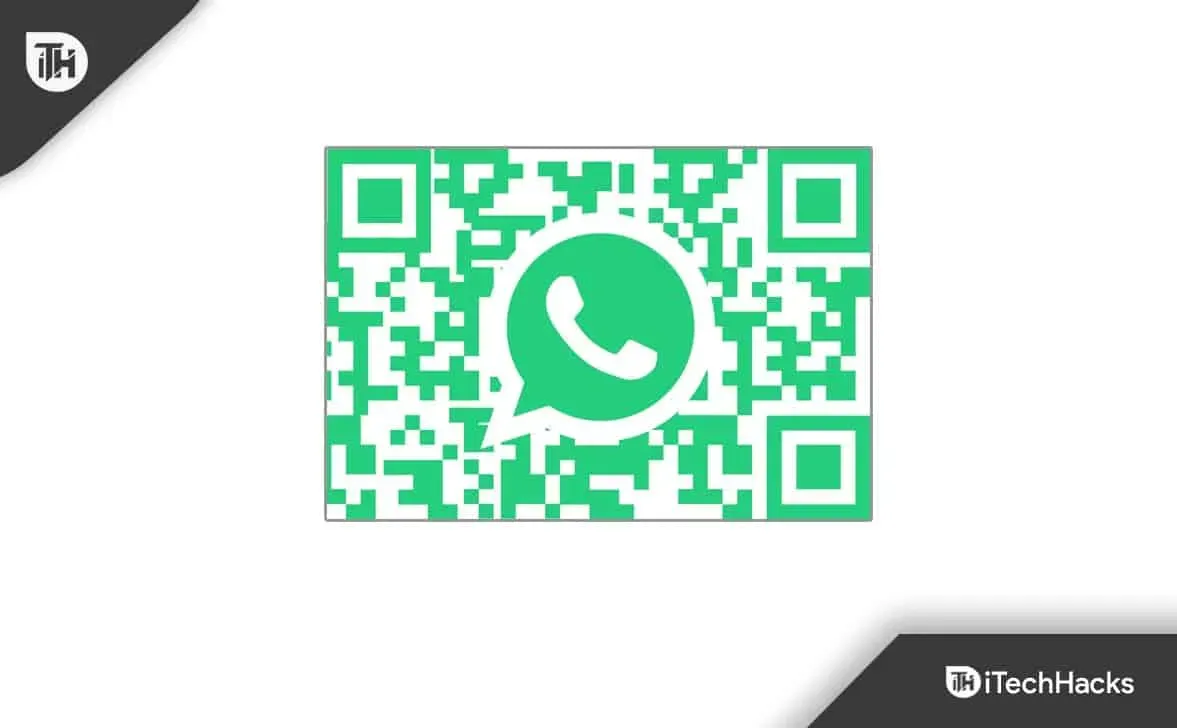
To prevent people from adding you to WhatsApp groups on iPhone, you must follow the steps listed below.
- First of all, open WhatsApp.
- Select Settings.
- Now click on the “Privacy”option.
- Scroll down and select the “Group”option.
- You will see the section Who can add me to groups:
- This section will have three options:
- Everyone: Anyone who has your number can add you to a WhatsApp group.
- My Contacts: If you select this option, your contact’s users will be able to add you to groups.
- My Contacts Except: If you select this option, you must select contacts that are stored on your phone, but you do not want them to add you to groups. You must select users who cannot add you to the group.
How to prevent people from adding you to WhatsApp groups on KaiOS

If you are using KaiOS, you must follow the steps listed below to prevent people from adding you to WhatsApp groups.
- First of all, open WhatsApp.
- Click on the options icon.
- Select “Settings”on your phone.
- Go to account settings.
- Now click on the “Privacy”option.
- Scroll down and select the “Group”option.
- You will see the section Who can add me to groups:
- This section will have three options:
- Everyone: Anyone who has your number can add you to a WhatsApp group.
- My Contacts: If you select this option, your contact’s users will be able to add you to groups.
- My Contacts Except: If you select this option, you must select contacts that are stored on your phone, but you do not want them to add you to groups. You must select users who cannot add you to the group.
By following the steps above, you can prevent people from adding you to WhatsApp groups. We suggest users who are going to do this to follow the steps correctly.
How can I prevent people from adding me to WhatsApp groups?

We have listed the steps by which you can prevent people from adding you to WhatsApp groups. We also suggest that you change the settings for Who can add me to groups in My Contacts. With this setting, users from your contact list will be able to add you to a group, which will help you clean up your WhatsApp chat and keep you safe from unknown people. Many people added unknown users to different groups, and then deceived them with various methods. So beware of such people on whatsapp.
Final Thoughts
Many users have encountered problems because they were added to different groups without permission. In this guide, we have listed the steps you need to follow to change the group settings of your WhatsApp account. By properly setting up your WhatsApp account for a group, no one can add you to any group without your permission. We hope this guide helped you change your WhatsApp group settings.