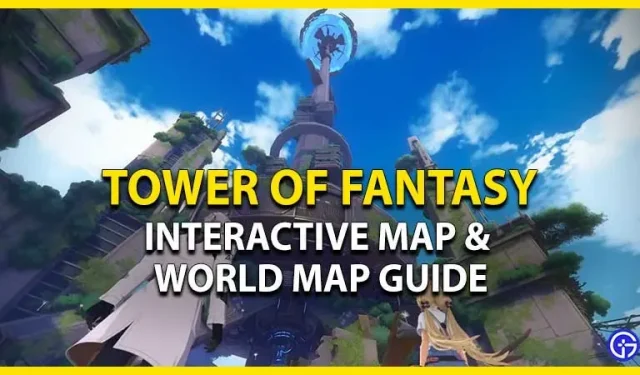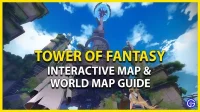Tower of Fantasy is a free MMORPG stylized as gacha. It features a vast and expansive open world for players to explore. But in order to track locations and regions, you need to unlock the world map. Since it is not explained much in the game, some players are looking for a way to unlock it. On the other hand, some players are looking for an interactive map. So, here is everything about the interactive map and how to unlock the world map in Tower of Fantasy.
Interactive map Tower of Fantasy
For players looking for various resources and materials, interactive maps can be used. These cards can also track bosses, chests, minerals, puzzles, and more. Here are the best interactive maps to use:
How to unlock the world map in TOF
Speaking of unlocking maps, you need to climb to the top of the Omnium tower to unlock an area or region. In total, you can find five Omnium towers located throughout the regions of Esperia. Here are all the Omnium Tower locations:
- Astra: North of the football field.
- Banges: Northwest of the Black Market.
- Crown: East-central part of the map.
- Navia: The northernmost part of the map.
- Warren: southeast of the map.
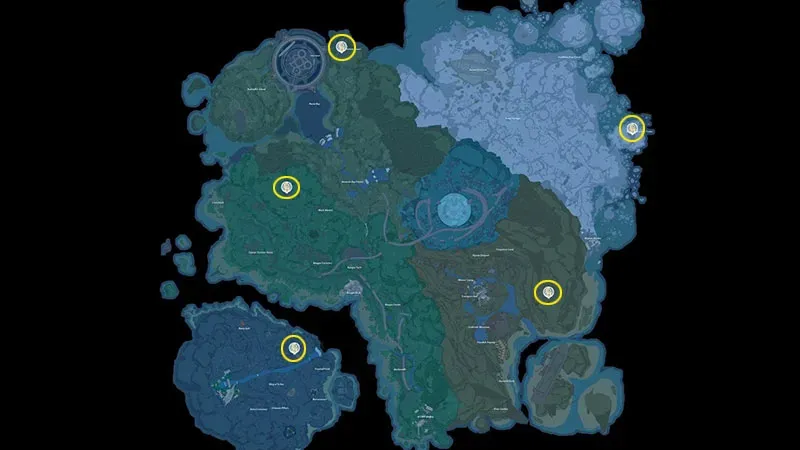
Image source – Tower of Fantasy interactive map.
- As mentioned, head to these places and climb to their top.
- Then interact with the Tower to unlock the map of that region.
- We suggest heading to the Omnium Towers before exploring any new location.
- Since you will be able to keep track of various areas and resources much easier.
You can check out our guide to all Omnium Towers locations for more information.
This is all that is described on the interactive map and how to unlock the world map in Tower of Fantasy.