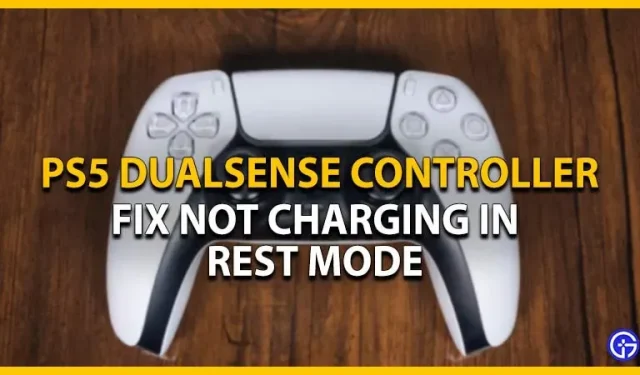Facing an issue where PS5 controller won’t charge while in rest mode? Don’t worry, you are not alone. Several players experienced this issue when they connected their DualSense controller to their console in idle mode. Due to this issue, PS5 players are unable to fully charge their controllers. Don’t worry, as our guide below covers all fixes or workarounds to fully charge your PS5 controller in rest mode.
Fixed an issue that caused the DualSense PS5 controller to not charge in rest mode
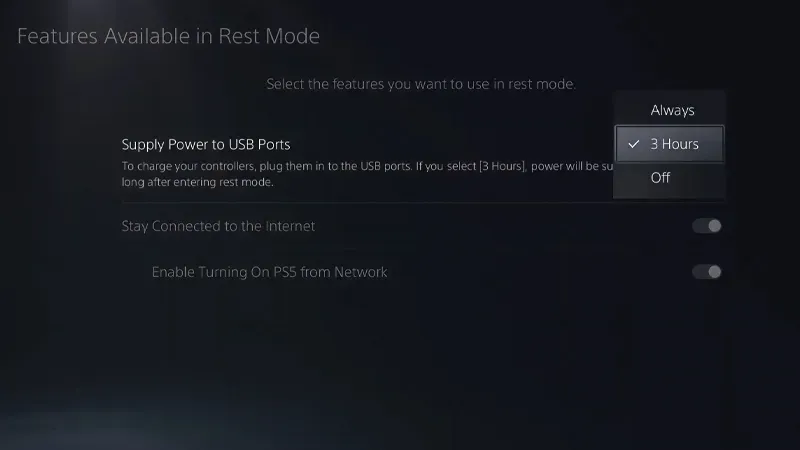
Thankfully, the new PlayStation System Update Firmware 20.02-02.26.00 resolves the issue with the PS5 controller not charging in rest mode. Previously, due to an issue, the Dualsense PS5 wireless controller could not charge in standby mode when connected to the USB Type-A port on the front of the PS5. But thanks to this firmware update, players can charge their PS5 controllers by plugging a USB cable into the front USB port. Therefore, we recommend that PS5 players install any pending updates if you haven’t already and update your PS5 to the latest version to resolve this issue.
However, some players are reportedly experiencing PS5 controller issues even after installing the firmware update. So, here are a few workarounds to solve the Dualsense not charging in rest mode issue:
- Charge your DualSense PS5 controller using the console’s rear USB port (located on the back).
- Use a different type A to type C USB cable (just in case the problem is with your cable).
- You can also use a Type-C to Type-C USB cable.
- Check your PS5 power saving settings:
- To do this, go to “Settings”on the home screen > “System”> “Power saving”> “Functions available in rest mode”.
- There, switch the “Power on USB ports”option to “Always”or select the “3 hours”option. You can refer to the image above.
- Use a compatible power adapter to charge your controller.
- Finally, try using a compatible offline charger for your Dualsense PS5 controller. But make sure it’s USB compatible as not all of them are capable of charging controllers.
If none of the above workarounds fix the problem, you can buy or use a DualSense charging station. These accessories allow players to charge up to 2 PS5 controllers without plugging them into the console.
But, as they say, is it worth buying? Scroll to the end to find out.
Should you buy a Dualsense PS5 charging station?
The answer to this question is yes. The PS5 Dualsense Charging Station is worth it to protect its battery. This means that once your controllers are charged, the charging stations will stop charging. This makes it safer to use the PS5 charging station and charge controllers. It also has a plug-and-play feature that requires no additional configuration. The DualSense charging station will also add a touch of flair to your gaming system, according to several PS5 players.
In my opinion, this is a great investment for PS5 players who never want their controllers to run out of power. However, if you don’t want to waste your money, we suggest trying the workarounds above to fix your PS5 controller charging issues.
This is all about how to fix PS5 controller not charging in rest mode.