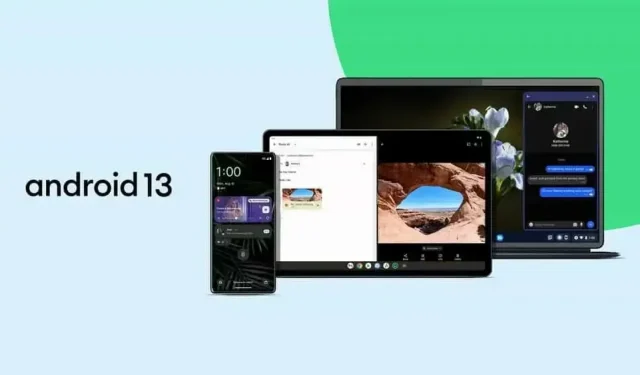Android 13 brings a number of new features and many bug fixes. Here are the features you absolutely need to know.
After four months of beta testing, Android 13 is finally out. Codenamed Tiramisu, the software is available to many Android device owners and has many new features that Google has been working on for a year now. That being said, as important as the release is, it’s not particularly feature-focused. However, there are some notable new features.
Currently, only Google Pixel smartphones can get Android 13, OEM devices will get it later. For now, you need a Pixel 4, Pixel 4 XL, Pixel 4a, Pixel 4a 5G, Pixel 5, Pixel 5a, Pixel 6, Pixel 6 Pro, or Pixel 6a.
material you
The Android 12 Material You interface is adapted to your wallpaper, in any case, for apps and Google elements. A very good thing to offer a very successful visual experience. Android 13 picks up where Android 12 left off, but goes further by allowing you to do the same with third-party apps. The icons can adapt to the colors of your wallpaper and the color palette has been expanded. The key word here is personalization.
Language settings for each application
If you speak more than one language, it may be inconvenient to select only one language. You may want some apps to be in one language and some in another. Android 13 allows you to define the language for each app. For example, the system language might be English, while WhatsApp might be French.
New media player
The Android 13 media player adapts to what you watch. For example, when you play a song, the cover art fills the entire window and the progress bar appears to be dancing to the music.
Share photos and videos with apps, not your entire library
Android 13 brings one of the best privacy features from iOS. When an app asks for Google Photos permissions, you no longer need to grant access to all of your photos. You can choose which photos and videos the app can see.
Clipboard destroys sensitive data
Android 13’s clipboard wipes content after an hour to prevent apps from accessing sensitive data. Gboard already had this feature, but with Android, it will be available on all keyboards you can use. You also receive an alert whenever the application accesses the clipboard.
Copy items from one Android device to paste them on another
Speaking of the clipboard, Android 13 will soon allow copy/paste between multiple devices. You can copy an image from a smartphone and paste it on a tablet.
Say goodbye to annoying notifications
Notifications have always existed, but they were almost always disappointing. There is nothing worse than downloading a new app and getting spammed with absolutely meaningless notifications. Android 13 will force apps to ask you if you want to enable notifications.
Bluetooth Low Energy (LE) Audio Compatibility
Android 13 is compatible with Bluetooth LE Audio, which reduces latency between the audio source and the Bluetooth device. Accessories should also sync more easily.
Turn on dark mode before bed
In addition to the traditional dark mode scheduling options, you can now switch to dark mode before bed. If you don’t already use dark mode at night, you might like this feature.
Spatial sound compatibility
With Spatial Audio, the sound will be more immersive, creating the illusion of being around you. An immersive experience when listening to your favorite songs or watching a movie or episode.
Broadcast conversations from your smartphone to your Chromebook
This feature hasn’t launched yet, but soon you’ll be able to chat with friends and family from your Chromebook by receiving messages directly from the messaging apps on your phone.
New taskbar on tablets
Once Android 13 is installed on your tablet, you’ll notice a new taskbar that displays all of your apps, allowing you to drag and drop for iPadOS-style multitasking. Android 13 can also distinguish between palm and stylus touch, which should reduce accidental touches.
Access connected home devices without unlocking your phone
If your connected device is compatible, you can control it without unlocking your smartphone. So you can lend your phone to a friend to control lights, music, or whatever without giving them access to your entire phone.
Over a hundred bug fixes
There are a lot of fixes for Pixel devices in this Android 13 update, and they affect every aspect of the devices. See the full list on the dedicated page.