COD Warzone 2 is finally here with tons of new gameplay mechanics and features. Since this is an online multiplayer FPS game, you can adjust several settings for an optimal gaming experience. These include aim assist and controller settings that you can choose from depending on your playstyle. But with a plethora of options, you may need help choosing the right settings. So, check out our guide for the best Warzone 2 settings for PS5.
Best Warzone 2 PS5 Controller Settings
We’ve compiled a list of critical controller settings that are best for PS5 players. We will mainly focus on the Controller, Aim Assist and Input Dead Zone settings to get the best gaming experience on PS5. Let’s dive into the various sections under Controller Settings in Warzone 2.0.
Inputs
- Button layout preset: based on your preferences
- Flip L1/L2 with L2/R2: Off (depending on your preferences)
- Pen Layout Preset: Default
- Controller vibration: off (turning it on may affect your aiming)
- Trigger Effect (PS5): Off
Aiming
- Horizontal stick sensitivity: 6 or 7 (depending on your preference)
- Vertical Stick Sensitivity: 6 (depending on your preference)
- ADS Sensitivity Multiplier: Medium 3 or 6 (depending on your preference)
Sensitivity multiplier
- 3rd Person Sensitivity Multiplier: 1.00
- Ground Vehicle Sensitivity Multiplier: 1.00
- Air Vehicle Sensitivity Multiplier: 1.00
- Tablet Sensitivity Multiplier: 1.00
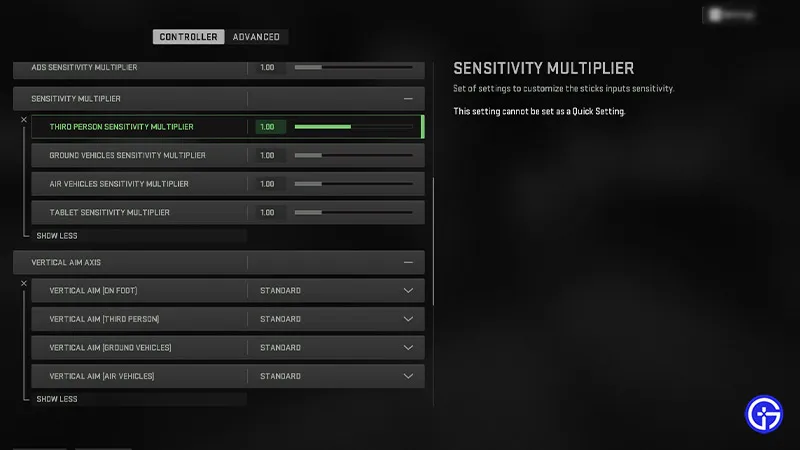
Vertical axis of aim
- On foot: standard
- Third person: standard
- Ground Vehicles: Standard
- Air vehicles: standard
Gameplay
- Aim Behavior: Hold (set to your preference)
- Auto Sprint: Sprint/Tactical Sprint/Focus
- Gear Behavior: Hold
- Weapon Attachment Activation: ADS+
- Interact/Reload Behavior: Set interaction priority (this will help you during interrogation. Alternatively you can also set it to reload priority)
- Armor Plate Behavior: Apply All (this saves you having to hold down a suggested control to apply)
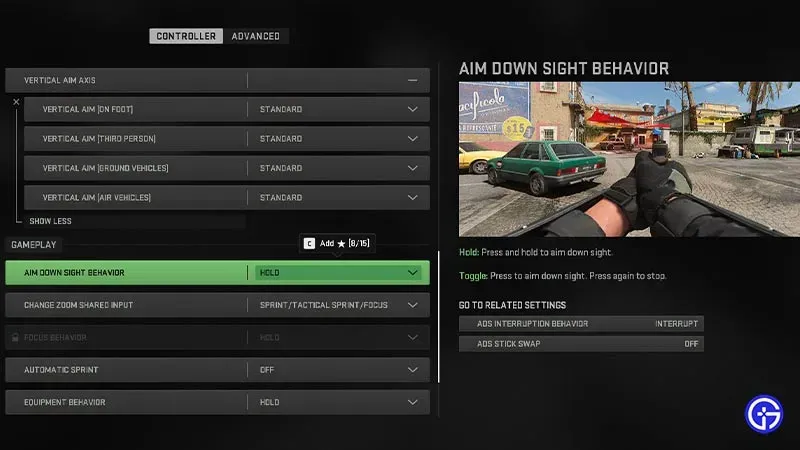
Best PS5 Aim Assist Settings in COD Warzone 2.0 (Additional)
The aim assist feature can be a huge help in balancing matches when you’re facing PC players. Having said that, you can also set these settings according to your preference. You can find the Aim-Assist settings in the Advanced Controller settings. So, here are the best aim assist settings on PS5:
- Aim Assist: On
- Aim Assist Type: Default
- ADS Aim Assist: Here you will find four types of aim assist settings. You can choose any of them depending on your preferences and play style. So, here are all types of Aim-assist settings:
- Default
- Accuracy
- Focusing
- Black Ops
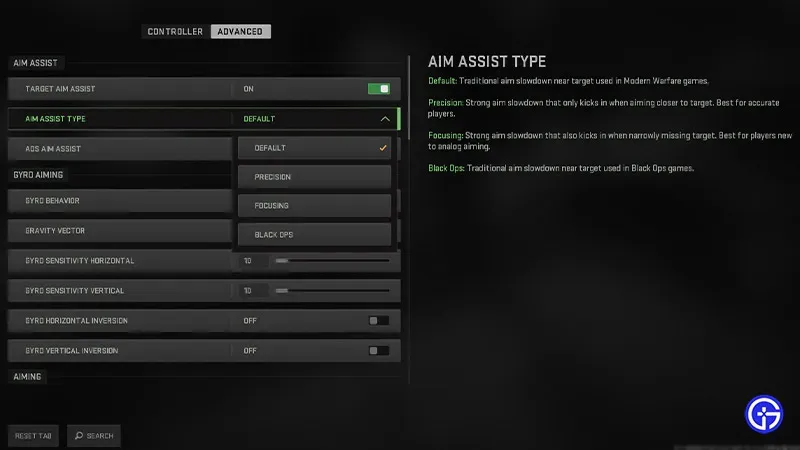
Inputs Dead zone
In addition to the above settings, you will also find several settings under the “Login Dead Zone”section. You can set these values according to your controller’s joystick and triggers. The dead zone of the inputs can prevent the possibility of stick drift, which usually happens when your controller is a bit overdriven. Regardless, you can experiment with the settings below if it works for you:
- Left stick Min: 0.00 (optional)
- Min. right stick: 0.02 (optional)
- Left stick maximum: 0.99
- Max. right stick: 0.99
- Left trigger: 0.05
- Right trigger: 0.05
As mentioned earlier, all of the above controller settings are based on our play style and experience. While you are trying out these settings, we also recommend experimenting with other settings depending on your preferences.
That’s it for the best Warzone 2 settings for PS5. If you enjoyed this guide, check out our additional guides on how to change ping color, how to change display name, how to mute players and other COD Warzone 2.0 guides in our dedicated section.


