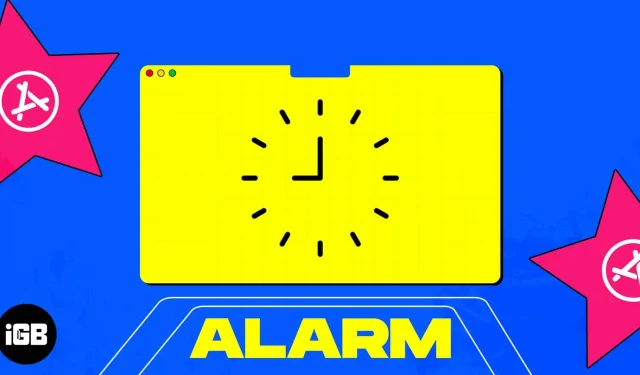If you fall asleep during work or after a night of playing, you need a good alarm clock app on your Mac to wake you up on time. In addition to waking up from sleep, alarm clock apps for Mac can also remind you to take a break from work or remind you of these deadlines.
Regardless of the reason, the search for an alarm clock app for Mac should be over at best. So here are my picks, each with their own specialization and features.
1. The Clock app is the default app on Mac.
Over the years, Apple has improved the default Clock app to make it one of the best alarm apps for your MacBook Pro, Air, or any other Mac available. The alarm clock is easy to set with simple steps. In addition to the alarm clock, you can access the world clock, stopwatch and timer.
As for the user interface, it is minimal and therefore not confusing. All the necessary options are easy to find. However, not everyone might be a fan of the minimal user interface as it misses out on many of the features provided by the competition.
pros
- Preinstalled clock app for Mac
- Simple interface
- Easy to use
Minuses
- Not many features
Price: Free
2. Timer RH – Create Multiple Timers on Mac
Another cool timer app made it to our list of alarm clock apps for MacBook. Once you get over the learning curve, you will easily love this app! You can add multiple timers at different times. Once you set the timer, you will see a retro digital countdown.
Users can either use the bar at the top of the app to set the timer, or drag the slider down from the app icon in the status bar. And let me just tell you, the user interface is slick!
Just because of the minimal and amazing user interface, I keep making several timers and I only realized when the timer is completely dead and hearing the sound as a surprise, one can even be shocked or scared if something bad happened.
There’s even the ability to schedule a timer and several ways to customize the sound and look of the app.
pros
- Minimal interface
- Ability to add multiple timers
- Wide range of settings
Minuses
- There are no significant cons
Price: Free (In-app purchases start at $0.99)
3. Clock mini – real time timer
The Hindi saying translates to “Small package, big performance.”This is true for the Clock widget. Apart from Mac, the app is also available for download on Apple TV. I like the cute and simple interface of the app. It comes with multiple watch faces and the ability to switch between light and dark modes.
Even in the free version, you get plenty of customization options to make it fit your needs. The app even has a dedicated section for setting the timer!
Even though it has a clock with the name, there is still no option to set an alarm in the app, which is surprising. However, you can use the built-in timer as an alternative. This is ironic because the developers have included a lot of app customization options.
The clock icon on the dock even acts as a live clock, which is another thing I love about the app. While the slider option is a nice addition to setting the timer, I would appreciate it if there was an option to manually set the timer limit by entering numbers.
pros
- Simple and user friendly interface
- Lot options for customization
- Living clock on the pier
Minuses
- Non-traditional signaling
- Timer could be improved
Price: Free (In-app purchases start at $0.99)
4. Wake Up Time – Retro Alarm Clock for Mac
The saying “Old God”is true for this application. Why? Even though it hasn’t been updated in years, this app is still one of the alarm clock apps for MacBook. You will be greeted with retro watches and if you are a fan of retro design, you will already fall in love with them.
You can choose between many built-in alarm sounds; if that’s not enough, you can even add your own sounds. Still not sure which sound to choose? How about letting the app decide and set the sounds randomly? Thanks to the easy-to-use user interface, you can also easily turn off the alarm when you don’t need it.
pros
- retro look
- Lots of sound customization options
- Import sound from outside the application
Minuses
- Hasn’t been updated in years
Price: Free
5. Sleep Alarm Clock – alarm clock with sleep timer
The sleep alarm clock made our list thanks to the highest rating in the Mac App Store. As you might guess, this application can be useful for those who want to sleep the right amount and not longer. According to the developers, the app was created with the help of sleep analysts after extensive research and development.
You can choose from a variety of live soothing, comforting and ambient soundtracks. Unlike traditional alarm clocks, this app makes a gentle “Good morning”sound. In addition, users can adjust the alarm volume, a handy snooze button, and a sleep timer for ambient white noise.
There is also a cute animated video background that makes your table and room cozier. Unfortunately, if you have a Mac with Apple Silicon, you will run into many UI bugs that will eventually ruin the whole app experience.
pros
- Prepared with the help of sleep analysts
- Minimal interface
- Easy to use
Minuses
- Not optimized for Apple Silicon Mac
Price: Free (Pro version: $2.99)
Bonus: Online Alarm Clock for Mac
Apart from these options, you can also try many other online alarm clocks on your Mac. The advantage of using online tools is that you can get almost all the features available in alarm clock apps for Mac.
While there are many options, I suggest you try Alarm DJ, which will allow users to beep with the song of their choice.
Wake up on time with these alarm clock apps for Mac!
I have made sure that these alarm clock apps for mac include all the apps that will help you be more productive. Although, if you have any questions or suggestions, leave them in the comments.