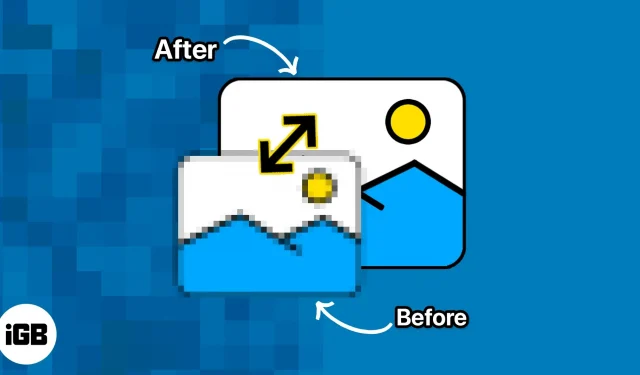Things to know about image scaling apps:
- With image upscaling apps, you can even undo image blurring.
- Many apps are compatible with Apple Silicon-based MacBooks.
- All applications in this list have been tested and verified by us before being offered.
Images are a portal to the old days as they have the magical ability to hold memories. While cameras have come a long way that can now help us capture images with rich detail, this was not the case many years ago.
The likelihood of images with less detail and more blur was common many years ago. However, if you want to solve this problem and improve image quality, then I have come up with solutions! Here’s our list of the best picture enhancement apps for iPhone, iPad, and Mac.
What is image upscaling?
Image scaling, also known as image resizing or image scaling, is the process of digitally enlarging the size of an image. When you use any AI image enhancer app from our list, the software will add more pixels (details) to the image based on the existing information from the image.
Now that you know what an image enhancer app is and how it works, let’s look at apps that enhance image quality.
1. Pixelup – Editors’ Choice
It’s time to say goodbye to those old and blurry photos; Welcome Pixelup. You can turn any old, blurry, pixelated or damaged images into crystal clear HD photos with the help of artificial intelligence.
The app has a very good user interface that helps you find each feature it offers and gives you instructions on what you should do to get the best results. Instead of the free credits provided by some other apps, Pixelup requires you to watch ads in order to perform image enhancement. Don’t worry; you can only skip ads after 5 seconds.
With this application, you can also create AI avatars, colorize black and white photos, animate them, and even remove scratches from old photos.
In terms of results, I was impressed with how good the AI was. It can detect people in an image and improve detail. Mind you, I used a blurry image that other apps struggled with, but that wasn’t a problem with Pixelup as it improved the image effortlessly!
To save an image or share it on Instagram, you need to watch another ad, which can be skipped after 5 seconds, and so it doesn’t really annoy me. But the generated images have a rather large watermarked logo that cannot be left unnoticed, and the only way to remove it is to subscribe to premium.
pros
- Good image enhancement
- Offers additional features
- Fast process
Minuses
- Free version leaves watermarks
Price: Free (In-app purchases start at $2.99)
Compatible device: iPhone, iPad and Apple Silicon Mac
2. AI Art & Photo Enhancer is a quick process
AI Photo Enhancer Upscaler allows you to easily and effectively enhance your image quality. With advanced AI technology, the app can increase the resolution and clarity of your photos, making them more attractive.
With this app, you can easily enhance low quality photos with just a few taps. You can also use this application to restore old images, remove artifacts and sharpen a given image.
Apart from being able to scale images, this app allows you to turn your photo into an anime, create artificial intelligence and try out other filters to make it look great.
The free version gives you 5 credits. After that, you will have to subscribe to the pro version or watch ads to get more credits. Users can also choose between quick and advanced options depending on the quality of the image enhancement. The app also has a pretty good user interface without annoying ads unless you choose to see it.
pros
- Easy to use
- The process is pretty fast
- Ability to instantly share enhanced images
Minuses
- Could give more free credits
Price: Free (In-app purchases start at $3.99)
Compatible device: iPhone, iPad and Apple Silicon Mac
3. PhotoTune – batch image enhancement
PhotoTune does exactly what the name suggests. It enhances photography, removes noise and makes it crystal clear with just one touch. It has a beautiful and easy to use interface that allows you to quickly and easily create high quality images.
In addition to scaling a single image, you can batch enhance images using the professional version. In addition, the app does a great job of preserving color quality while improving image quality.
The AI even tries to improve the image by playing with colors. Don’t worry, you can always choose the original version, which only has the details enlarged. While all of the app’s features are free to use, you must get a premium for unlimited downloads without logos, faster processing, and an ad-free experience.
In terms of ads, I feel like the team could cut some of them as I have to view ads for almost every option I choose.
pros
- Batch image enhancement
- All features are free to use
- Quickly enhance images
Minuses
- Watermark in the free version
- The number of ads can be reduced
Price: Free (In-app purchases start at $1.99)
Compatible device: iPhone, iPad and Apple Silicon Mac
4. Remini – AI Photo Enhancer
With Remini, you can turn low-resolution grainy and damaged photos into sharp, crisp high-definition images. Thanks to the application’s artificial intelligence technology, you can get results instantly. Plus, you can fix up your old, blurry photos to turn them into stunning images that you’ll want to share on social media right away.
Moreover, the team promises to add new features to the app over time. Another great feature of this app is that users can use it in multiple languages, so you can get to know its features better in the language of your choice!
In addition to image enhancement, you can also use Remini to create an AI avatar to see yourself in a different style. Also, I am in love with the beautiful user interface of the app. As for image enhancement, it does its job well.
pros
- Beautiful interface
- Supports multiple languages
- Offers additional features
Minuses
- Image enhancement affects overall color accuracy
Price: Free (In-app purchases start at $2.99)
Compatible device: iPhone and iPad
5. AI Enlarger – Simple User Interface
AI Enlarger is a photo upscaling tool that can easily turn your photos into amazing high quality images. Using advanced AI technology, the app can increase the resolution of your photos up to 800% (blocked for professionals only) without sacrificing quality.
With this app, you can finally say goodbye to old pixelated and blurry photos in favor of detail-rich, crisp, clear and vibrant images. The AI Enlarge app has a simple user interface that can easily help you select a feature. With the image selected, select the resolution you want to enlarge and click the button.
Wait a while and voila! Improved image is here! However, I believe that the team should work on improving the quality. The application also includes various image enhancement tools such as color optimization, noise reduction, blur removal and sharpening.
pros
- Simple interface
- Upgrading up to 8x
- Multiple functions to choose from
Minuses
- You can work on improving the image
- Only 5 free credits
Price: Free (In-app purchases start at $5.99)
Compatible device: iPhone, iPad and Apple Silicon Mac
6. MintAI – photo enhancer
Not every moment is reserved for photographs, and not everyone knows how to take them without shaking the camera. For them and those who want to bring old images to life, you can use the MintAI app.
MintAI uses the advanced capabilities of artificial intelligence and cloud computing to offer world-class imaging services to its users. Like the other options on our list, you have to watch ads to improve the image, but I don’t like the fact that you have to wait about 30 seconds to skip ads.
While this gives good results when placing ads, you are still stuck with the MintAI watermark on the image. Luckily, the logo isn’t as visible compared to other apps, and all those ads and logo issues can be avoided by subscribing to a premium plan, which also speeds up the process.
Apart from AI image enhancement, you can also convert your image to comic style, colorize, colorize and fix scratches on old photos. Overall, the app is worth checking out if you can ignore the annoying long ads.
pros
- Good interface
- Visible results
- Lots of checkout features
Minuses
- Free version has too many ads
Price: Free (In-app purchases start at $3.99)
Compatible device: iPhone, iPad and Apple Silicon Mac
Enhance your memories!
In our list of the best image enhancers, I have included only the best options available so you can keep your memories safe. However, if you have any questions, don’t forget to leave them in the comments.