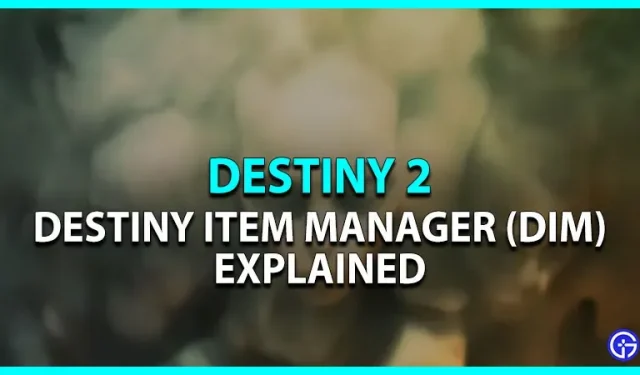Destiny 2 has a plethora of weapons that include various applied mods, perks, and shaders. That being said, it can be a little tricky to manage as well as sort these pieces of gear. Useful third-party apps like the Destiny Item Manager will help you with this. But a few Guardian players in the community can’t use it. Don’t worry, check out our guide to using the Destiny Item Manager (DIM) in Destiny 2.
What is the Destiny Item Manager (DIM) in Destiny 2
Destiny Item Manager or simply DIM can help you sort and manage your gear items. So, check out the Destiny Item Manager website (link).
- First, you need to authorize an app or website to access your Bungie.net account.
- You need to enter your account information to log into your account.
- This is required to access your account storage, achievements, ranks and progress.
- Once you have logged into your account, you can see all the items in your inventory and storage.
- You can see all the equipment items of your different characters and classes.
How to use the Destiny Item Manager (DIM)
The Destiny Item Manager has many features that will save you the hassle of going to HELM or the Tower. Having said that, you can create custom gear sets and move different pieces of gear into your storage. When you start with DIM, you will see other tabs. Each of these tabs has its own unique features. So, here are all the DIM functions:
- Inventory Tab: This tab displays the progress of all weapons in your inventory and storage. You can find out the maximum power level of all characters. The inventory tab also allows you to see your postmaster and engrams. You can also collect the Postmaster to earn items and various rewards.
- Progress: As the name suggests, you can see all your tasks and goals. These can range from missions to various rewards and challenges.
- Vendors: Shows a list of all vendors and their inventory, as well as rewards. Here you can also see your finished banners.
- Records: This tab or feature shows a collection of all your achievements, triumphs, and trophies.
- Loadout Optimizer: With this feature, you can manage your gear and different builds. You can also sort them to get higher stats.

Image source: IamFrostyyy on YouTube.
There are also several filters and tags that you can use for easier access. Alternatively, you can use the search bar to find your weapon or equipment.
This is everything described in the Destiny Item Manager (DIM) in Destiny 2.