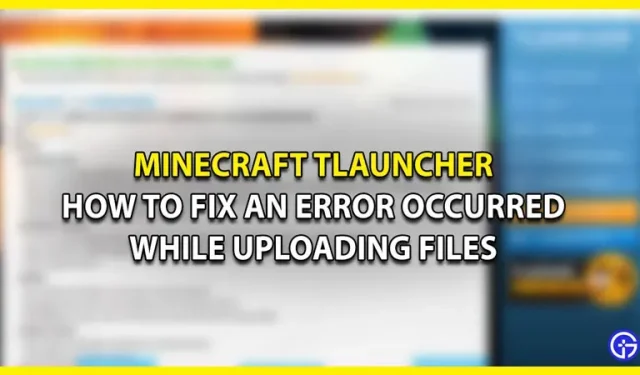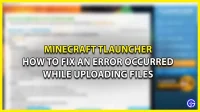Are you wondering how to fix “An error occurred while uploading files”issue in Minecraft TLauncher? Then you are in the right place as this guide is all you need. Minecraft is one of the most popular sandbox games that is played by a lot of players. While some have the game installed, others have the option to use Minecraft TLauncher to play the game. However, some players have encountered this error and are worried if they will be able to play again. Well, we will mention a couple of troubleshooting tips that should help you get back into the game. Therefore, we encourage you to continue reading below.
How to fix file upload error in Minecraft TLauncher

While it can be quite frustrating when a bug blocks your game time, the troubleshooting tips are thankfully fairly simple. One of the common reasons for this error to appear is actually the cache files that have been stored in your AppData. So, while you are reading further, we will explain you how to clear cache files and fix “There was an error loading files” issue in Minecraft TLauncher.
However, you also need to close the Java platform from the Task Manager first. Once you’ve done that, here’s what you need to do:
- Press the Win + R key, then type %appdata% and press Enter.
- Now find the folder. tlauncher and open it. While you’re here, delete the cache folder.
- Then go back and open the folder. minecraft and then delete the webcache2 folder.
- Finally, you will be able to find the Old-TLauncher option here, click on it to launch the game and the problem will be solved.
That’s all about how to fix “An error occurred while uploading files”issue in Minecraft TLauncher. While you’re here, be sure to check out our other Minecraft guides.