The Misaka package manager app for the MacDirtyCow exploit on iOS 15.0-16.1.2 and the kfd exploit on iOS 16.2-16.5 was updated on Tuesday to version 2.0.3 beta.
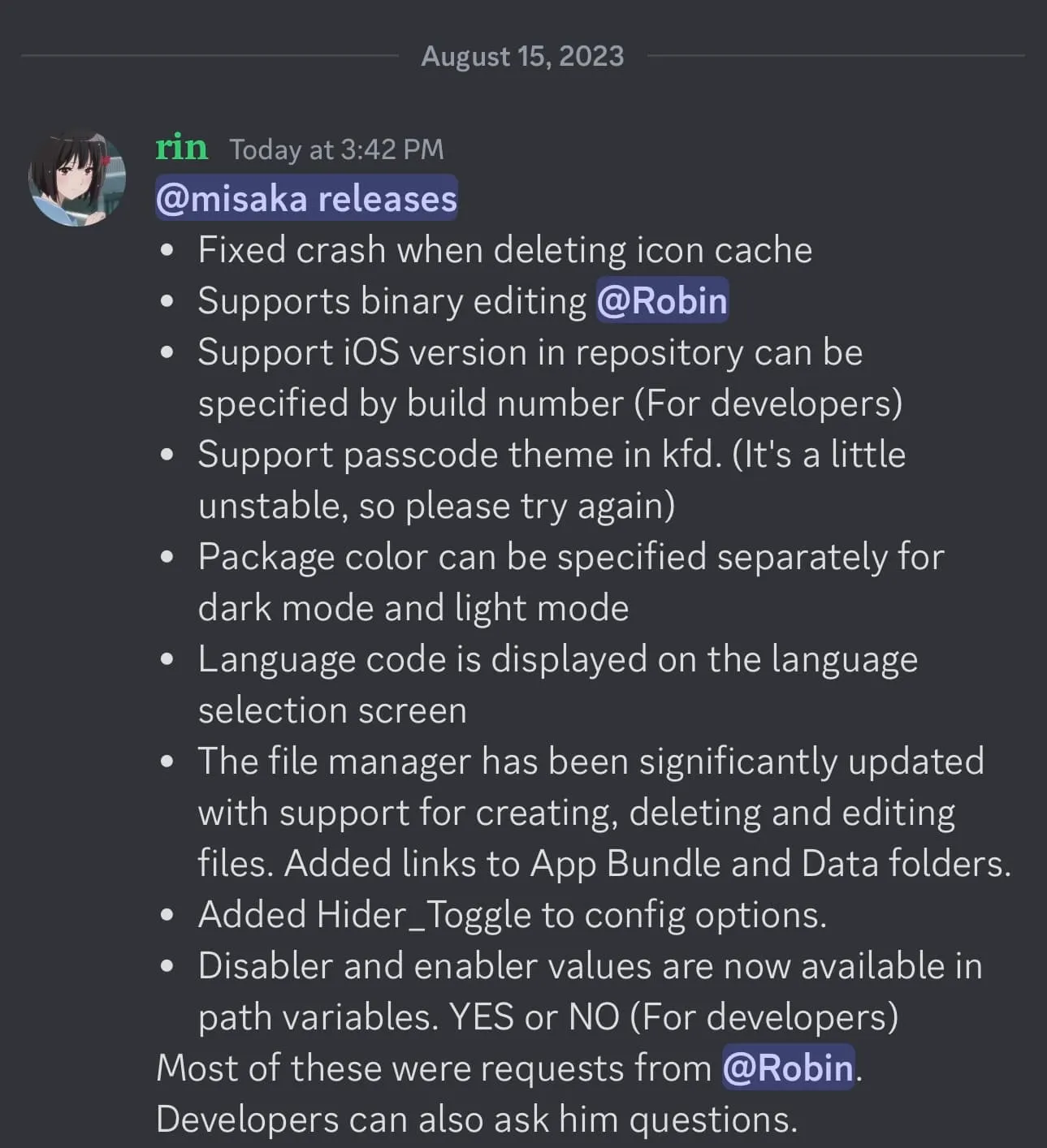
In the announcement, shared via the Misaka Discord server, we learn that version 2.0.3 of the utility introduces the following changes:
– Fixed crash when deleting icon cache
– Supports binary editing
– Support iOS version in repository can be specified by build number (For developers)
– Support passcode theme in kfd. (It’s a little unstable, so please try again)
– Package color can be specified separately for dark mode and light mode
– Language code is displayed on the language selection screen
– The file manager has been significantly updated with support for creating, deleting and editing files. Added links to App Bundle and Data folders.
– Added Hider_Toggle to config options.
– Disabler and enabler values are now available in path variables. YES or NO
As it would seem, this update is far more than just a bug fix update, as it introduces a lot of new and useful features for users to take advantage of.
If you’re not familiar with Misaka, it’s essentially a place where you can search for and install add-ons that take advantage of the MacDirtyCow and kfd exploits. It’s similar to using Sileo or Cydia on a jailbroken device.
Using Misaka doesn’t require a jailbreak, but you can still use it if you’re jailbroken. Because of this, it works even on the latest devices.
Those who aren’t already taking full advantage of the Misaka package manager can learn more about how to install it and use it in our full walkthrough post.
Have you installed the latest version of the Misaka package manager app yet? Be sure to let us know why or why not in the comments section down below.


