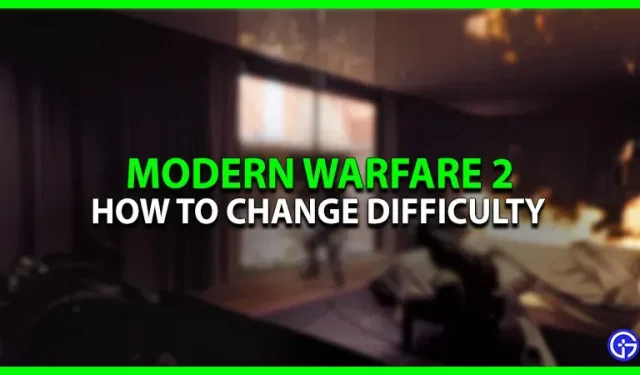Modern Warfare 2 is out and a large part of the gaming community is already enjoying it. This is the biggest release in COD history as it is an improved version with many new features to try out. In addition to a wide range of weapons and a multiplayer game mode, single-player campaign modes can be played. In doing so, you have to complete several exciting and intense missions. These missions are not that difficult to complete if you are an experienced COD player. However, this game can be played on other difficulty settings to double the intensity. Most players love challenges, and if you’re one of them looking for how to change the difficulty level in Modern Warfare 2, then this article is for you. Check out this guide for steps on how to change difficulty in MW2.
How to change difficulty in Modern Warfare 2
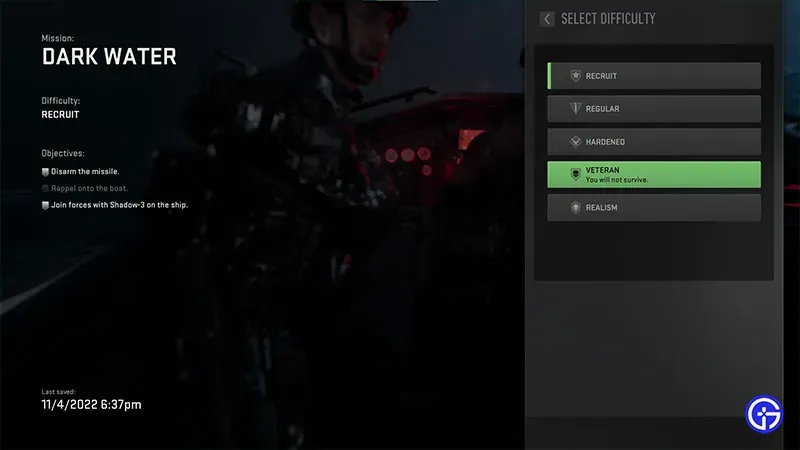
Here’s how to change the difficulty in this game to increase the number of challenges:
- All you have to do is pause the game first.
- After that, when the side screen options menu appears, click “Change Difficulty”.
- Also, you can change the difficulty in MW2 between these settings:
- Recruit – The easiest difficulty level.
- Normal – The normal hard level is neither easy nor hard, but somewhere in between.
- Hardened – A little hard to beat compared to normal difficulty in MW2.
- Veteran – for professional players who want to test their skills.
- Realism is the most difficult, in which you will not be able to see any information on the screen. This includes ammo, equipped weapons, other items, etc.
For those who are fascinated by the realism of difficulty in MW2, you will have to complete the entire campaign once before unlocking it.
That’s all you need to do to change the difficulty in MW2. If you found this article helpful, be sure to check out our other COD MW2 guides.