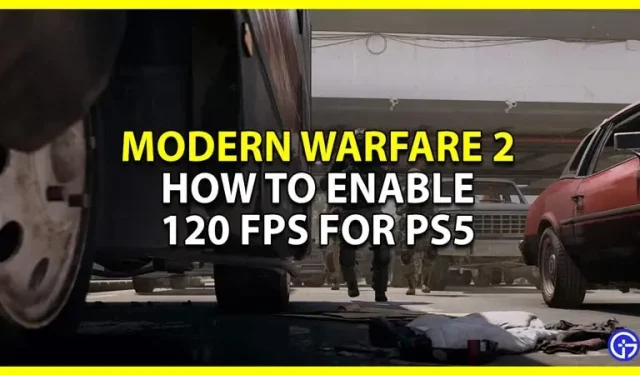Call of Duty MW2 supports 120fps on PS5, so if you have a PlayStation 5, you should turn it on to get the best performance. Once you start using it, you will see a noticeable difference in your game and it may even help you play better. But many players can’t find the setting and need a little help. So, in this guide, let’s check how to enable 120 FPS for Modern Warfare 2 on PS5.
How to Enable 120 FPS in Modern Warfare 2 on PS5

You can enable 120 fps for Modern Warfare 2 on PS5 in the video output settings. Make sure the TV screen or monitor you are using supports 120Hz or higher refresh rate for this method to work.
- Launch PlayStation 5.
- Now on the home screen, tap on the “Settings”button at the top right corner of the screen.
- Go to the Screen & Video section.
- One of the options under “Video Output”would be “Output 120Hz”. Set it as automatic.
- Restart your PS5 and run Modern Warfare 2 and it should give you 120fps.
While the settings above are enough to give you 120 fps in CoD MW2, you can also change the settings below to further optimize your games. This should allow you to improve FPS not only in MW2, but also in other games:
Changing the game mode and resolution can help ensure that the game runs at 120fps.
- Go to the Save Data section.
- Here go to game presets and there will be an option “Performance mode or resolution mode”.
- Set this to performance mode. Performance mode usually lowers the resolution of the game, but gives you a higher FPS in return.
- Finally, you can also change the resolution under Display & Video to match your TV’s resolution. Or you can set it to automatic.
That goes for this guide on how to enable and get 120 fps in Call of Duty (CoD) Modern Warfare 2 on PS5.