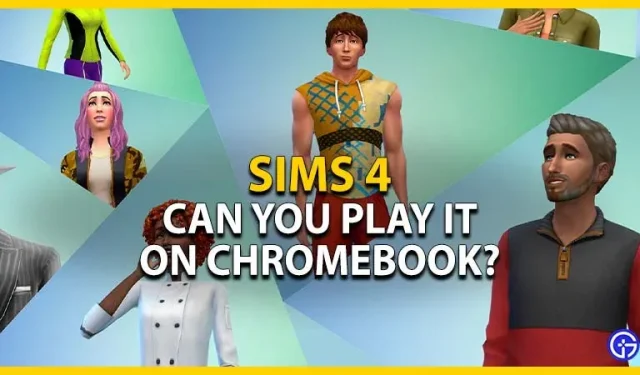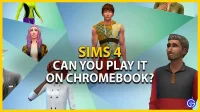When it comes to simple and less complex life simulation, the only game that comes to mind is the Sims series. Chromebooks are light, fast, and simple computers. That being said, some Chromebook users don’t understand if they can support or play The Sims. To add, several players are wondering if they can play the latest installment in the series. So here is our guide to see if you can download and play Sims 4 on Chromebook or not.
Can you download and play The Sims 4 on a Chromebook
The answer to this question, unfortunately, is no. You can’t download or play Sims 4 on a Chromebook as it doesn’t support it. The main reason for this is due to software, hardware and OS compatibility issues. Chromebooks run ChromeOS, a simple and secure Linux-based operating system developed by Google. Because the latest Sims don’t support ChromeOS, you can’t run the game on a Chromebook.
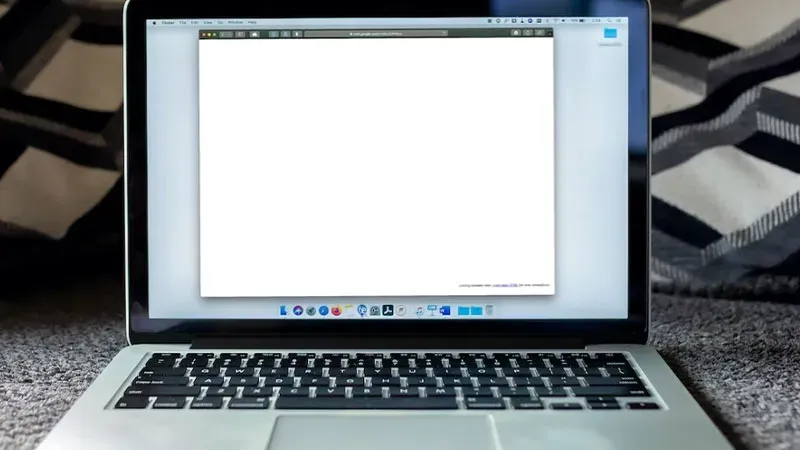
However, you can play several other parts of the Sims franchise. You can download and play Sims Free play and Sims Mobile on your Chromebooks. This is because the Chromebook supports Android games. But how do you install them? Scroll to the end to find out.
How do I play Sims Mobile or Sims Freeplay on my Chromebook?
Follow these steps:
- Boot up your Chromebook and click on Launcher.
- Launch the Google Play app.
- You need to type Sims Mobile or Sims FreePlay in the search bar.
- Then select any Sims game you want to download and click Install.
- If you’re having trouble finding these games, here are the direct links to them:
- After downloading the game, launch it to play on your Chromebook.
That’s all for whether you can download and play The Sims 4 on a Chromebook or not. If you liked this guide, check out our other video game guides.