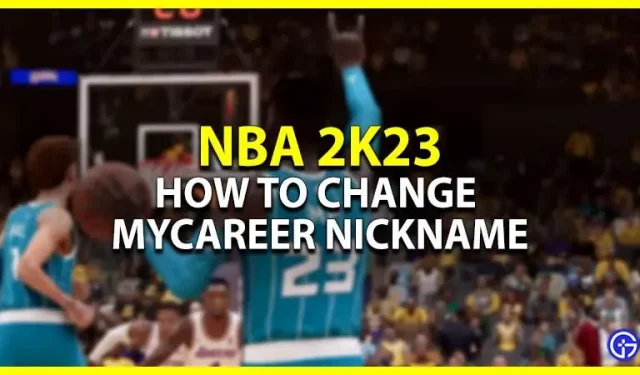In NBA 2K23, you can customize a lot of things, including height, weight, and other MyPlayers cosmetic items. However, even after the player is unique, they are only referred to as MP in the game. If your player is also referred to as MP by commentators and you would like to change that, then we will help you. Here is a guide on how to change your MyPlayer alias to MyCareer in NBA 2K23.
How to change MyPlayers alias in NBA 2K23?
To change the MyPlayer alias for MyCareer in NBA 2K23, here’s what you need to do. Also note that by changing your secondary nickname you don’t have to worry about your jersey because it won’t change your jersey name.
- First, make sure you have completed the MyCareer Summer League quest.
- After that, go to the City and open the Menu.
- Then just scroll forward until you see the Options/Exit tab.
- Then click “Settings”.
- After that, go to the “Secondary Alias”option and you should now be able to change the nickname of your MyPlayer.
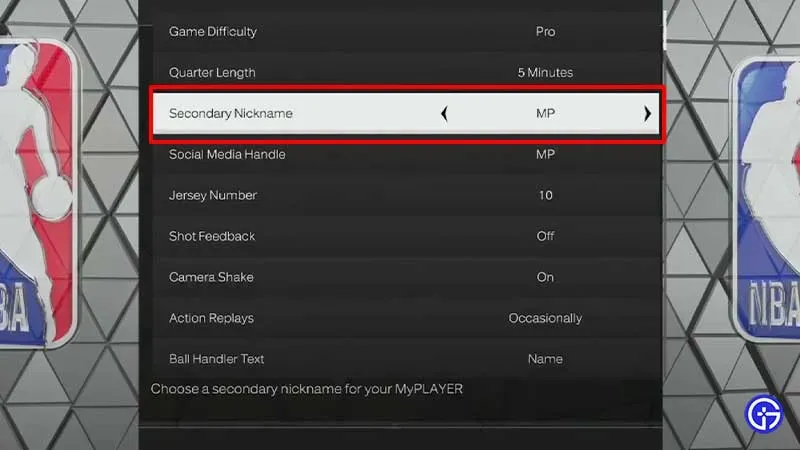
Here’s how you can change your MyPlayer alias to MyCareer in NBA 2K23. However, only a limited number of nicknames are available in the game.
These are all of the minor MyPlayer aliases available in NBA 2K23. Go ahead, choose the one you like best and you will no longer be called an MP on MyCareer. That’s all you need to know about the MyCareer nickname change in NBA 2K23..