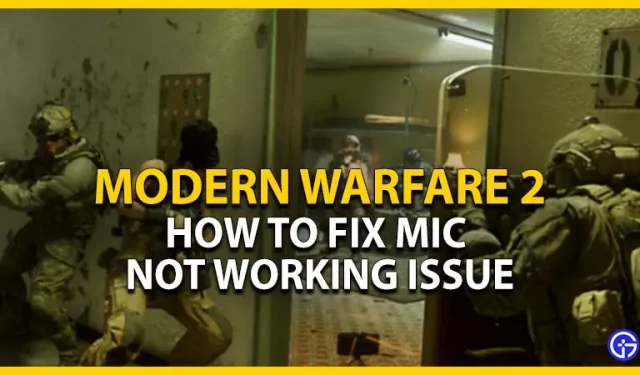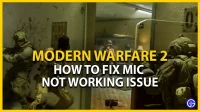COD Modern Warfare 2 contains a lot of new content and game mechanics. But the game also has quite a few bugs, bugs and problems. Recently, some players had a problem with microphones. While the players were trying to communicate, their teammates couldn’t hear anything. In a multiplayer FPS game, it can be quite frustrating if you can’t use voice communication. So what is the main reason why Modern Warfare 2 doesn’t use a microphone? Check out our guide on how to fix the MW2 microphone not working issue.
How to fix the problem when the microphone does not work or does not pick up the phone in Call of Duty Modern Warfare 2
Luckily, Infinity Ward acknowledged this issue in their official tweet. IW has extensively investigated a microphone that does not pick up sound, or other audio continuity issues. They recently tweeted that PS4 users should see major improvements thanks to the recent update.
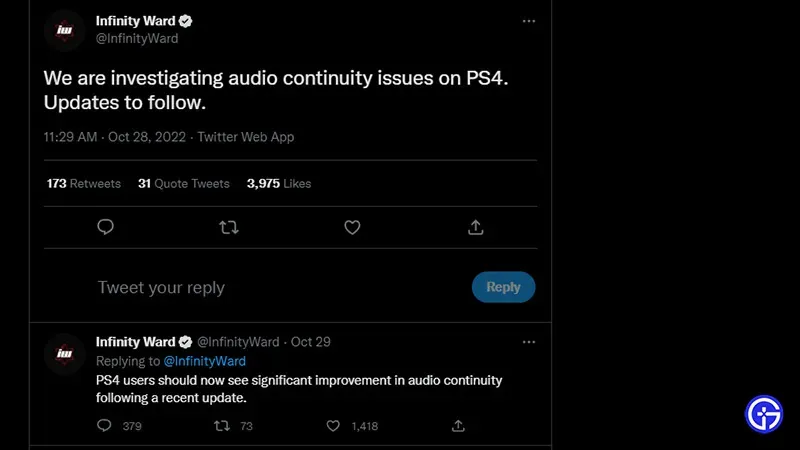
But there may be several reasons why the microphone does not work in MW2. That being said, there are several ways to check if this is a problem on your end. So, here are some basic workarounds or checks that can fix this issue:
Check your Call Of Duty Modern Warfare 2 sound settings.
- Go to “Settings”and go to the “Audio”tab on the left panel.
- Scroll down to find the “Voice Chat”section and select the “Microphone Device”option.
- In the drop-down section, select your microphone.
It will be set as the default system device. But you can try selecting the microphone manually to see if it solves the problem.
Check sound settings
- Exit COD MW2 and press the “Start”button.
- Search for “Sound Settings”in the search bar and open “Settings”.
- As with the last method, you need to manually select your input device.
- You can select your microphone from the drop-down list in the “Input”section.
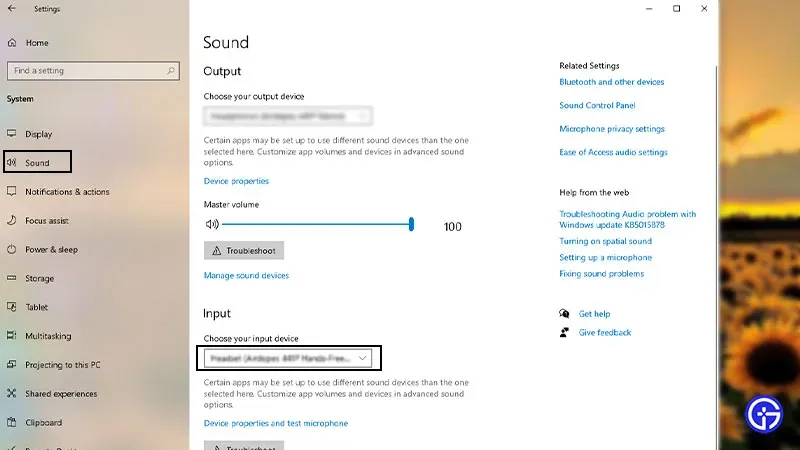
Update your audio drivers
- Find Device Manager in the Start menu and launch it.
- Then double-click or expand the Sound, video and game controllers options.
- You need to right click on the microphone and select the Update driver option.
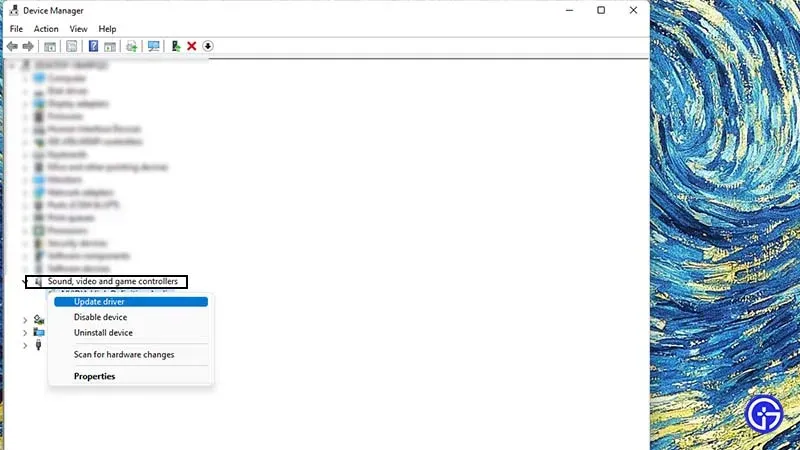
- This will install the latest drivers for your audio drivers. Restart your computer and launch the game to check if the issues persist.
Test your microphone in other games
You can try if your microphone is having problems with other games. If your teammates are unable to select audio in this game, it could be a problem with your headphones or microphone.
If the issue is on your end, the workarounds above will resolve the microphone not picking up any audio issues in MW2. As mentioned earlier, Infinity Ward is working on a fix for this issue. So hopefully you shouldn’t have any problems in the future.
That’s all about how to fix MW2 microphone not working issue. If you liked this guide, check out our additional Call Of Duty Modern Warfare 2 guides.