NEW YORK—Microsoft will be releasing its next major Windows update with “over 150 new features”later this month, the company announced in a presentation today. The update furthers Microsoft’s crusade to tuck generative AI into all of its products, though, as usual, it makes a ton of smaller iterative changes to the OS and its apps.
Microsoft says these new features “start becoming available September 26,”which could mean that some are available on that day and others are available later. It could also be a reference to Microsoft’s standard practice of rolling major Windows updates out to smaller groups of users first, checking for problems, and expanding the rollout to larger groups afterward.
Curiously, Microsoft says this version of Windows will still be called “22H2,”where we’d normally expect it to be released as the 23H2 update. Microsoft hasn’t formally announced any changes to its “annual feature update cadence,”though these days, it seems to run counter to the company’s “release new features whenever they’re ready and we feel like doing it“policy.
The feature Microsoft is pushing the hardest is Copilot, the ChatGPT-powered AI assistant the company announced over the summer and has been testing in Windows Insider builds since. Like the Bing Chat assistant, Copilot in Windows can be used to generate text or answer questions and generate images via the DALL-E-powered Bing Image Generator. But its integration into Windows means it can also open apps, change system settings, reorganize windows, edit photos and screenshots, and generate inline text in some apps.
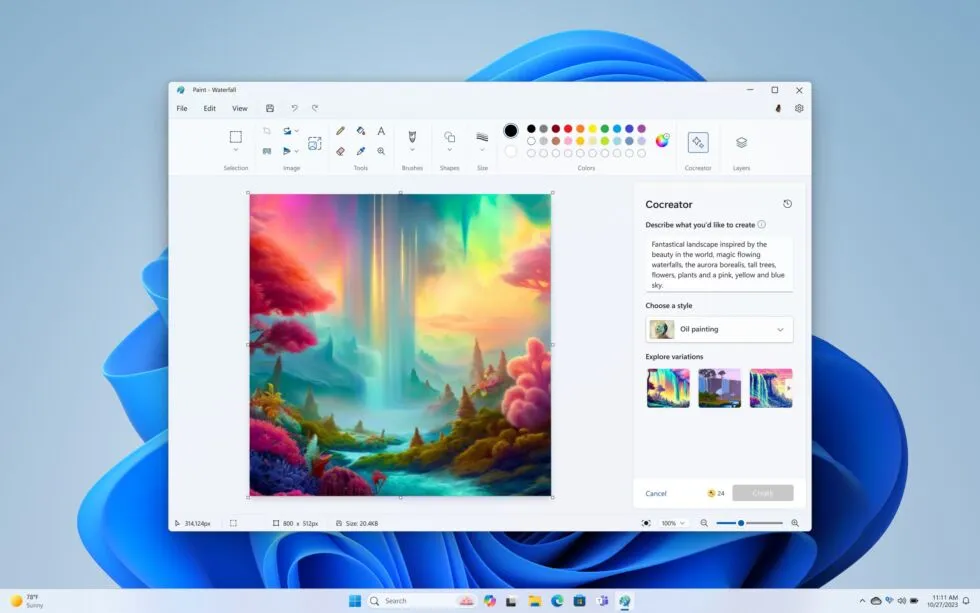
Copilot is getting a new amazing technicolor icon in its first public release, and we’ll need to test firsthand to see what capabilities it has that weren’t available in the preview. We also have questions about how Microsoft plans to protect user data in files that are opened or edited using Copilot features, given that this processing seems to be happening in the cloud and not locally on your device.
The update also includes a solid batch of features that have nothing to do with generative AI, though many apps will include features that fall under the broad AI and machine learning umbrella. We’ve seen most of the big ones show up in Windows Insider Preview builds over the last few months.
Windows users with iPhones got basic iMessage support thanks to an updated Your Phone app earlier this year, but the new update also includes an updated Photos app with iCloud Photos support. Pictures in your iCloud account will appear alongside any other images you’ve imported into the app, and there’s also a dedicated section that will just show you iCloud photos.
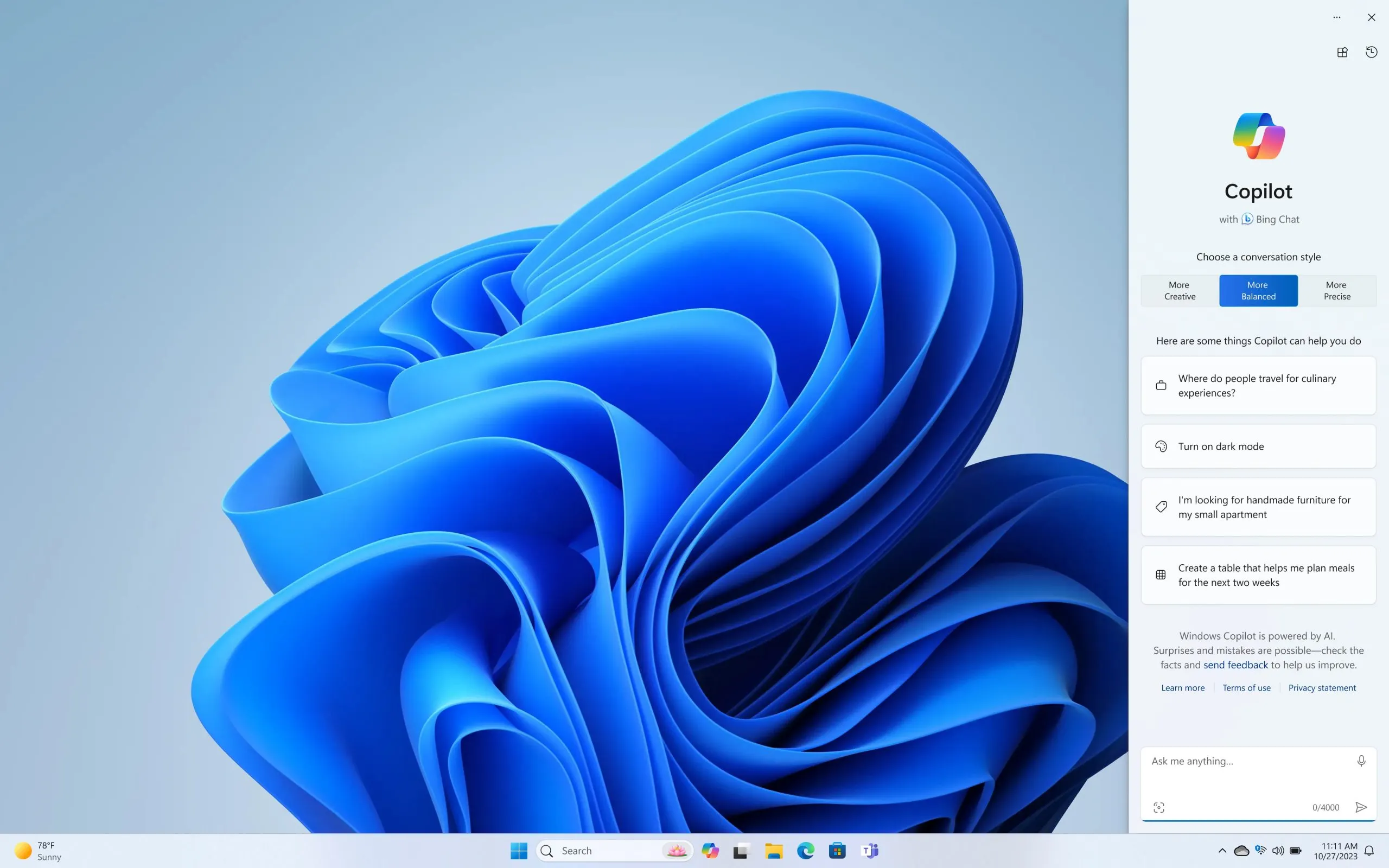
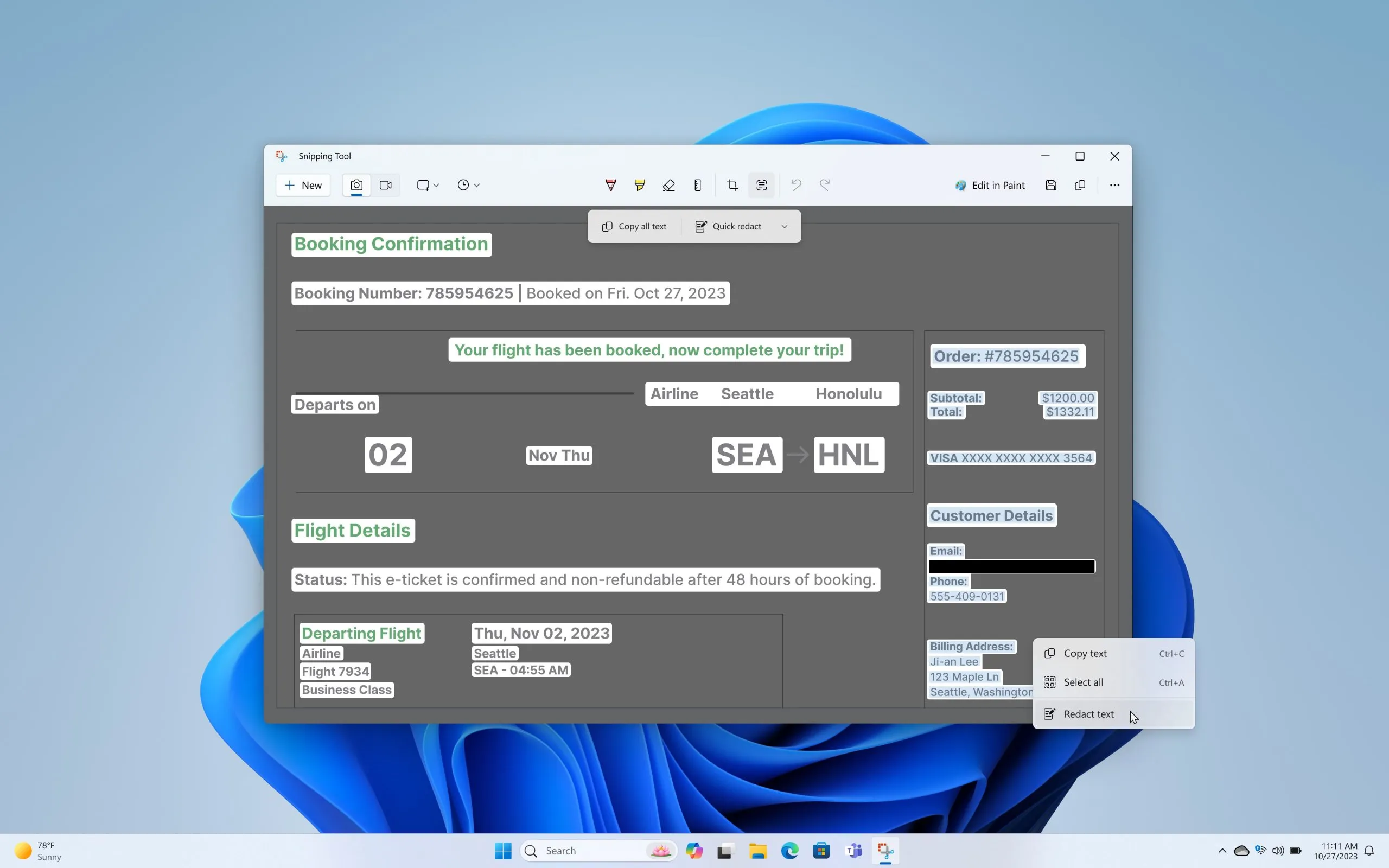
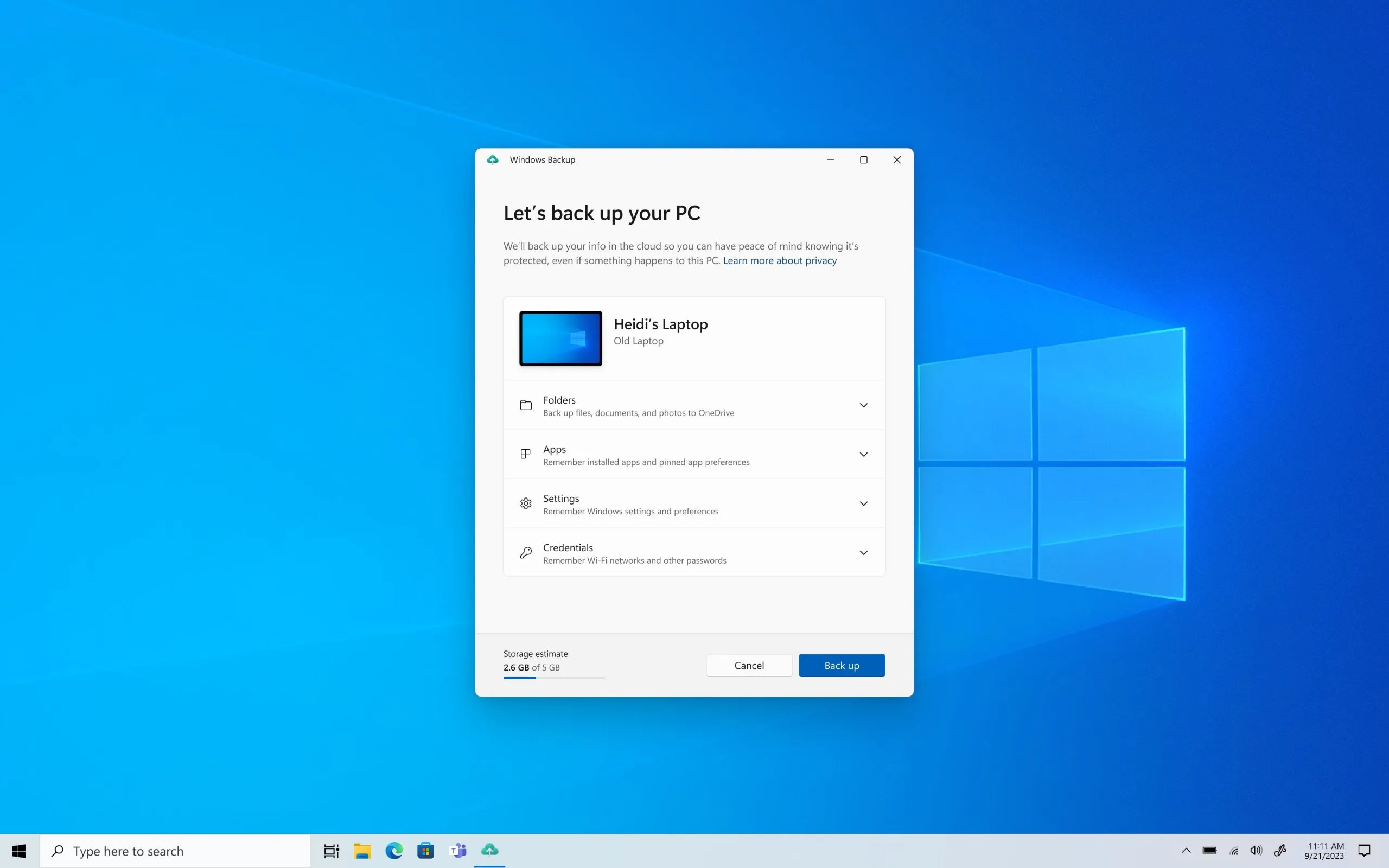
Aspiring artists will also be happy to learn that this update will include the recent MS Paint preview that adds background-removal capabilities, transparent PNG support, and layers. These are all huge changes for an app that was being left for dead just a few years ago. A “Paint Cocreator”feature will also allow AI image generation in prompts directly from within Paint.
There’s a grab bag of other new things, too; an updated Snipping Tool will be able to redact text in screenshots, you’ll be able to use your voice to log in to your PC, Passkey support is now built directly into Windows instead of being limited to Edge, and Notepad can save your session state so you can close the app and pick back up where you left off when you reopen it. Built-in support for RAR and other types of compressed files should also be included, in addition to a new Windows Backup utility that allows “apps and personalized settings”to be saved and restored to a new PC or a PC with a fresh version of Windows installed.
This is a non-comprehensive list of features; we’ll publish a more thorough look at the new changes after the update is released.


